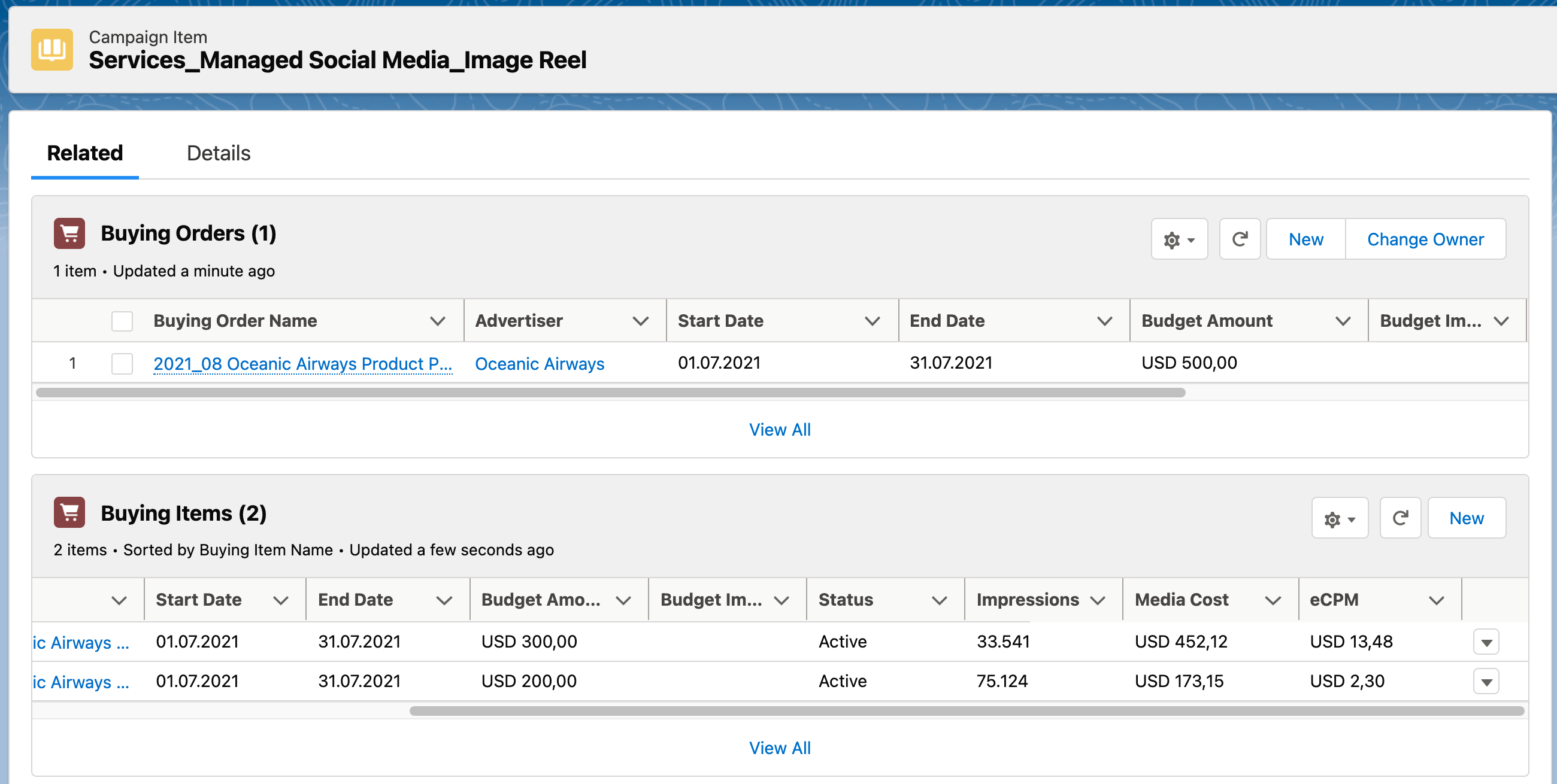...
On the one side, we have Media Campaigns and Campaign Items, which represent what you will be selling to your advertisers. These items are shown on proposals and later also invoices. You can use these to plan and also to match against advertiser budgets and goals.
Then, we offer Buying Orders and Items. They represent items that will be send to a DSP or Social Media platform, but also just in general which steps you take to actually book the ads or services sold.
So how can this be managed from ADvendio? We prepared an easy workflow on the features you could use and how they will help you manage your sales and buying activities:
You will need to add new Campaign Items for your reach extensions, media buying or other services
Enter the data like time frame, goals and generate proposals for your advertisers
Depending on the involved systems, you can use ADvendio Connect to send your Orders and Items directly into the Social Media Platform or DSP (e.g. with our Google Display & Video 360 Integration)
Check the performance of rung items and if they stay in budget.
| Info |
|---|
Please note that this flow is a guideline, and depending on your customer environment there are different steps or settings available, please contact your System Administrator for more information. |
Add Buying Activity & Service Campaign Items to your Media Campaign
h
Manage the Execution of Buying Activities
Setup:
To start the creation of reach extensions or similar service packages, you need to create new Campaign Items. This can be done as with regular items, by searching for the right products via the Media Search.
...
How these are named, is depending on your configuration. Once you find the right product, add them to your basket and continue with the Media Configuration.
...
Now you can proceed to fill out the required fields. As we’re selling fixed packages with a pre defined price, the quantity needs to be set to 1. The from and until date, represents the time frame of the desired service. In our case this is for a whole month.
| Info |
|---|
Depending on customization, you can fill many additional fields, for example to further track campaign goals or to save how many impressions should be reached at least. |
Once the Campaign Item is saved, you can continue to follow the usual Media Campaign process. For example to generate a proposal document for your customer:
...
Manage the Execution of Buying Activities & Send data over to connected systems
Once the Campaign Item creation is finished, you can proceed to create Buying Orders and Buying Items, those represent your actual buying activities and cost.
...
Check the performance of running Campaigns / Buying Activities
...
Setup:
4.19.5.3 How to prepare Ad Specs for your Reselling, Reach Extension or Service Campaign Items?