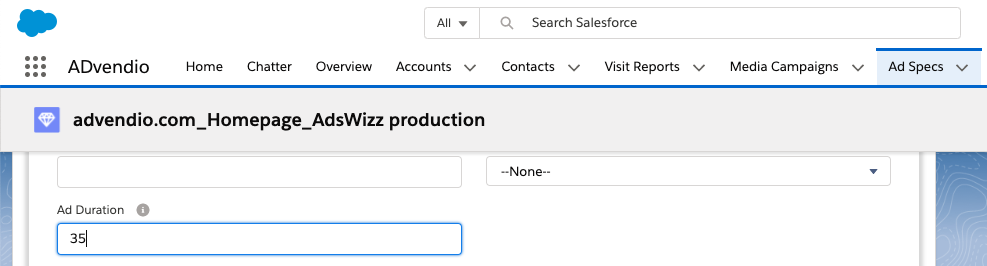| Table of Contents |
|---|
1. Pushed Details
| Availability- Check | Booking | |
|---|---|---|
| Start- / Enddate | ||
| Billing Category | – | |
| Booked Quantity / Guaranteed AI | – | |
| ProductType (eg. Display,Video,...) | only Audio | only Audio |
| Frequency Capping | ||
| Priority | ||
| Ad Duration | ||
| Device Targeting* | ||
| Geography Targeting* | ||
| Zone Targeting* |
*Currently the Targeting Options only allow an include of Targeting Criteria, excluding is not possible: 4.3.4.10 How to exclude Targeting Criteria
2. Advertiser
The Advertiser will be set according to the Advertiser set in the Media campaign in ADvendio.
If the Advertiser is mapped to an existing Advertiser in AdsWizz this Advertiser will be set in the Campaign.
When the Advertiser set in ADvendio does not exist in AdsWizz the system will create a new one. The fields below will be set when creating the new Advertiser.
| ADvendio field | AdsWizz field |
|---|---|
| Account Name | Advertiser name |
| Website | Advertiser Domain |
| Note | ||
|---|---|---|
| ||
Please keep in mind to comply with the following format for the Website (Advertiser domain in AdsWizz): "www.advendio.com". It would not work with "https://www.advendio.com". |
3. Ad Duration for "dummy" Ads
ADvendio always creates "dummy" ads for each campaign item in Adswizz. You can however influence the ad duration you want to use. This does have an impact on your forecasting results.
To set the duration of an ad in seconds please use the field Ad Duration which is available at the Campaign Item and Ad Spec:
...