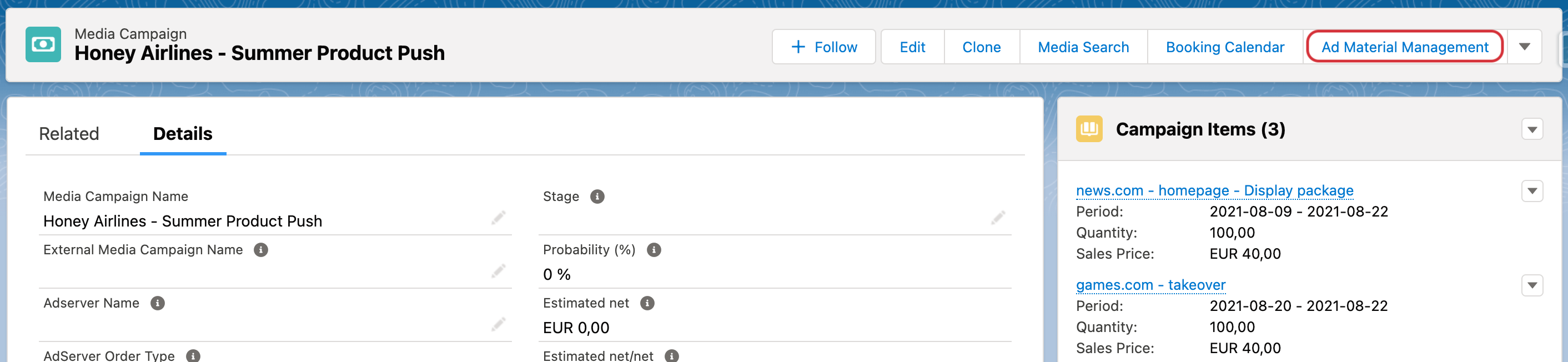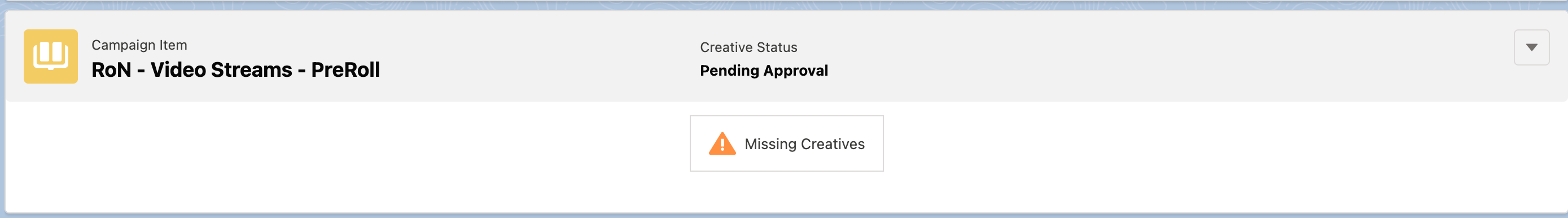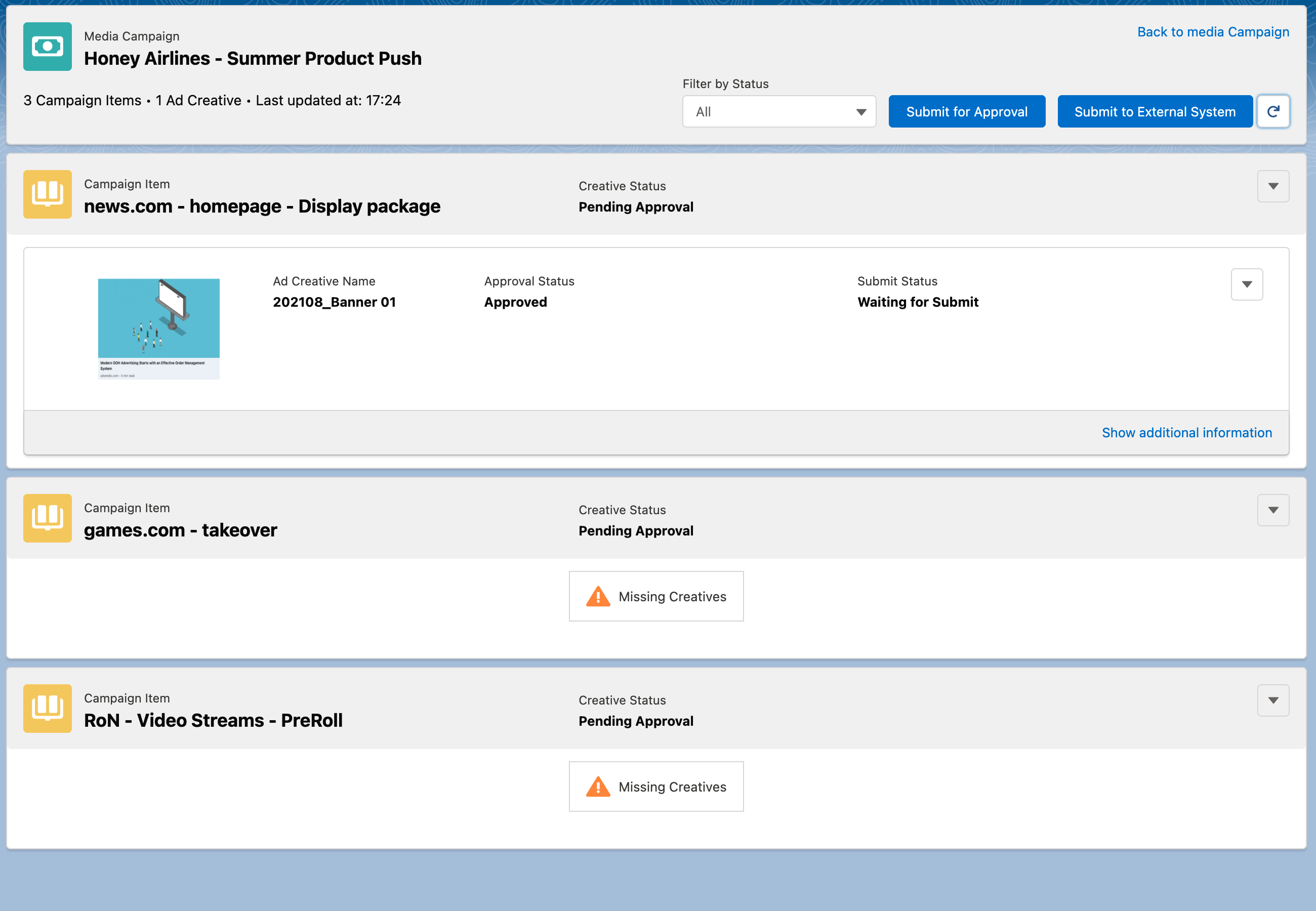...
The first step to start working with Ad Material Management is setting up the Ad Creative Templates. If they were not created yet please ask your administrator to do so.
Setup of templates: Depending on the type of creatives you would like to support please follow the steps linked here to create the templates:
Google image creatives: 7.3.4.11 How to setup the creative upload features for Google Ad Manager?
Xandr banner creatives: 7.3.8.6 How to setup the creative upload features for Xandr?
Non digital creatives: 7.2.21 How to setup the creative upload feature for non digital products?
After you created your Media Campaign and added the Campaign Items to it you can open the component to manage your Ad Material for this campaign. To do this please open the action on Media Campaign level called “Ad Material Management”.
If the action can not be opened from your Media Campaign, please ask your Administrator to add it to the layout. Please keep in mind to set an Advertiser for your Media Campaign before opening the component. Otherwise you will see an information ”Invalid setup: Your Media Campaign is missing an Advertiser.”.
Please keep in mind to set an Advertiser for your Media Campaign before opening the component. Otherwise you will see an information ”Invalid setup: Your Media Campaign is missing an Advertiser.”.A page will open which has an overview of all Campaign Items belonging to this Media Campaign and all Creatives belonging to these Campaign Items. When you open the component the first time for this campaign you will probably not see any creatives yet, but the hint that your Campaign Item is “Missing Creatives”.
The overview page consists of the header with Media Campaign information, a list of Campaign Items and below each Campaign Item we have a list of Creatives summing up their information.
By hitting the “Show additional information” link you will be able to see more detailed information about your creative.
...
Permissions needed for objects:
Ad Creative
Creative Assignment
Ad Creative Templates
Ad Creative Template variables
Setup of Creative templates and variables (to be automated in the future)
Currently supported Creative templates for external System
Google image creatives: 7.3.4.11 How to setup the creative upload features for Google Ad Manager?
Xandr banner creatives: 7.3.8.6 How to setup the creative upload features for Xandr?
Non digital creatives: 7.2.21 How to setup the creative upload feature for non digital products?
Add Ad Material Management action to Media Campaign layout