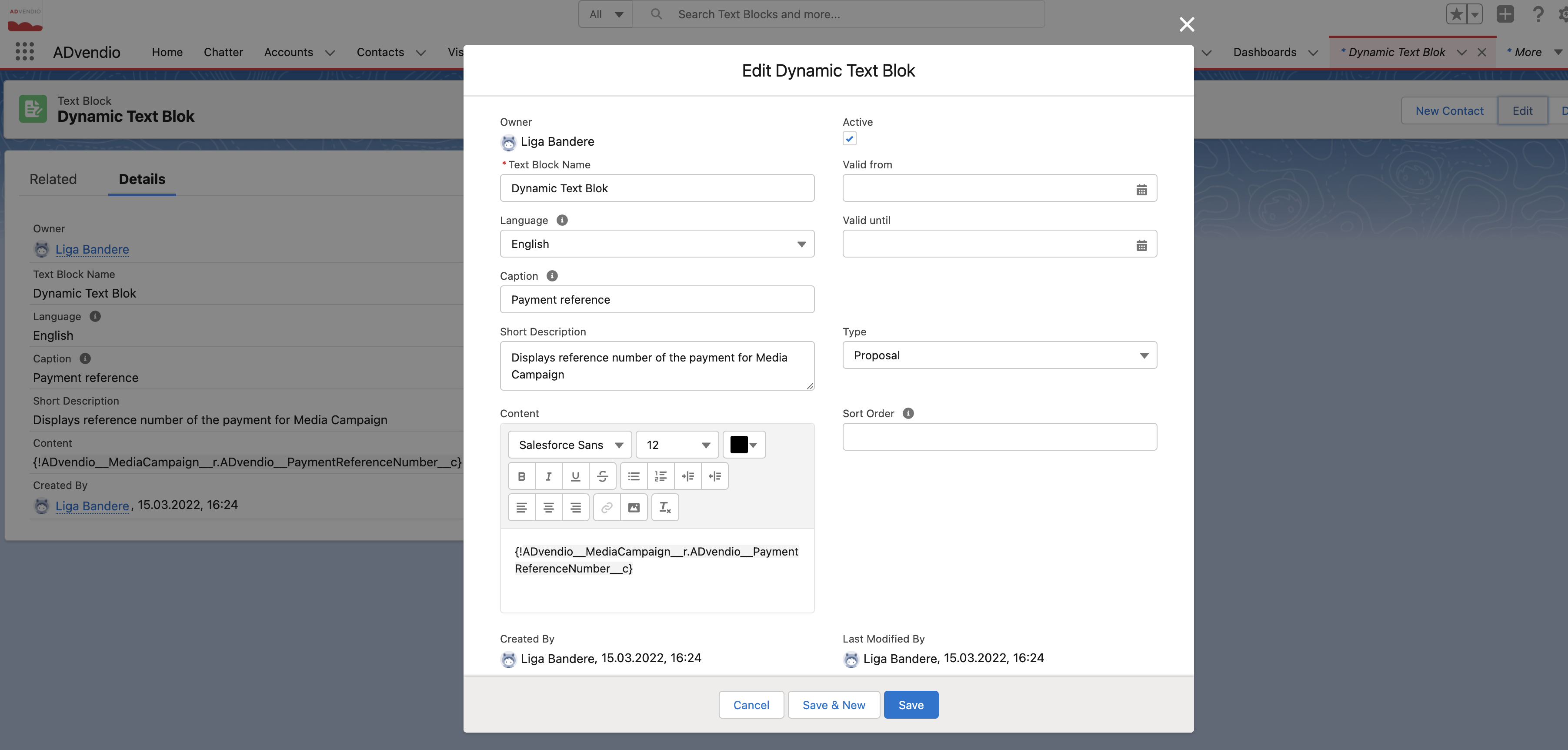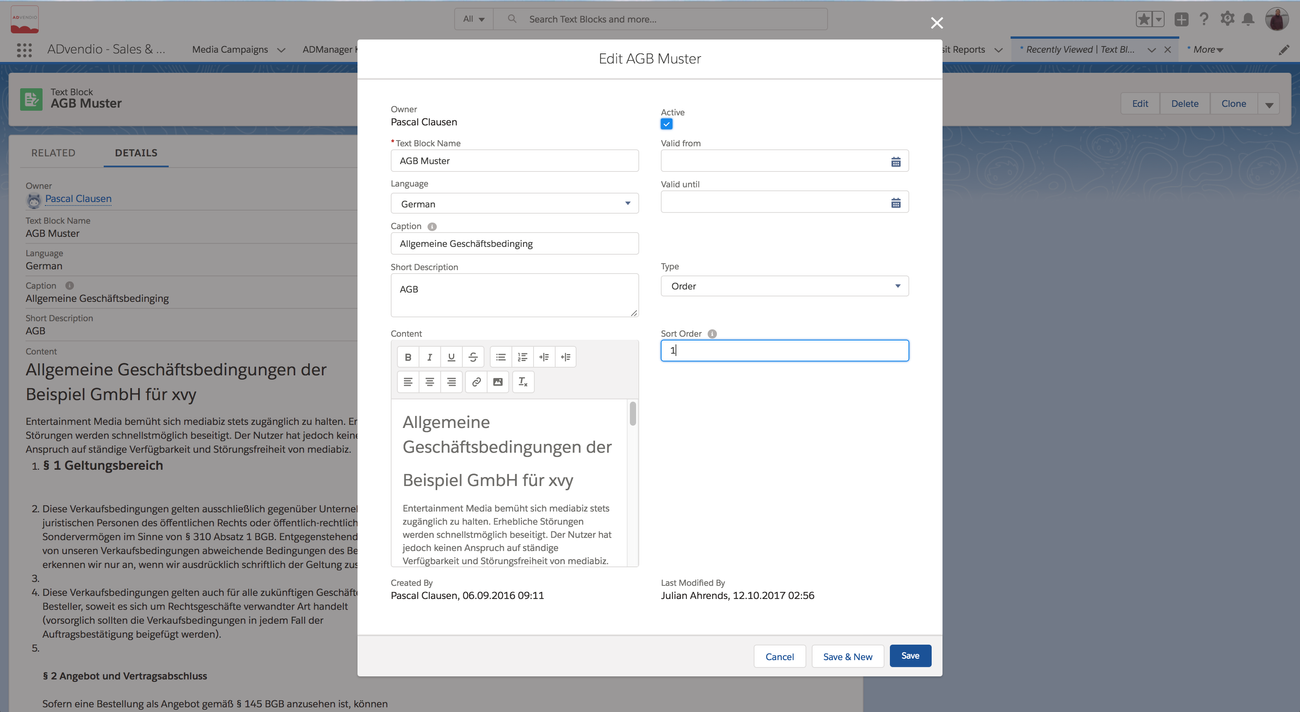Boilerplates are called text blocks on ADvendio where you can store a paragraph of rich text including images that can be reused in PDFs for Media Campaigns or Commitments. Make sure your administrator has set up text blocks correctly.
...
- Text Block Name: please enter a descriptive name for the text block
- Language: (Optional) Please select the appropriate language. "Language" can also be selected in the Media Campaign/Commitment so the matching text block will be picked to represent the right language. If no language is selected the text block will always be shown.
- Caption: This text will be bold on your form.
- Short description: (Optional) The description gets not displayed in the forms and is just for your own use and to distinguish different text blocks.
- Content: Please enter here the actual text to be displayed on the form. "Content" is a rich text field.
Active: Please check the Active checkbox to make the text block available within all Media Campaigns - Valid from & Valid until: (Optional) Define here when the text blocks will be valid.
- Type: (Optional) Pick a matching form type i.e. offer if text block should ONLY be used in that specific type of document
- Sort order: (Optional) If you like to add and sort several text blocks you can enter a sort order here by using numerals as follows i.e. 1; 1.1; 1.2; 2; ...
- Content: Please enter here the actual text to be displayed on the form. "Content" is a rich text field.
Content with dynamic field values
Customers can dynamically reference Salesforce fields on ADvendio PDF templates. Enter the field path for relevant field, e.g {!ADvendio__MediaCampaign__r.PaymentReferenceNumber__c}, to be able to display field values.
When html should be included to your dynamic field values, it should reference a field that already includes the html code. For example:
- Add the reference to your media campaign description into the content field: {!MediaCampaign__r.Description__c}
- Add the html reference into the Media campaign field "Description": Click <a href="https://www.advendio.com/ ">this</a>
Edit
Add Text Blocks to a Media Campaign
...