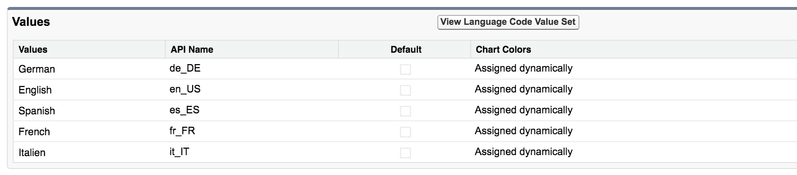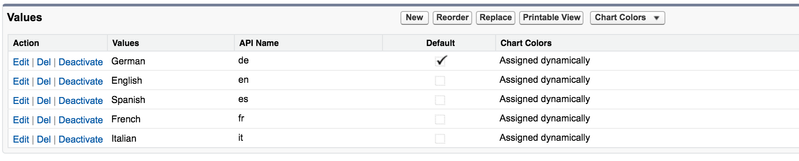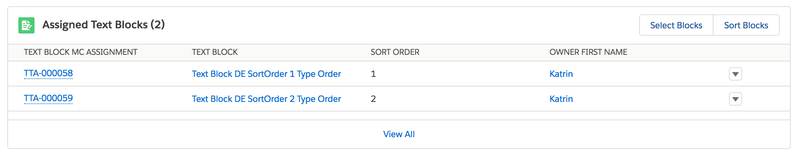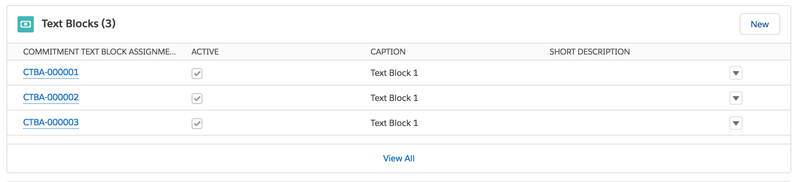/
7.5.5.7 Setup Text Blocks / Boilerplates
7.5.5.7 Setup Text Blocks / Boilerplates
In order to have text blocks work correctly follow these steps:
Manage users access
Give your user profiles rights to use the following three objects, depending on your needs:
- Text Blocks
- Commitment Text Block Assignment
- Text Block MC Assignment
Correct Picklist Values
In order to make the language feature work you need to allign three language picklist fields:
- Text Blocks.ADvendio__Language__c
- Media Campaign.ADvendio__Quote_Language__c
- Commitment.ADvendio__DocumentLanguage__c (careful this one is using 7.2.9.1 Picklist Values Sets (Global Picklists))
The API names of the values in all three lists need to use the two character code for the language, i.e. en for English:
Global Picklist: Language Code
Picklist: TextBlock.Language
Add Text Blocks to a Media Campaign
Add the related list "Assigned text blocks" to the Media Campagne page layout.
Add Text Blocks to a Commitment
Add the related list "Text blocks" to the Commitment page layout.
, multiple selections available,
Related content
4.6.5 Work with Text Blocks / Boilerplates
4.6.5 Work with Text Blocks / Boilerplates
More like this
7.5.7 Overwrite Custom Labels
7.5.7 Overwrite Custom Labels
More like this
7.5.1.2 Use a Custom Quote Template
7.5.1.2 Use a Custom Quote Template
Read with this
7.1.7 Localisation and Translation
7.1.7 Localisation and Translation
More like this
4.2.10 PDF Settings
4.2.10 PDF Settings
Read with this
7.5.5.8 Languages supported in PDFs
7.5.5.8 Languages supported in PDFs
More like this