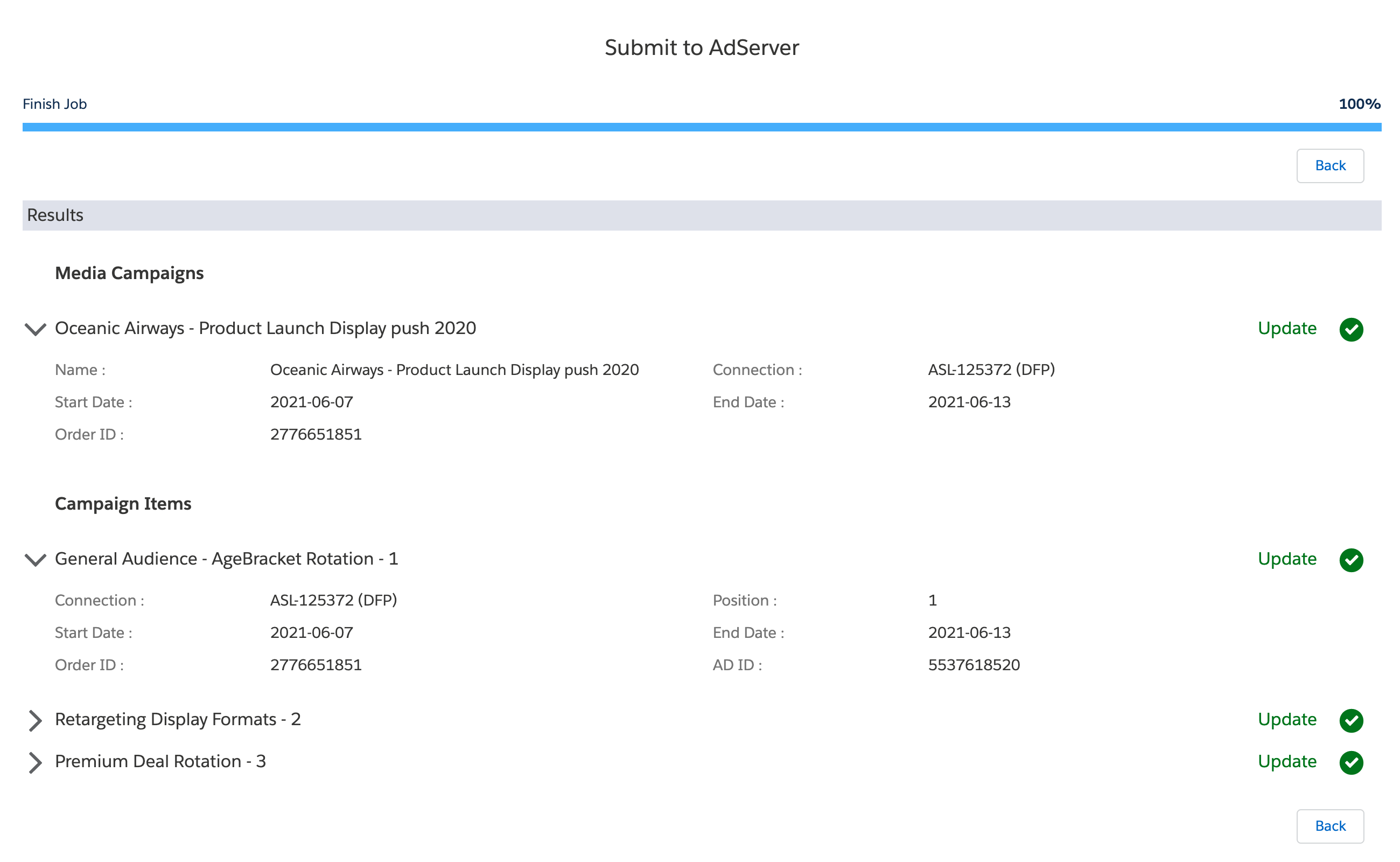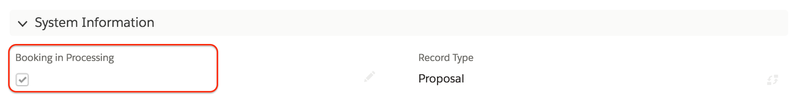| Role | Order Manager - Fulfilment |
| Version | All Versions |
| External Systems | Google AdManager, Freewheel, Adswizz, Smart, Xandr, Triton |
Challenge:
Once a proposal has been accepted by the customer and the configuration of Campaign Items is finalized, the Orders and items need to be submitted into to external systems, like AdServers or SSPs. It needs to be ensured that the right configuration will be set up in that system and that any IDs returned will be matched to the right Campaign Items. For later stages, there needs to be a way to identify which ADvendio Campaign Item belongs to which Line Item in the external system.
This can be a time-consuming processes process and can also be error-prone , when the configurations have to be manually set in the external system.
...
Navigate to the Campaign Item-related list of your Media Campaign and open the View All to have the checkboxes available. Then select the items you like to submit.
...
| Warning |
|---|
If you like to substitute products in your already submitted Media Campaign (add a new line item and delete the old) make sure that you also have submitted the affected Campaign Items to the AdServer before deleting. Otherwise, the Adserver Gateway will have no access to the order ID and you will create a new order (for DFP you will get an error message because the order has the same name as the old one) |
2. Result Page
A new window will open, showing the progress and results of the submitsubmission.
There are two sections shown, one for the Media Campaign information, which are is used to create insertion orders and the second for the line items, created based on Campaign Items.
Each item is collapsed by default. The symbol on the right will show the result status. By clicking on the Name of a campaign or item, it can be expanded to show more details. In parallel, a result mail will also be sent to the user that started the process, showing the same information.
...
Once the item has been submitted there are several pieces of information written back into the Campaign Item.
...
...
4.4.12 Error messages (SMART integration)
Setup
Permission
To make sure users can access the submit feature, sufficient read and edit permissions are needed on the relevant objects and fields. More information can be found here: 7.3.1.2 Submit Prices to the AdServer
...
Re- Submitting to AdServer - or Update for Changes
There is a checkbox on Campaign on the Campaign Item record "Submit to adserver" which the interface sets to false after the initial submission to the adserver. This will prevent unwanted updates of lineitems line items in the adserver, which might happen unintended. If you want to update/submit an item in/to the adserver again, please check the field and the click the button "Submit to adserver".
...
This Media Campaign is being booked right now
Currently, a booking process for this Media Campaign to the AdServer is running. Wait some time and see if Booking works again. Sometimes, when you encounter an error during the booking process, the system fails to reset the status of the Media Campaign. To check this go to your Media Campaign and look for a Checkbox called "Booking in Processing". If it is still set, please uncheck it and try again.
Automatically updating the line item status with the submit
It's also possible to change the order and line item status from ADvendio with the submit process. This way line items can be set to active or delivering (the default setting is inactive or draft, depending on the connected system). In order to use these capabilities for your users, there is some configuration needed.
...