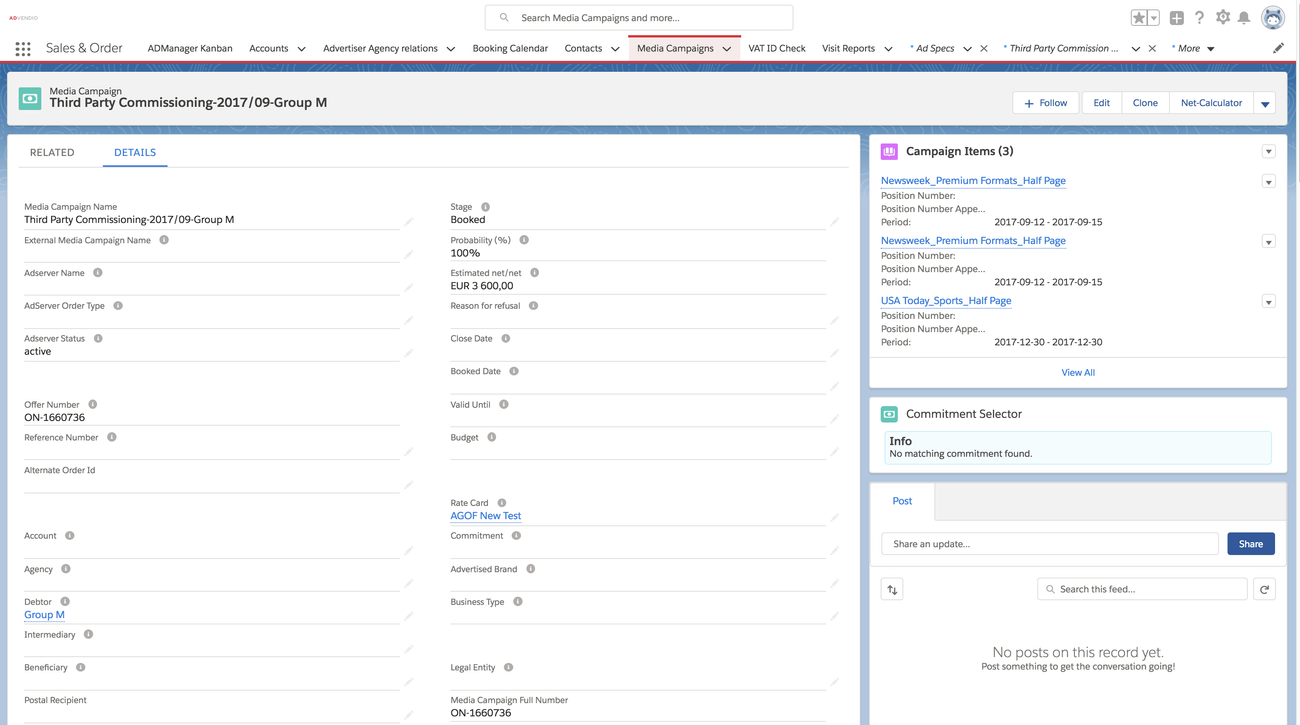...
In order to pay out the Third-Party Commission to the correct Intermediaries/Brokers, and create Credit Notes as Media Campaigns in ADvendio.
...
Open the App Launcher and search for Third-Party Commission Wizard. This will open a page where you can enter several filter criteria to search for invoices which have a TPC. You need to search for at least one Account as your Intermediary.
...
You then navigate to the Media Campaigns and search for a "Third Party Commissioning Media Campaign" which has been newly created.
Set up:
Administrators only - Change settings here: 7.6.5 Configure the Third-Party Commission Wizard