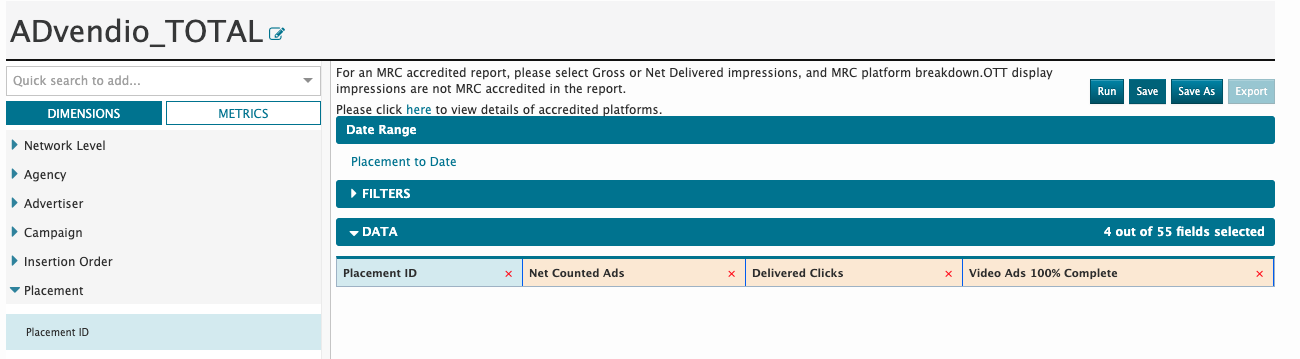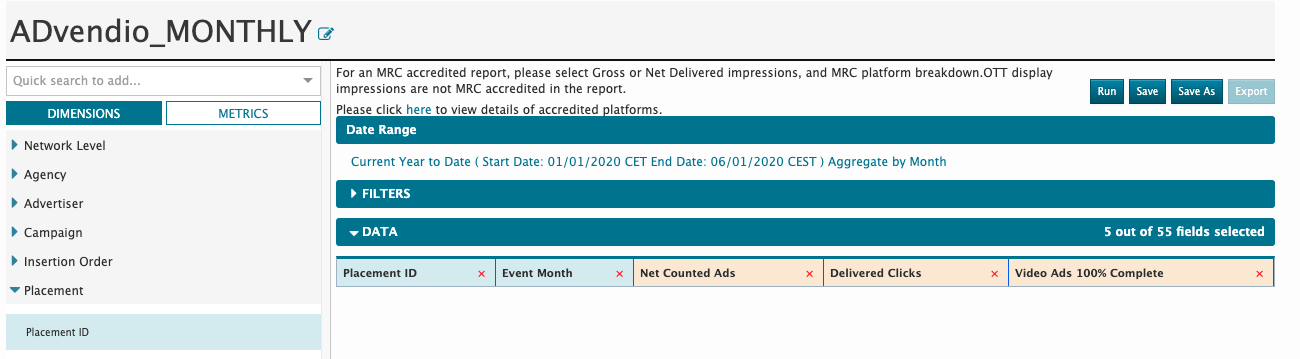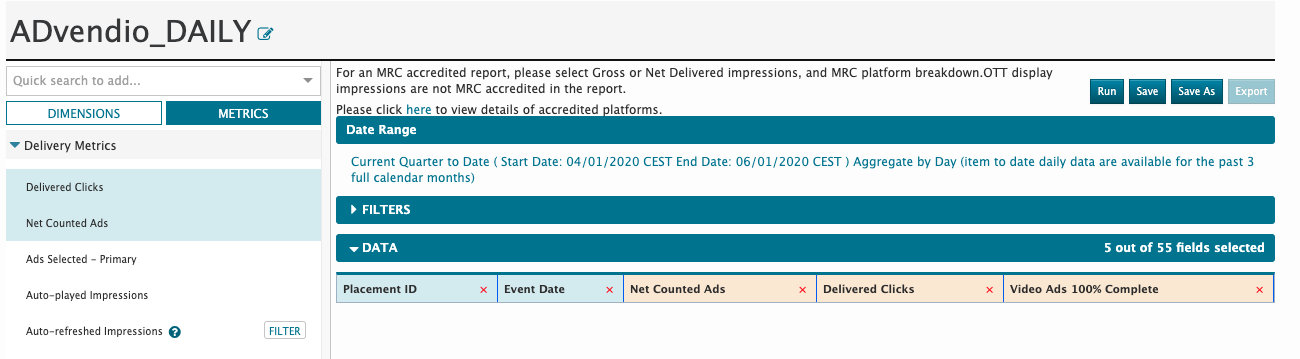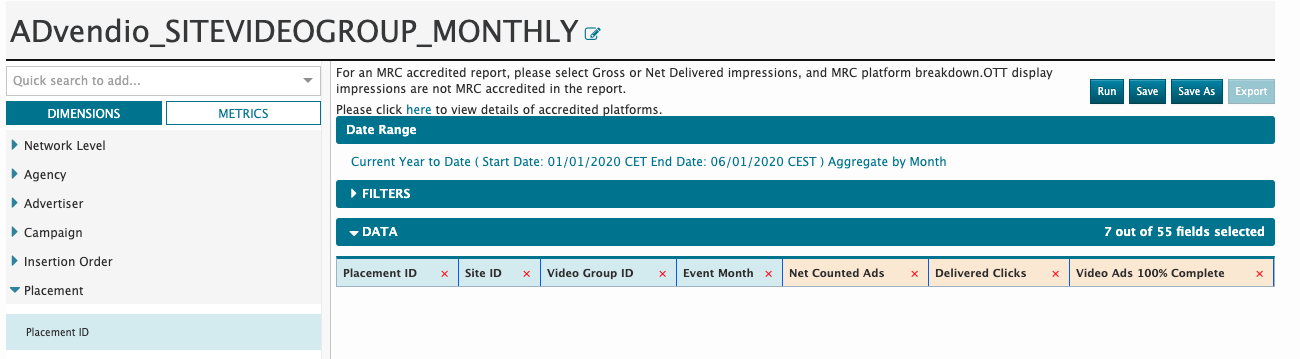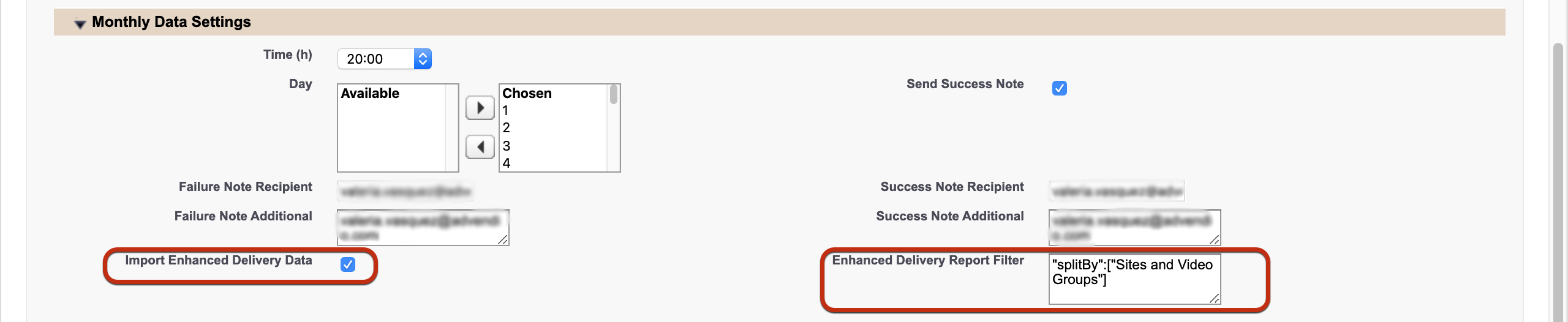Challenge
...
| Note |
|---|
Attention: Please verify that the sftp user and password are correct, by logging ftp client or similar to be sure, because sometimes our check login feature doesn't seem to receive proper results when the password is not correct. → We're currently investigating this issue. |
Create Reports in Freewheel
| Note |
|---|
Currently ADvendio can only work with the following locale formats for a monthly / daily breakdown: Dates: YYYY-MM-DD DD/MM/YYYY Numbers (Impressions, Clicks ect.) stop (.) as decimal separator and comma (,) as thousands separator (e.g. 1,000.00) Please make sure that your analytics locality settings in Freewheel meet these, else the monthly and daily delivery reports won't work. |
Create the following report to ensure that all relevant data can be imported. Please use exactly naming for the reports. The order of the used fields is not relevant. Also ensure that the reports will be scheduled at FreeWheel Analytics (not the old MRMA) timed closely to the Advendio Import schedule.
To use certain ADvendio features, you need specific reports created in Freewheel:
- For Lifetime Delivery Data: The ADvendio_TOTAL Report
- For Monthly Delivery Data (especially for invoicing): The ADvendio_MONTHLY Report
- For Daily Delivery Data: The ADvendio_DAILY Report
- For Enhanced Delivery Data: The ADvendio_SITEVIDEOGROUP_MONTHLY Report
Total (Lifetime Report)
Report name: "ADvendio_TOTAL"
- Columns: "Placement ID", "Delivered Clicks", "Net Counted Ads", + "Video Ads 100% Complete" (Version 2.106 and up)
- Date range: Placement to Date
- Report Aggregation Level : Aggregate over the entire time period
Monthly Reports
- Report name: "ADvendio_MONTHLY"
- Columns: "Placement ID", "Event Month", "Net Counted Ads", "Delivered Clicks", + "Video Ads 100% Complete" (Version 2.106 and up)
- Date range: Current Year to Date
- Report Aggregation Level: Aggregate per month
Daily Report
- Report name: "ADvendio_DAILY"
- Columns: "Placement ID", "Event Date", "Net Counted Ads", "Delivered Clicks", + "Video Ads 100% Complete" (Version 2.106 and up)
- Date range: Past 7 days
- Report Aggregation Level : Aggregate by day
Video Group and Sitebased breakdown (For Enhanced Delivery Data)
| Info |
|---|
This report is available with version 2.124 for more information on how to use this report, see also Section 5. below |
- Report name: "ADvendio_SITEVIDEOGROUP_MONTHLY"
- Columns: "Placement ID","Site ID","Video Group ID", "Event Month", "Net Counted Ads", "Delivered Clicks", + "Video Ads 100% Complete"
- Date range: Current Year to Date
- Report Aggregation Level: Aggregate per month
Schedule Reports and send them to the Freewheel ftp
...
To do this, you need to go to the reports report's overview and click in on the delivery column. A new window opens, where you can configure a time frame and recurrence type. We recommend to run running each report on a daily base.
...
Once this is done, follow the steps to 5.3.2 How to schedule and manage Delivery Reports / Programmatic Data Imports from AdServers, SSPs, DSPs (New interface) in ADvendio, and the Freewheel Delivery Data will be imported into your system. For testing purposes, you can also pick a Campaign Item with a Placement ID, which is part of the reports you created, and click the "get delivered clicks & impressions" button which is part of the 4.2.4 Campaign Item Buttons and Functions.
For the Video and Sitegroups breakdown, you will need to schedule an enhanced delivery report. This can be added as a setting to your monthly delivery import, you need to make sure to enter the f ollowing following as Enhanced Delivery Report Filter: "splitBy":["Sites and Video Groups"]
What happens when there is a problem with the Reports in Freewheel?
...
If there is a problem in Freewheel, ADvendio may return one of the following error messages in the UI or in the result mail sent by ADvendio:
...