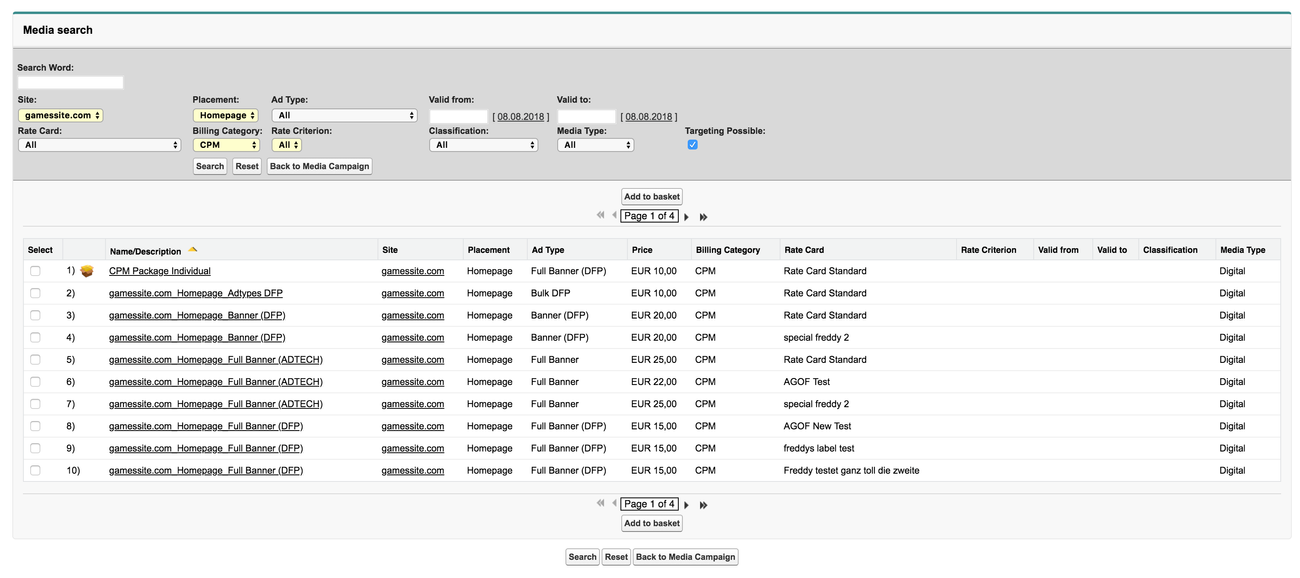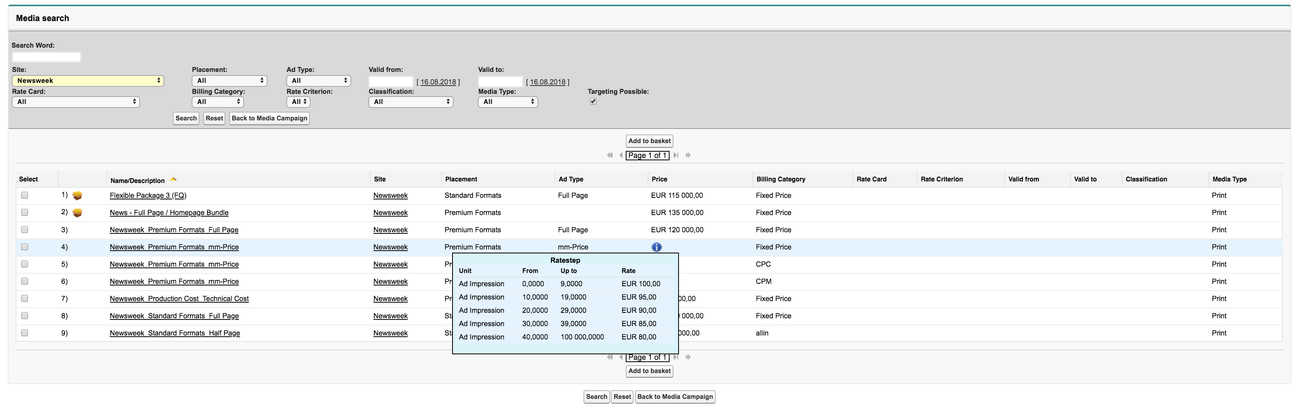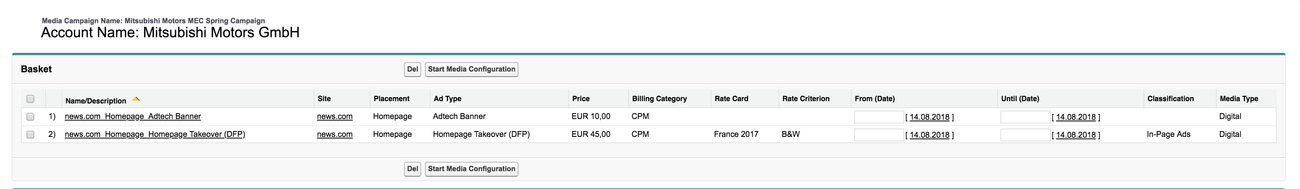...
| Warning | ||
|---|---|---|
| ||
Because of conventions in HTML and certain web browsers we can not support AdSpecs which names contain TWO or more blanks. Make sure to adjust the names accordingly. Also make sure that you are not looking for an ad price that is whitelisted. 2.1.11 Account AdPrice Assignment (Whitelist). These only get offered to certain accounts. |
Displayed Results
Click on search to display all the items meeting your criteria. The results may contain items which are marked with a little cardboard box icon. These items are predefined packets which contain several components. Packets can be used for special offers.
If you need more information on an item, click on its name. A detailed description of the item opens in a new window.
Navigate through results
In case your search leads to many results, navigate through your results using the arrows. To sort the items, click on one of the columns' titles. The yellow triangle indicates the sort key. If you click on the sort key for a second time, the items will be sorted in reverse order. Select items by ticking the checkbox on the left hand side and click Add to Basket to add them to your media campaign.
Detailed Scaled Pricing Information
Some items may come with extensive pricing information, i.e. rate steps. In this case, the search result shows an info button in the price column. Hoover with your cursor over the info button to display further scaled pricing information.
Add to Media Basket
The previously selected items will then be displayed in your basket.
...