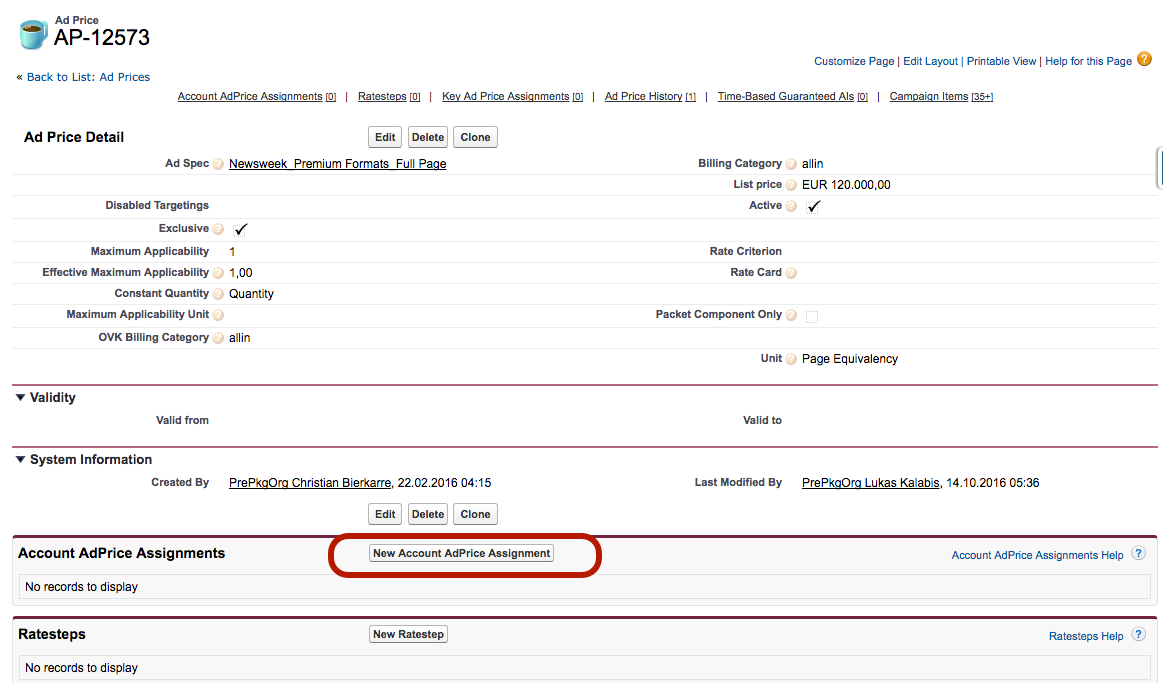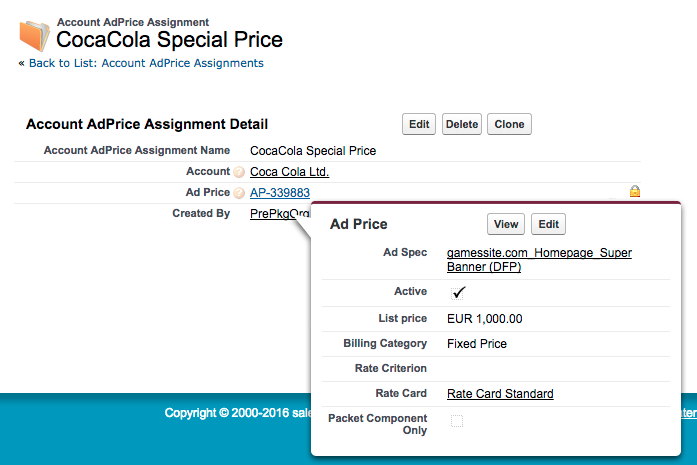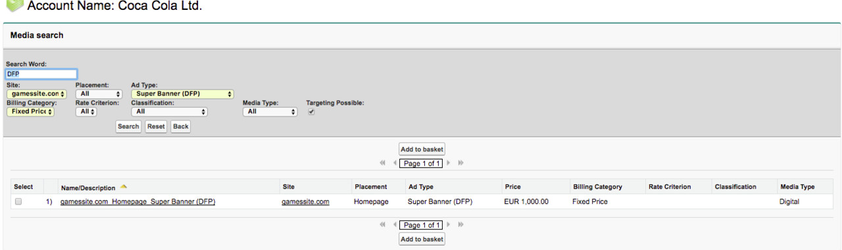2.1.11 Account AdPrice Assignment (Whitelist)
If you have a special price agreement with your customers, which means a individually negotiated price that you like to offer only to this one customer (or agency) you can add this using the Account AdPrice Assignment feature. This helps you to create Ad Prices, which can only be used for certain Advertisers or Agencies.
Create an Account AdPrice Assignment
Go to the Ad Price you want to use as 'exclusive' Ad Price. Scroll down to the Account AdPrice Assignments related list and click on the new button.
Enter the Account or Agency for whom the Ad Price is valid in the Account field and click on save. You can create more than one Account AdPrice Assignment, if you want to use this Ad Price for more than one Account (or Agency).
Usage in Media Campaings
If you later add campaign items to any media campaign for this account you get to select this ad price. All other accounts can't access it through the media search.
Attention: This only works for Accounts entered as Advertiser or Agency at the Media Campaign, all other Account fields will be ignored by the Whitelist (Beneficiary, Debtor, Intermediary & Postal Recipient)