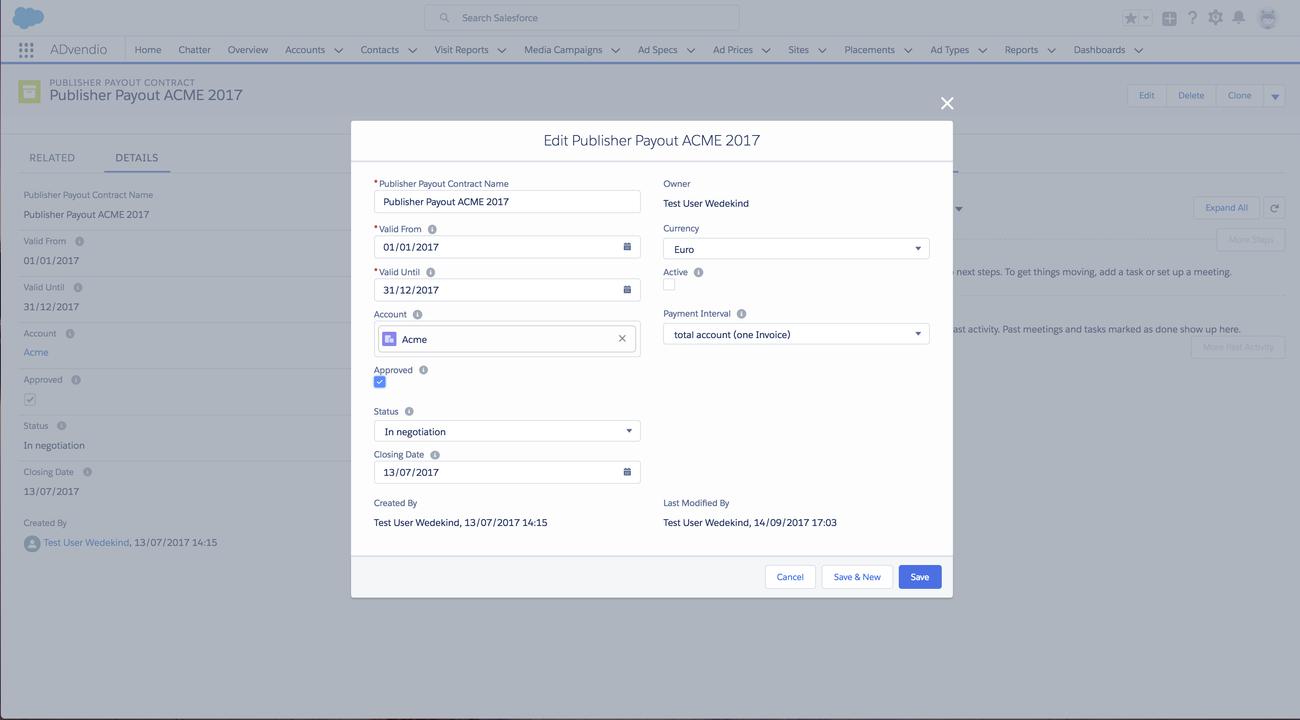Version 2.83 and up
...
- Check Approved Checkbox - or add an approval workflow to this.
Don't activate immediately, add the conditions first!
Info Important:
- Please Activate the record only after all conditions and AdServer IDs are assigned.
- Version 2.104 and earlier: Only one contract for the same account in the same time frame is allowed! Upgrade if you need to set up more than one contract!
Click the save button.
| Info |
|---|
The system restricts you to only allow the following changes:
|
...
Your Administrator has to check the Enhanced Delivery Checkbox when 5.3.2 Scheduling Delivery Data Reports and additionally turn on Use Enhanced Delivery Data for Publisher Payout (PP) first in the 7.2.1.1 Administration Settings.
| Note |
|---|
Turning on Enhanced Delivery Data will greatly increase your data volume. You might have to think about 8.3 Salesforce Archiving Options or buy more Salesforce storage. |
...
| Note | ||
|---|---|---|
| ||
Once an AdServer ID is connected to a Publisher Payout Condition, only Campaign Items with Delivery Data from these defined Ad-Unit/Site AdServer IDs will be counted towards the condition. You can configure your condition to either
It's however not possible to track delivery based digital items and invoice based print items in the same condition. Please use two separate conditions for this case. |
...
- Click on the new button on the Publisher Payout AdServer ID Assignment related list in your condition.
- Select an AdServer ID from your Inventory (Ee.Gg. an Ad-Unit) and click on save.
| Tip |
|---|
You can assign all types of AdServer IDs manually to your Publisher Payout Condition. Also Key Values! |
3.2 Assign AdServer ID Wizard
...