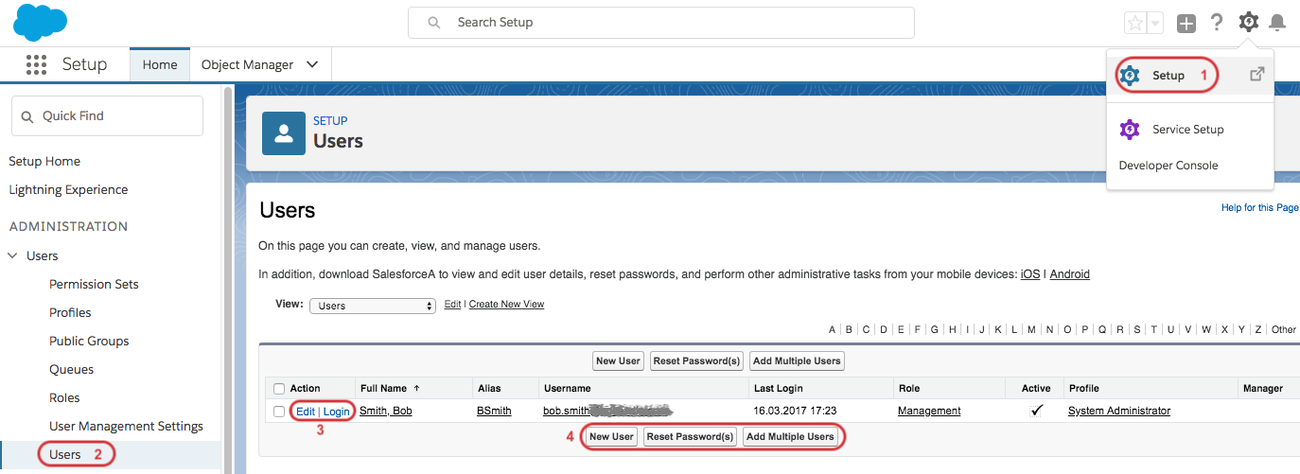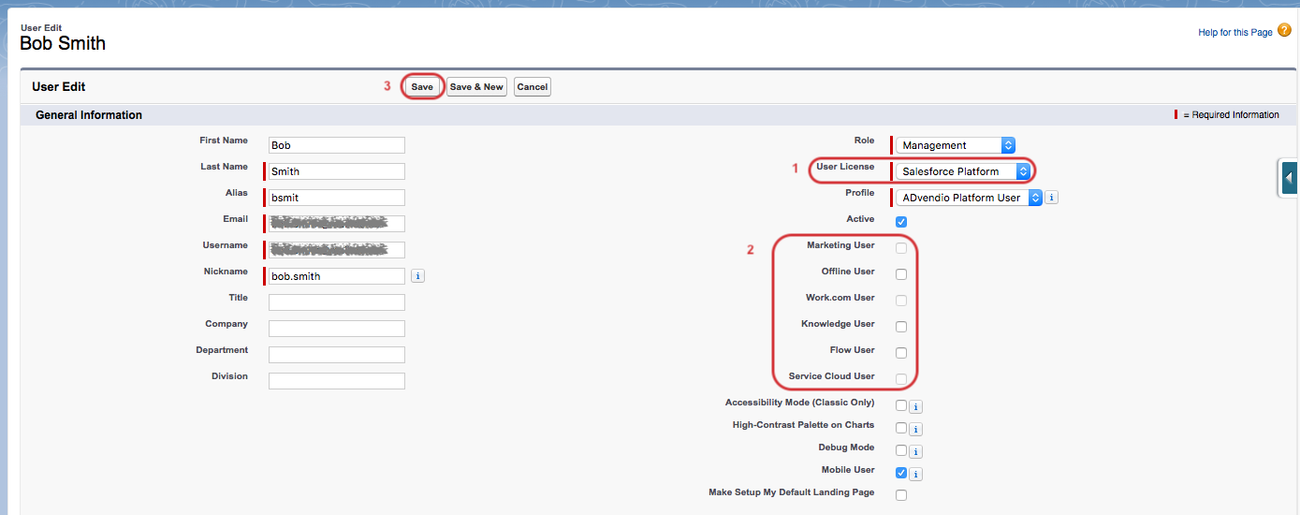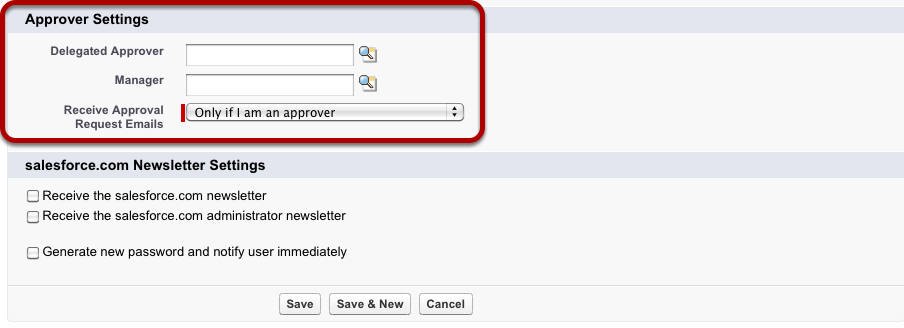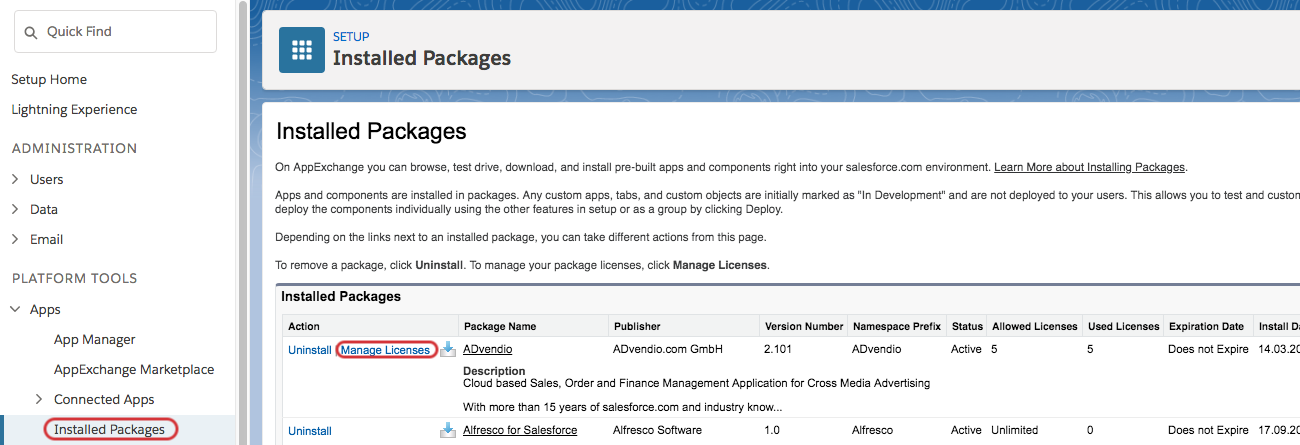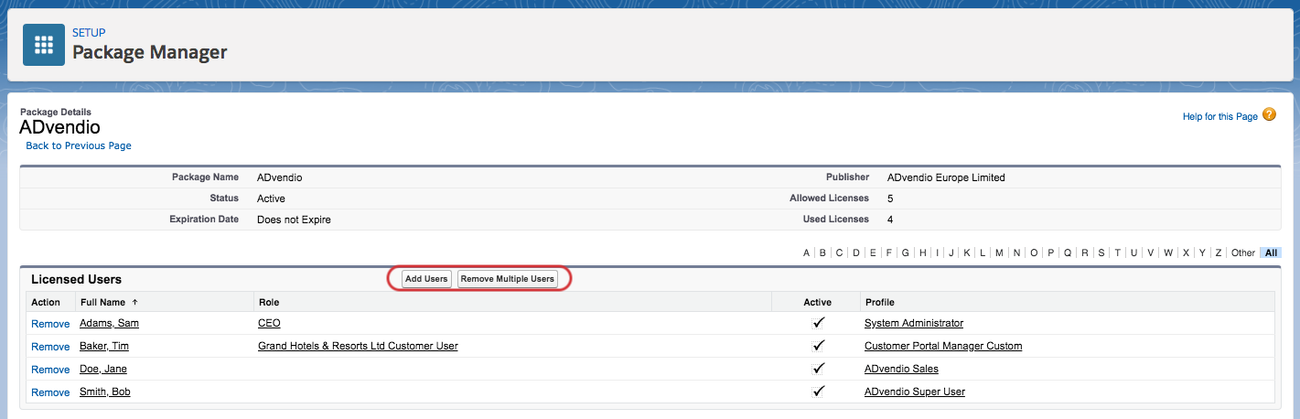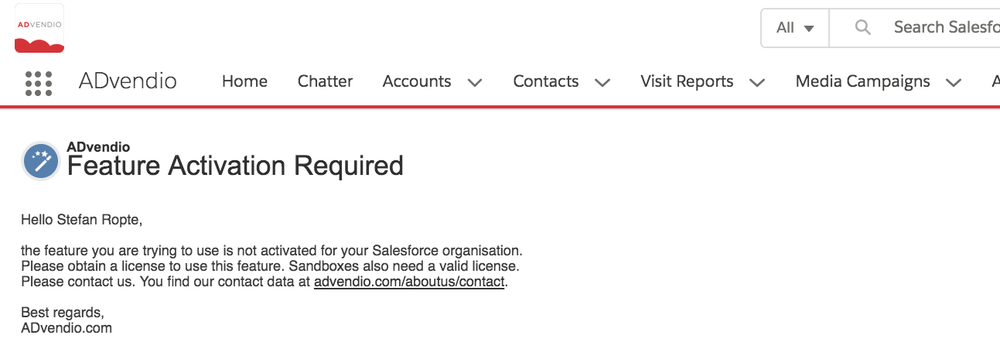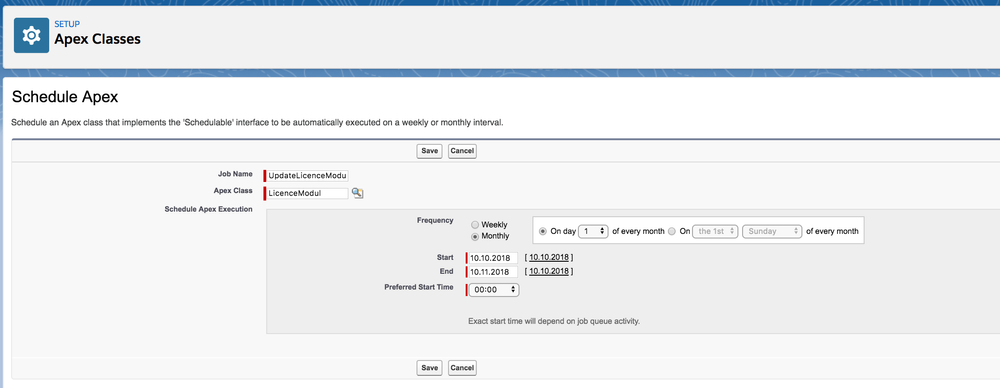As a system administrator, you are able to assign roles to users and grant access rights. Also, you can enable hierarchical workflow rules and approval processes by creating hierarchical relationships between users and manage the assigned ADvendio licenses.
| Table of Contents |
|---|
1. Manage user setup
The functions to manage users and licenses can be found in your user setup under Administration Setup.
...
| Note | ||
|---|---|---|
| ||
Please note: Once a user has been created, it cannot be deleted. You are able to overwrite the user. |
1.1 Basic configuration of users
Next to basic information, the User Edit mode enables you to define the properties of a user.
...
| Note | ||
|---|---|---|
| ||
While emails can be used multiple times, the user name - though in email format, too - has to be unique in the whole salesforce environment. In case the preferred username is not available, you can change the email format ending. For example if bob.smith@company.com is not available, try bob.smith@company.demo or bob.smith@company.org. The resulting user name does not need to be a real email address. |
1.2 Hierarchy and Approver Settings
In order to be able to establish hierarchical workflow rules and approval processes, enter a delegated approver and manager for this user.
A delegated approver is able to approve or reject approval processes on the user's behalf.
| Anchor | ||||
|---|---|---|---|---|
|
You can assign or manage your ADvendio licenses from within the setup.
- Navigate to Setup > Apps > Installed Packages.
- From the list "Installed Packages" on the right select the "Manage Licences" link next to the ADvendio package.
- On the following screen you are able to add or remove users for the ADvendio package
2.1 License restrictions (Feature Activation Required)
According to your assigned licenses you are able to use different ADvendio features.
...
This may arise due to the use of our modules of Billing and Accounting or the AdServer Gateway.
2.2 Update Feature Licenses
If you have new features and would like to activate them immediately please go to the App Launcher and select the Overview Tab.
...
| Tip | ||
|---|---|---|
| ||
2.3 Automate Feature Updates
To avoid the above mentioned CalloutException you can schedule an APEX job to automatically update the feature license at a regular interval.
Open the Setup and search for APEX Classes and click on Schedule Apex, use the Apex Class: LicenceModul and name and schedule to your liking.
More about 8.11 Scheduling Apex Jobs..