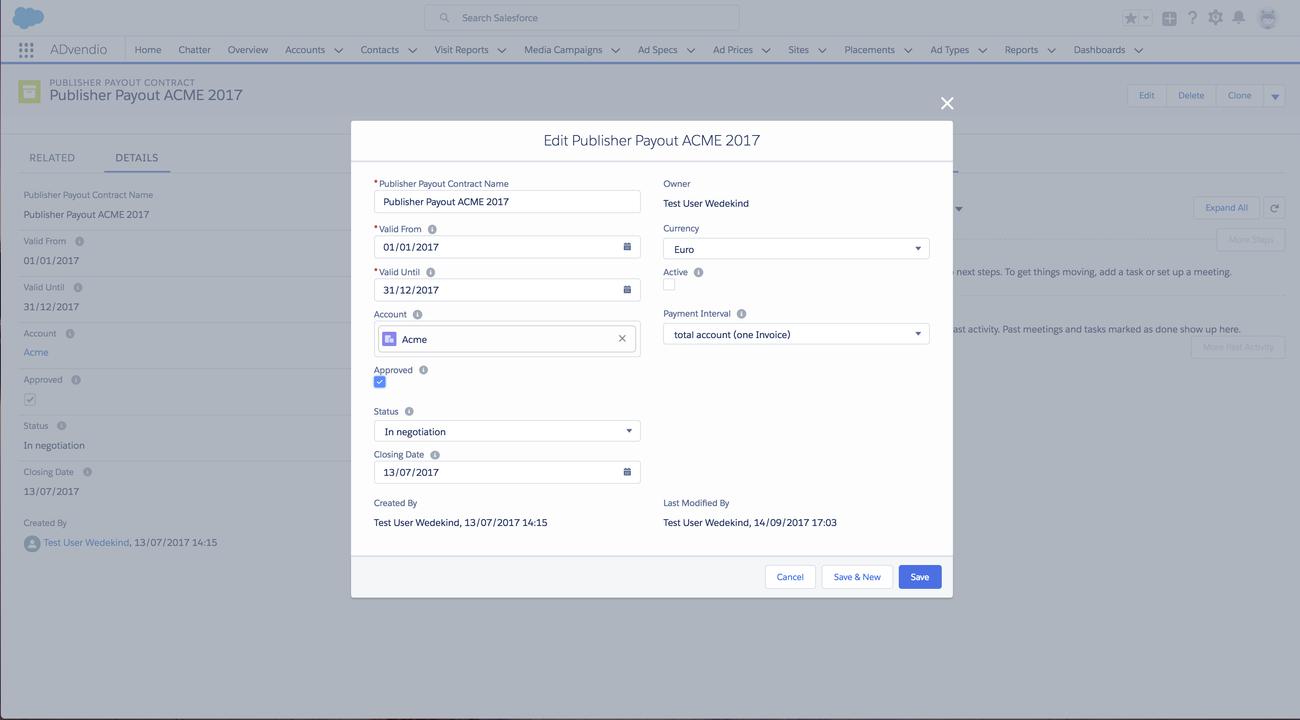Version 2.83 and up
...
- Check Approved Checkbox - or add an approval workflow to this.
Don't activate immediately, add the conditions first!
Info Important:
- Please Activate the record only after all conditions and AdServer IDs are assigned.
- Version 2.104 and earlier: Only one contract for the same account in the same time frame is allowed! Upgrade if you need to set up more than one contract!
Click the save button.
| Info |
|---|
The system restricts you to only allow the following changes:
|
...
Click on the button in your Condition record. After selecting your AdServer Login and Category click the filter button
- Only AdServer Ids of Category Geography and Type Country are visible
- Only AdServer Ids of Category Devices and Type Device are visible
- Only AdSever Ids of Category Inventory Data and Type; Ad Unit, Website, Site Section, Publisher, Zone, Page and Page Group
Select your inventory items and hit save. You will receive the green status bar which tells you how many records have been created.
...