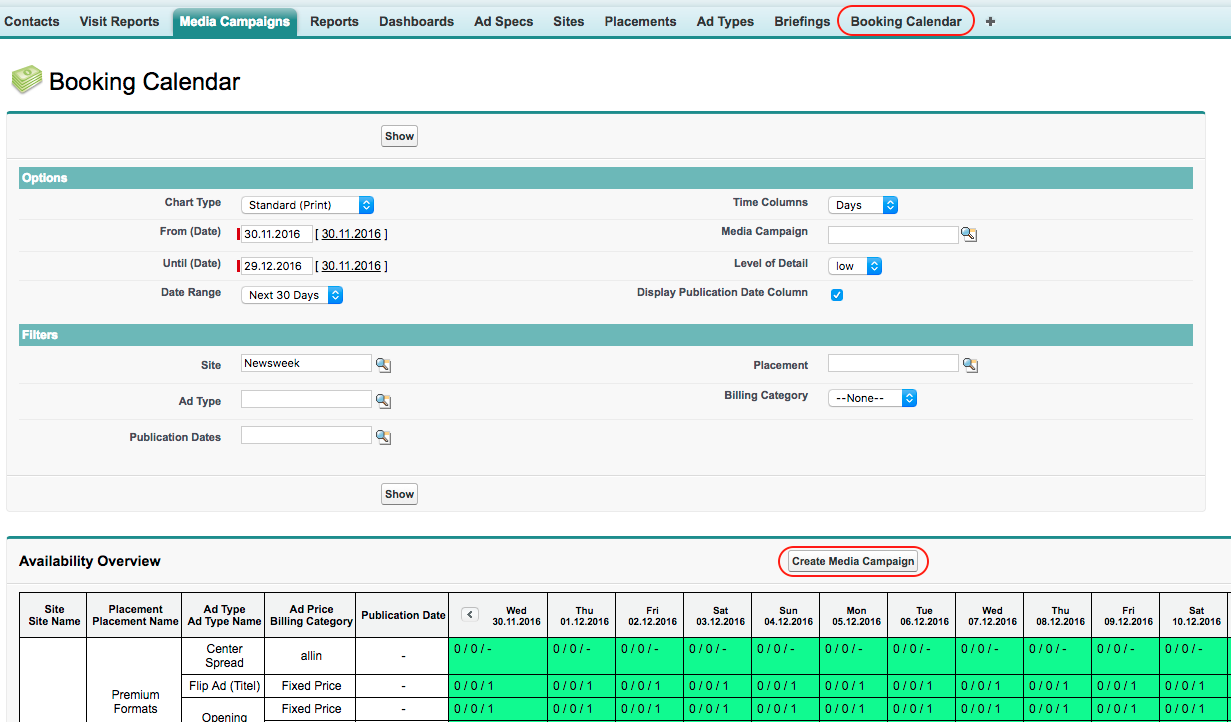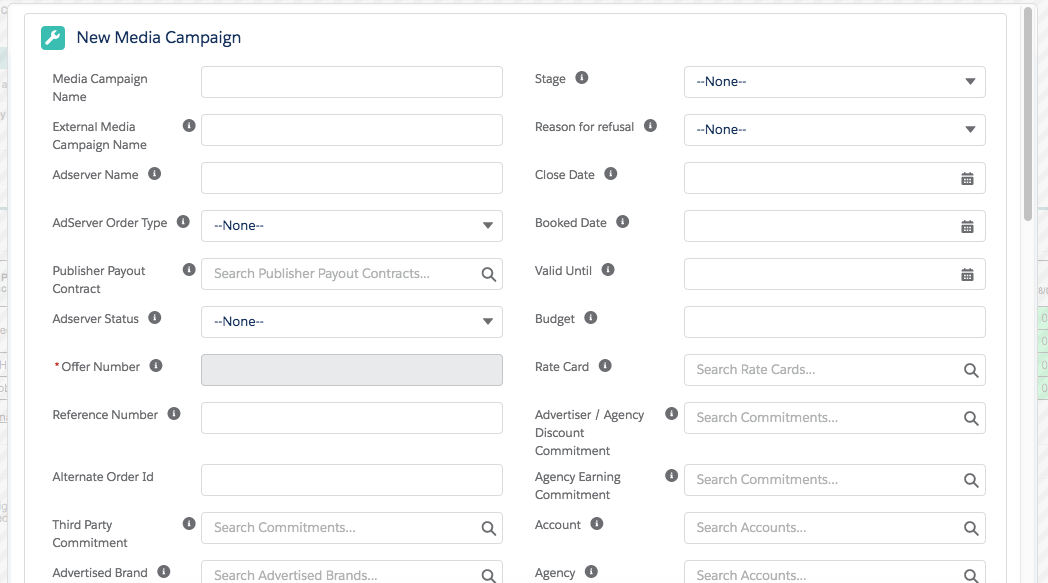If you are selling Ad Specs exclusively, it’s important to check thoroughly if a booking is possible or not to prevent double bookings. Before using the booking calendar please set up your 3.1.4 Ad Prices and mark them exclusive or limited.
...
| Version | 2.115 and up |
|---|---|
| Supported Adservers | n/a |
With version 2.115, you are now also able to use the Media Search Lightning in the Booking Calendar. See 8.4.5 Setup and Configure the Media Search for Lightning (BETA) for detailed steps, how to activate this feature.
2. Create a NEW Media Campaign using the Booking Calendar
...
- All you need to do is select your line items in the calendar
- Press 'Create Media Campaign'
- A popup will appear where you can enter the information for your new Media Campaign
- Press save. You will be brought directly to the Media Configuration
| Note | ||
|---|---|---|
| ||
We're currently facing problems, that a user creates a Media Campaign for the first time, the process doesn't finisher properly and leads to the Media Campaign Page instead of the Media Configuration with the selected items. This happens only the first time and afterwards everything works as expected. |
| Note |
|---|
Salesforce limitations
|
...