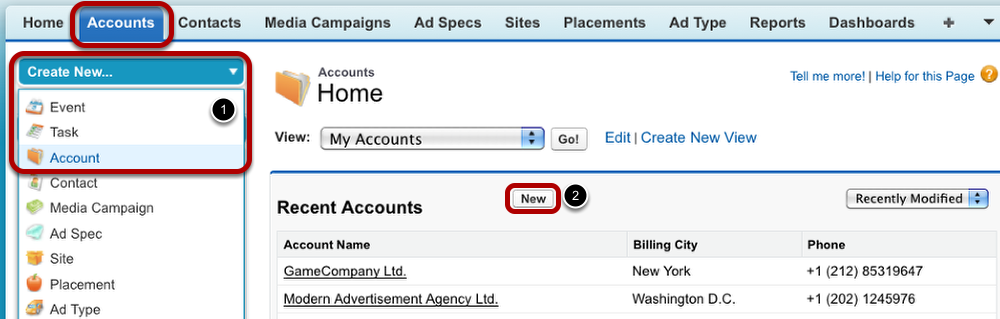In an account record, you store data about a companycompanies, organization or client of which you want to keep track. Together with contacts, organizations or clients. Here you manage your Agencies and Advertisers. You can also enter data about partners or competitors. Contacts and accounts are the main part of the CRM component in ADvendio.com.
Individuals employed Enployees by one of the accounts those companies are listed managed as the account's "contacts".
| Anchor | ||||
|---|---|---|---|---|
|
Create a New Account
To create a new account, you have two options how to proceed: One option is to use the Create New drop-down menu on the left-hand side of your window (1). This menu is available on almost all the tabs' main pages. The second option is to open the Accounts tab. There, click the New button (2).
If you want to check first if the account already exists, go through the list of contacts in the Accounts tab or enter the account's name in the search field.
...
In the next section, enter address information. If billing and shipping address are identical, use the copy function (1).
Next, you can assign a priority to classify the value of your account (2). Choose a value from the pick-list picklist to signal to yourself and to others the priority of this account.
...