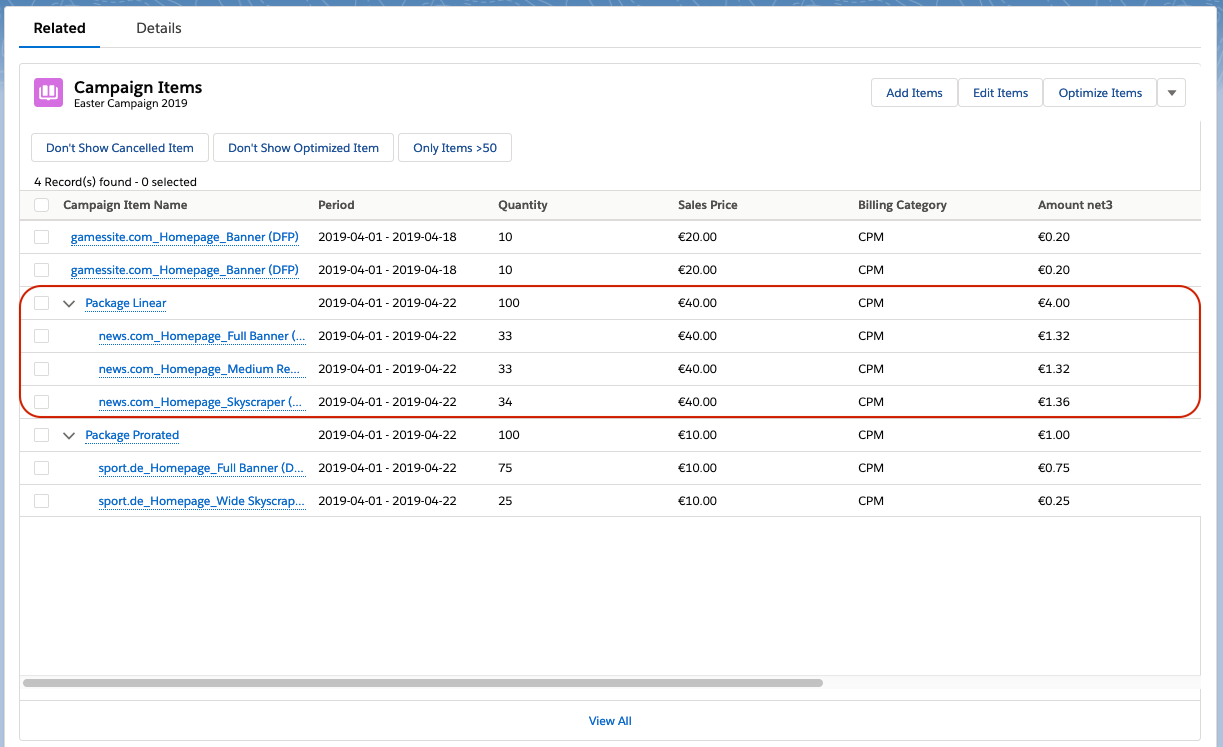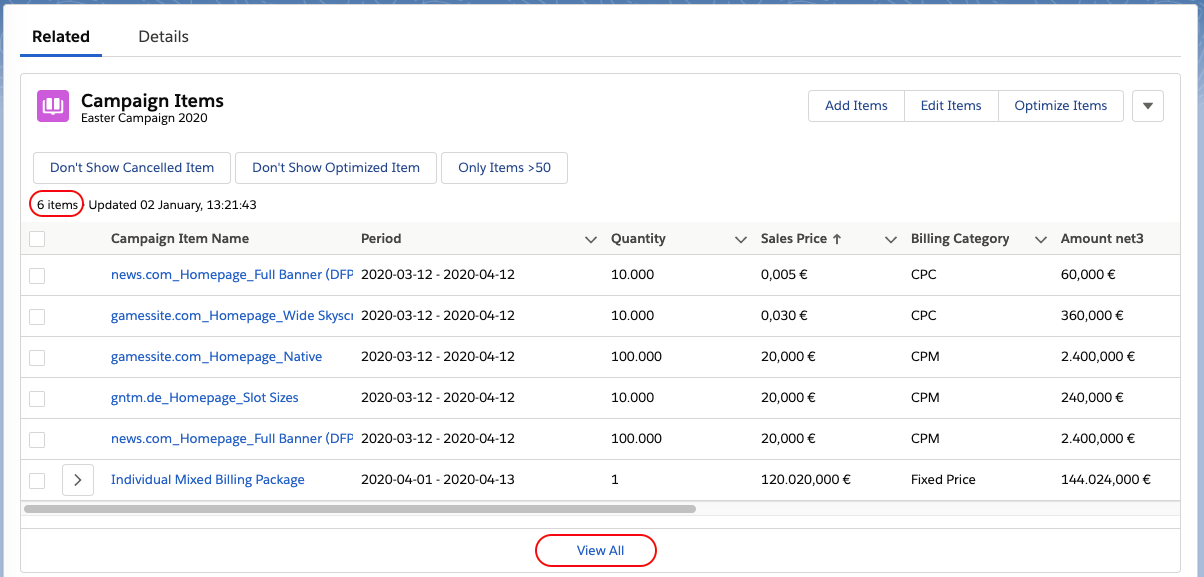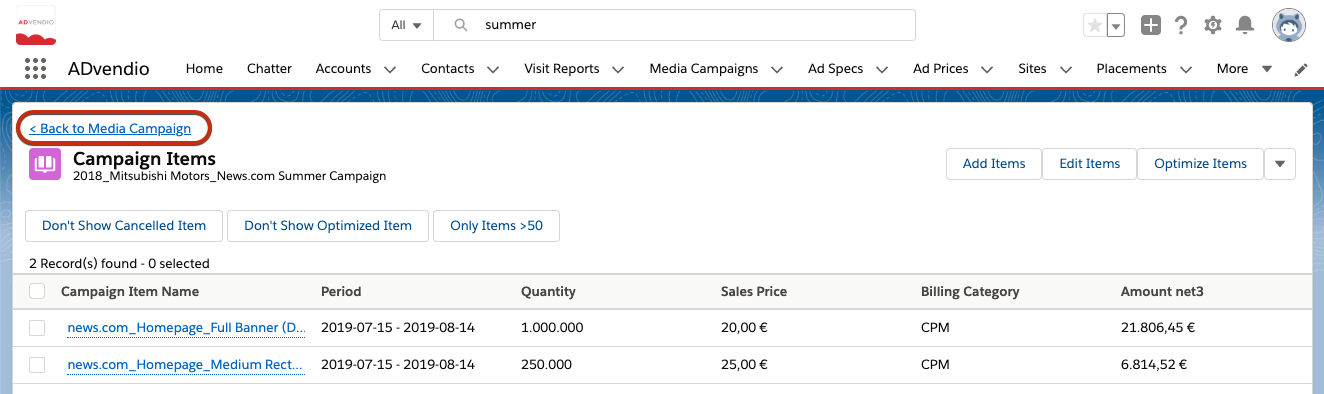...
The screenshot below shows you the standard view of the Campaign Item Related List. As you can see there are a few differences to the standard Salesforce related list. One of the most important ones is the display of packages with it's package components for a comprehensive overview. The table columns can be adjusted via a Feature Setting by your administrator 8.5.4 Settings for the Lighting Component.
| Info |
|---|
The ADvendio Campaign Item Related List shows 6 Campaign Items by default. In order to see the rest of the items in the Media Campaign, please press view all. |
Campaign Item Related List Buttons
...
Once you click the View All button you will be led to a separate page, only showing the Campaign Item Related List and all items. Use this to get a better overview, if you are working with a lot of Campaign Items in one Media Campaign. If you have many items in your Campaign, they will be loaded dynamically as you scroll through the list. In this view, you can also sort the columns of the table ascending/descending and to adjust the column width.
To go back to your Media Campaign, click the back button at the top of the page.
...