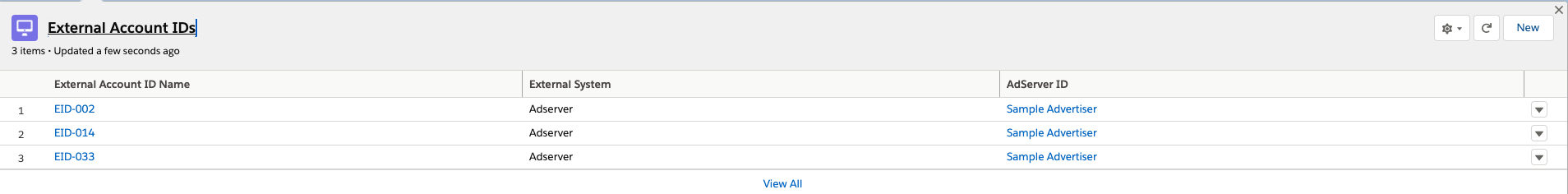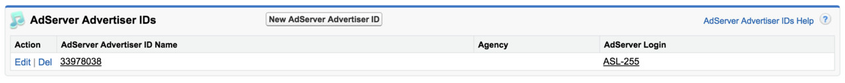Company types in Google Ad Manager
The company type depends on the organization's business function and what your relationship is to that organization. In addition to advertisers and agencies, some companies can be other publishers or organizations with which you have a business relationship, which is managed in DoubleClick for Publishers. Some company types are only available if you have additional features enabled in your DoubleClick for Publishers environment. ADvendio ONLY supports two types:
Advertiser * | Advertising organization purchasing your site inventory. |
|---|---|
Agency * | Organization managing ad accounts for clients. |
Ad network | Company representing multiple advertisers and agencies. |
House advertiser | Organization in your company representing ads that promote your site. |
House agency | Organization in your company managing ad accounts that promote your site. |
Affiliate/distribution partner | A publisher who operates one or more sites within your ad network that is or must be treated as a discrete financial entity. |
Content partner (Google Ad Manager Video only) | A content owner who provides media for distribution throughout your network. |
Rights holders (Google Ad Manager Video only) | Rights holders are individuals or organizations that can expect a share of advertising revenue as a result of a legally recognized financial entitlement to a piece of content. You can associate rights holders to video content and enter a simple percentage revenue share for them. |
*Supported by ADvendio
Account Types in ADvendio
ADvendio knows the following Account types which are reflected in the record type.
Account - Agency | Agency managing the campaign for a client |
|---|---|
Account - Client | Advertiser |
Account - Competitor |
Mapping
| Info |
|---|
ATTENTION: Version 2.107 and up → Please use the 2.1.4.5 How ADvendio matches your Salesforce Accounts with Advertisers, Agencies or Buyers in an external System? Object to map and connect the accounts. Version 2.106 and below → Please use the 2.1.4.2 AdServer Advertiser IDs Object to map and connect the accounts. |
In order to map an ADvendio Account to a Google Ad Manager company you have to enter an AdServer ID on the Account related list "External Account IDs" (Version 2.107 and up) or "AdServer Advertiser IDs" (Version 2.106 and below):
...
There are several cases which you might want to consider:
If you have the account already in Google Ad Manager enter the ID in ADvendio but make sure that the types match otherwise you get an error message.
If you created an account in ADvendio without ID the system will check in Google Ad Manager by mapping the account name (String compare!) and type.
If those match ADvendio will create the appropriate AdServer Advertiser ID record for you.
If not, a new company will be created in Google Ad Manager and the AdServer Advertiser ID record in ADvendio will be created.
Related articles
| Filter by label (Content by label) | ||||||||||
|---|---|---|---|---|---|---|---|---|---|---|
|
...
|
| Page Properties | ||
|---|---|---|
| ||
|