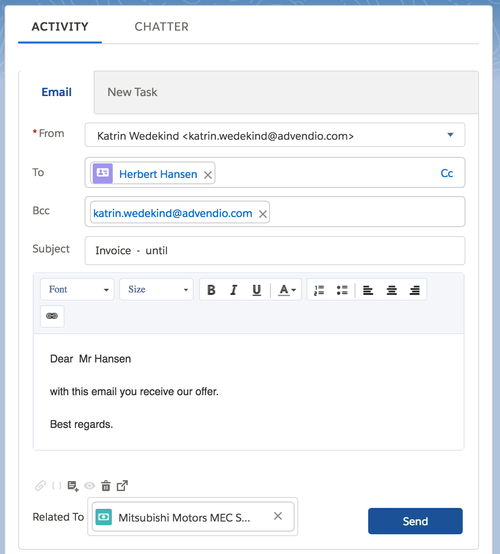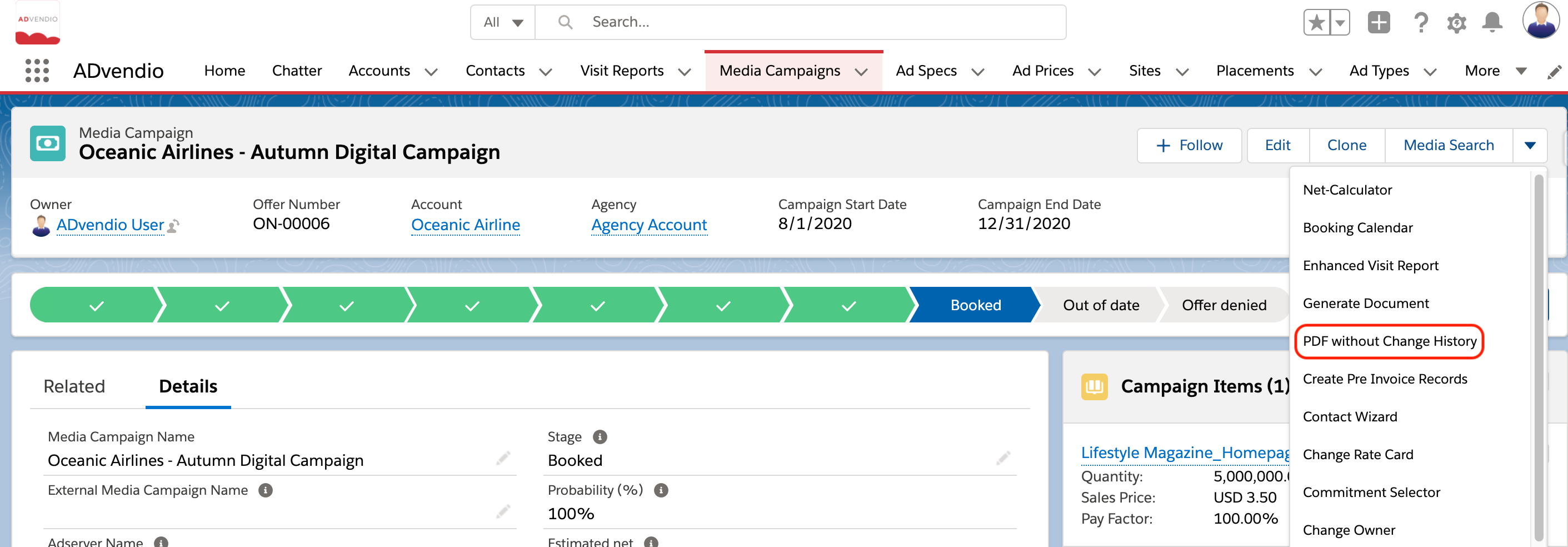...
And find the button Contact Wizard.
...
A proposal is always addressed to the campaign's primary contact. To assign or change the primary contact, open the Contact Wizard.
...
The Contact Wizard displays only those contacts assigned to referenced accounts. Use the checkboxes to add these contacts as general contacts to the media campaign. You are able to assign one primary contact to
Advertiser
Agency
Beneficiary
Debtor
Intermediary
Postal recipient
The Beneficiary Contact is your contact at the organization which benefits from the media campaign. You can also use this field to add another voice recipient.
...
Lightning Design
...
1. Close with attachment
...
2. Send to Clients
Use the standard email component and predefined templates to email the attachment.
...
PDF without Change History
...
For this use case please open the PDF on Media Campaign level via the button "PDF without Change History".
...