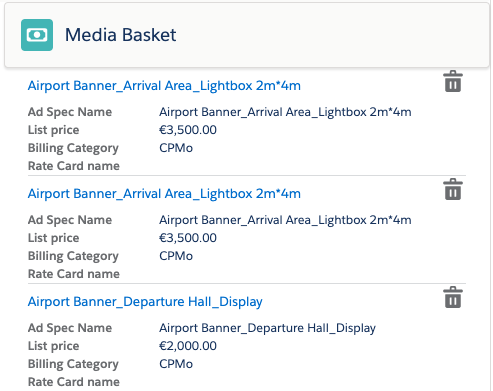| Info |
|---|
Do you already know our Booking Calendar Lightning? If not you can check it out on this Wiki page: 4.22 How to book Book Campaigns with our Booking Calendar Lightning? |
...
If you are selling Ad Specs exclusively, it’s important to check thoroughly if a booking is possible or not to prevent double bookings. Before using the booking calendar please please set up your 3.1.4 Ad Prices and mark them exclusive or limited.
With the help of the Booking Calendar, available, offered, booked, and over-booked inventory is displayed. You can also watch this video Ad Booking Calendar to get an idea how to use this tool. Additionally Additionally, you can use the 4.4.3 Check Availability for Exclusive Products to manage exclusive items (Version 2.83 and up). More details you find here:
Page Tree root $127384391
Your administrator might need to adjust the booking calendar to your needs please refer to this page 7.2.4 Setup Booking Calendar.
...
Navigate to the App Launcher and search for Booking Calendar. You can also open the booking calendar from the Overview Tab, the tab bar or out of a media campaign:
...
| Version | 2.115 and up |
|---|---|
| Supported Adservers | n/a |
With version 2.115, you are now also able to use the Media Search Lightning in the Booking Calendar. See 8.4.5 Setup and Configure the Media Search for Lightning (BETA) for detailed steps, how to activate this feature.
2. Create a NEW Media Campaign using the Booking Calendar
...