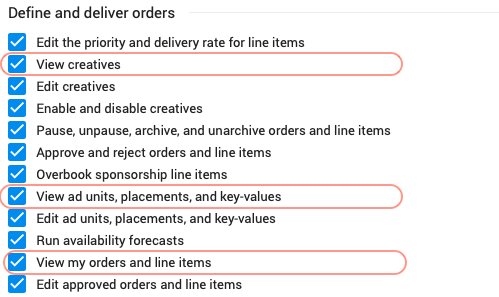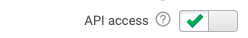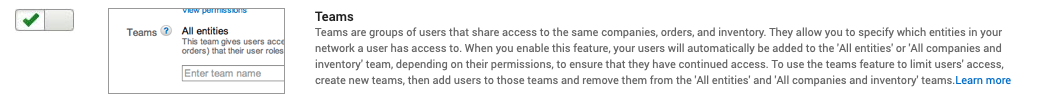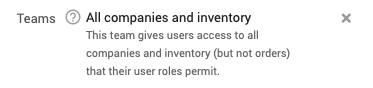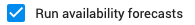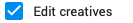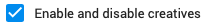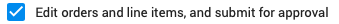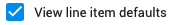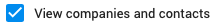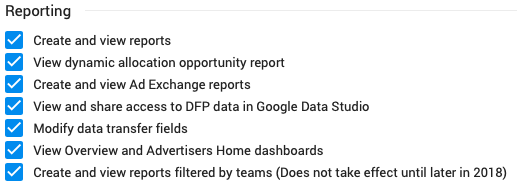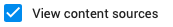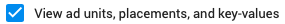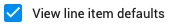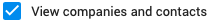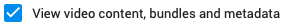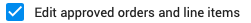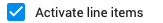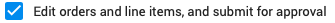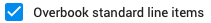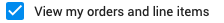In this table you can see which profile permissions are needed in DFP GAM - ADX to use the mentioned features. Additionally, set up the login for this user correctly 7.3.1.1 Which Login User do I use to create Login records?
| Info |
|---|
Default permissionsThe following permissions should be granted as default:
|
| Note |
|
| Note |
|---|
Working with Teams:Admin → Global Network → Features Please ensure that the user used to import the AdUnits has access to the root AdUnit - or has access to all "All Entities" - otherwise it is not possible to import team related AdUnits. User → Give individual access to all companies and inventory
|
Use Case | Permissions needed |
|---|---|
AdExchange Data Import |
Admin → Global Network → Network Settings → Ad Manager Reporting in Google Analytics Admin → Access & Auth → Roles → |
Check Availability |
Admin → Access & Auth → Roles → | |
Contending Ads (Report) | Admin → Access & Auth → Roles →
|
Creative Upload |
- Edit Creatives
- Enable and disable creatives
- Edit orders and line items, and submit for approval
- View line item defaults
- View companies and contacts
Admin → Access & Auth → Roles → | |
Import Delivered Clicks/Impressions |
|
Import Content Bundles |
- View Content sources and there associated mappings
Admin → Access & Auth → Roles → |
Import Inventory Data |
Import Key Values |
Import Targeting Id's |
Admin → Access & Auth → Roles → | |
Import Video Content |
Sell-Through Report |
Admin → Global Network → Network Settings → Ad Manager Reporting in Google Analytics |
Submit to AdServer |
Admin → Access & Auth → Roles → | |
Update Ad-Status in AdServer |