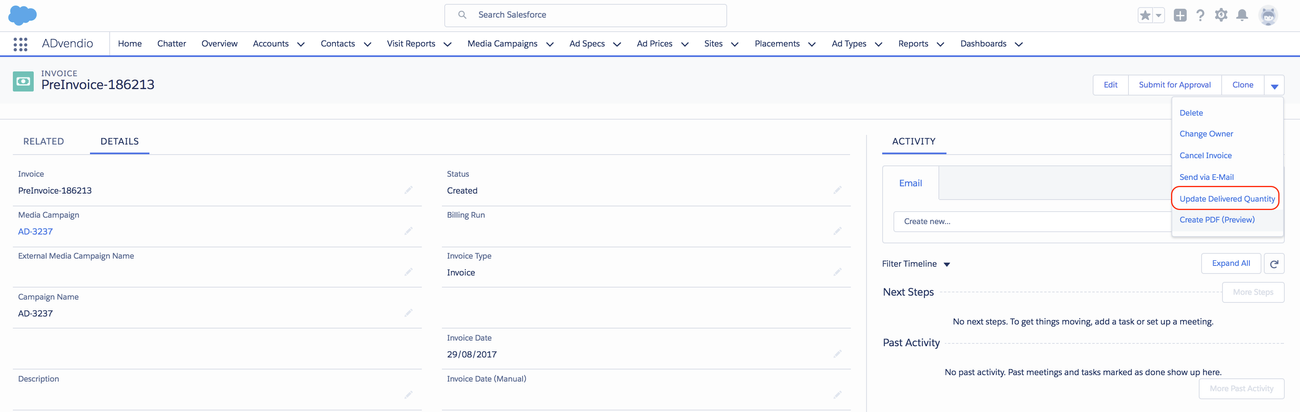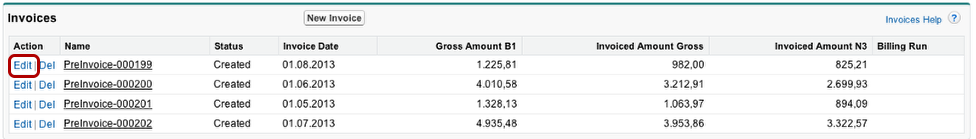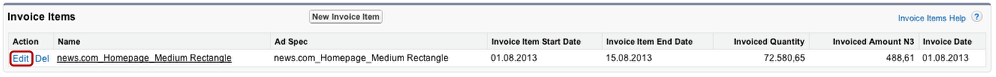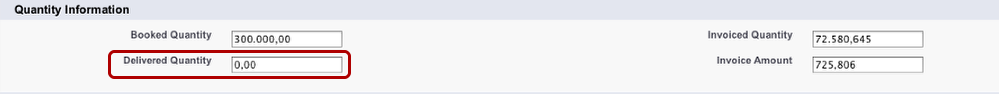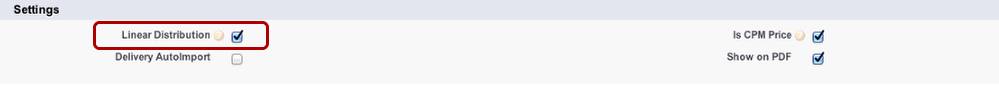Delivery The delivery data is entered can be entered manually but can also be set
- automatically if you use an ad server integration
...
- and import 5.3 Revenue Schedule, Delivery Data, and Status Updates or use
- linear distribution which you trigger by clicking on "update delivered quantity".
You can also automate this and the updating of your delivered quantity by 7.6.7 Schedule Scheduling "Update Delivery Data" for PreInvoices.
Additionally you always have the possibility to edit the quantity information at your pre-invoices manually.
...
Pre-Invoices
Click Edit at the pre-invoice you want to change. Be careful with changing automatically filled-in fields.
Edit Invoice Items
Navigate Navigate to your invoice items and click Edit at the item you want to edit.
Edit the Delivered Quantity
...
Scroll down to Quantity Information and manually update the Delivered Quantity.
...
Turn Linear Distribution on/off
| Info |
|---|
| If the checkbox Linear Distribution is checked, the values are calculated by the booked quantity and the duration (start and end date). If you uncheck this box the delivered quantity will be used. This checkbox defines if the amount is distributed linear or not. For instance, this is used selling fixed price products. |
...