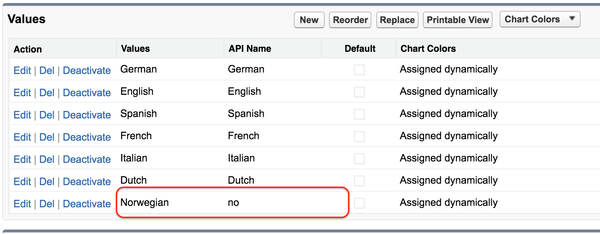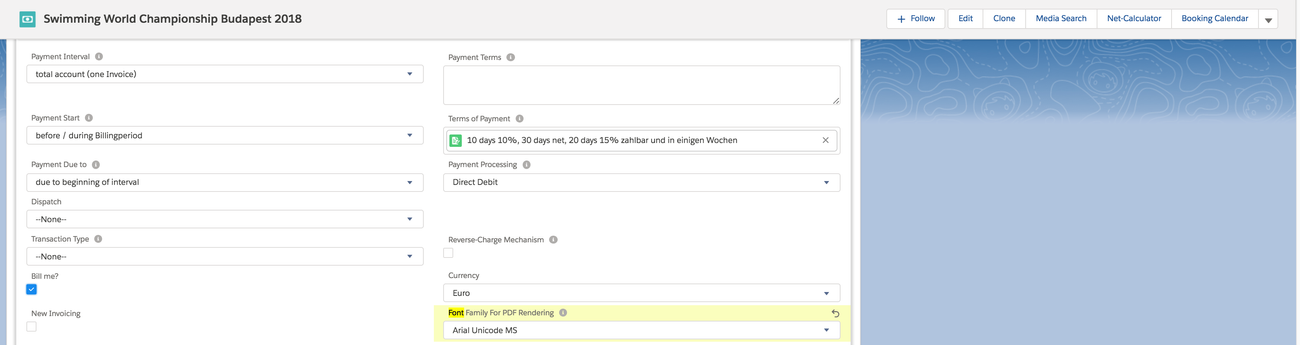Starting with version 2.101 we are technically supporting all languages that Salesforce supports.
1. Picklist Values
To use any of these languages make sure that you picklist "Quote_Language__c" within the Media Campaign has the correct values. It is important that you map the API Name to the Salesforce two letter iso code.
Examples
'German' => 'de',
'English' => 'en',
'French' => 'fr',
'Spanish' => 'es',
'Italian' => 'it',
'Danish' => 'da',
'Dutch' => 'nl',
'Finnish' => 'fi',
'Japanese' => 'ja',
'Korean' => 'ko',
'Portuguese' => 'pt',
'Russian' => 'ru',
'Swedish' => 'sv',
'Thai' => 'th',
'Turkish' => 'tr',
'Norwegian' => 'no'
...
| Info |
|---|
| Warning: Multiple locale are not supported yet, i.e. English (Australia) = en_AU is not possible, just English. |
2. Font Usage
Advendio uses the Salesforce Standard font sans-serif (Helvetica).
...
If you are using a non-latin language, i.e. Turkish, Hebrew, Chinese, etc. please select Arial Unicode MS in the Media Campaign field: Font Family For PDF Rendering. This way, you can ensure all special characters are displayed correctly on the quote and invoice documents for this Media Campaign. You can also set a default value for this field in setup, to ensure all new campaigns are using the right font.
3. Translation
You next step is to translate all custom labels to your chosen language or to double check existing translations. Here a full list of all custom labels used in the PDFs: 7.5.7.1 Overview of custom labels on PDF.
...