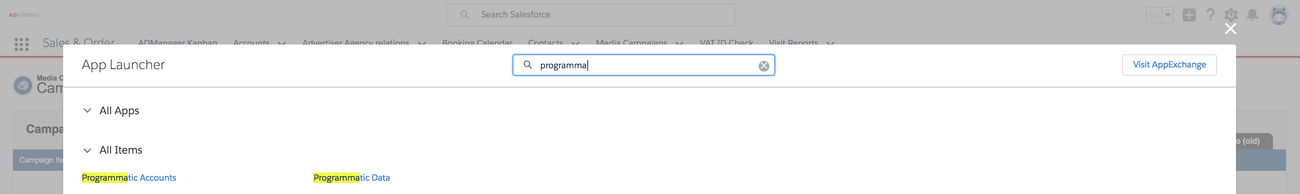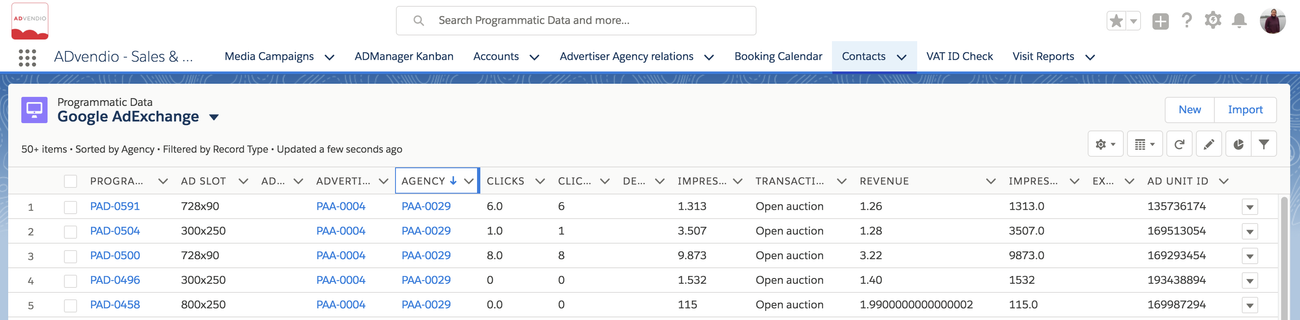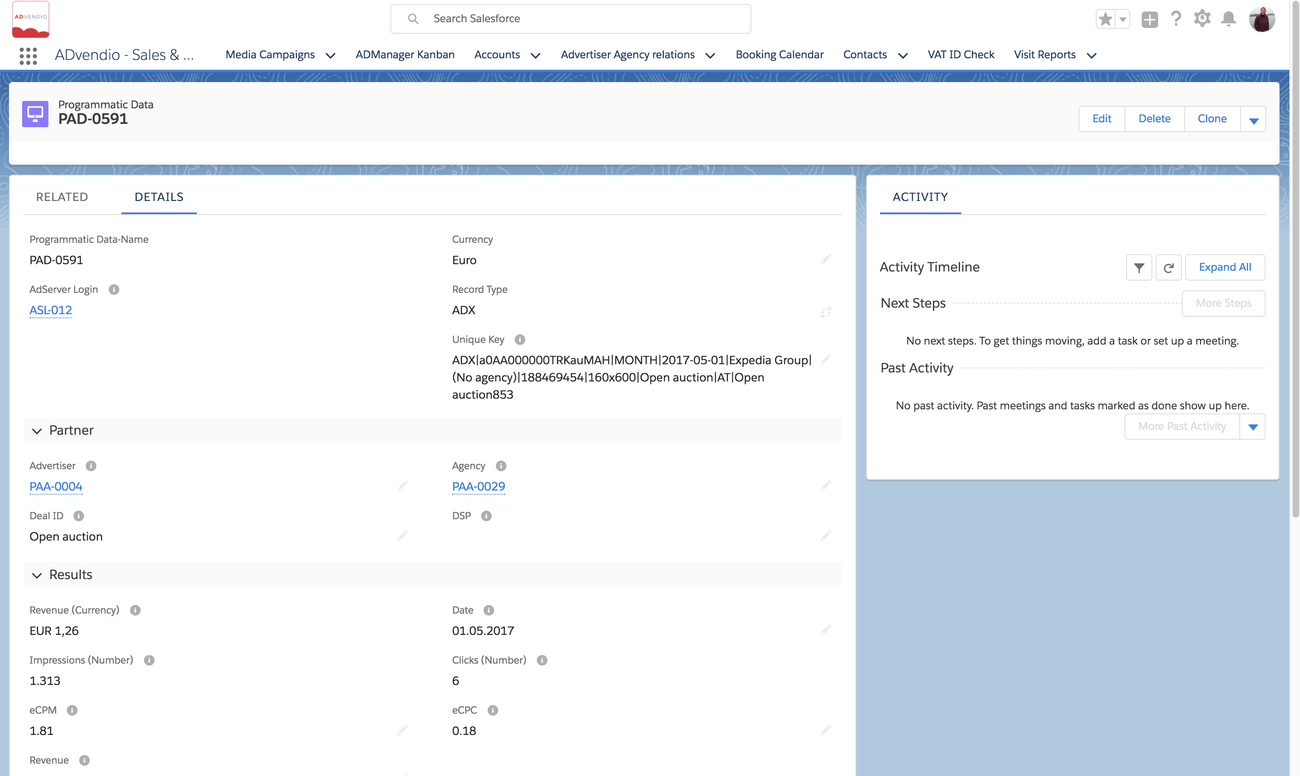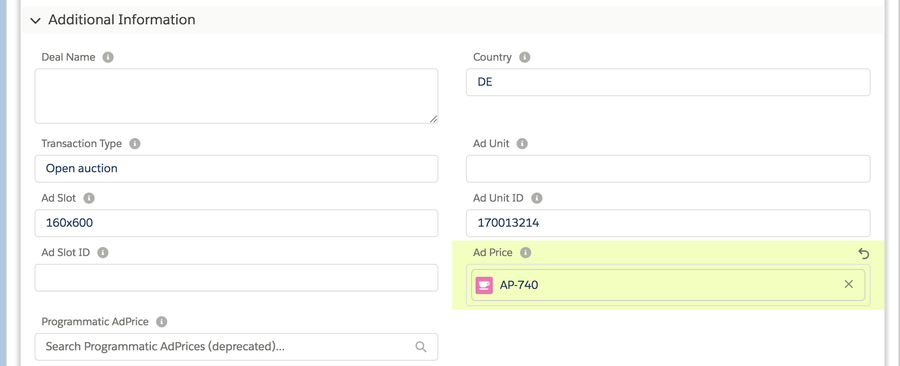| Warning |
|---|
Attention: This page describes our legacy programmatic data. For Google Ad Manager and |
...
Xandr, the new Programmatic Import is already used. This will require a separate license. If you want more information on that topic, please contact your Technical Account Manager. 7.7.8 How to bring your Programmatic Data into ADvendio (BETA) |
No matter which SSP you are connecting to Salesforce as soon as the Login record has been created and you 5.3.2 Scheduled your Delivery Data Reports the ADvendio Interface to your SSP will pull data and fill the two objects:
Programmatic Data
Navigate to your data by opening the App Launcher and searching for Programmatic Data:
...
You can build views to list all records of a certain timeframe or record type. Remember that programmatic data is huge and the number of records is large so that the list might take some time to come up.
...
An individual record might look like this:
...
The information in your data record can look slightly different. For the mapped fields please study the detailed wiki page for your server. The for each advertiser and agency ADvendio creates a Programmatic Account record. Read more here: 2.1.4.3 Programmatic Accounts.
...
In order to find out which inventory sold how well in your programmatic auctions you need to map each programmatic data record to your AdPrices using a lookup. This can be done similar similarly to mapping Programmatic Accounts to Salesforce Accounts using the Data Loader and Excel or a similar tool. Talk with your administrator to get this working.
...