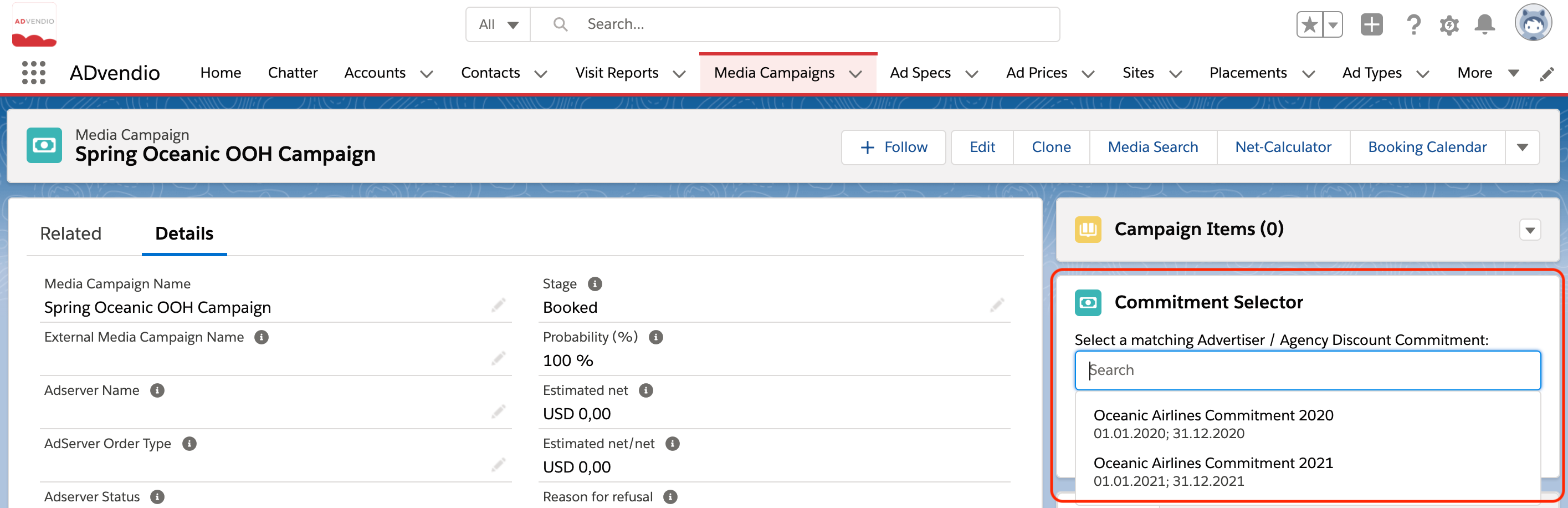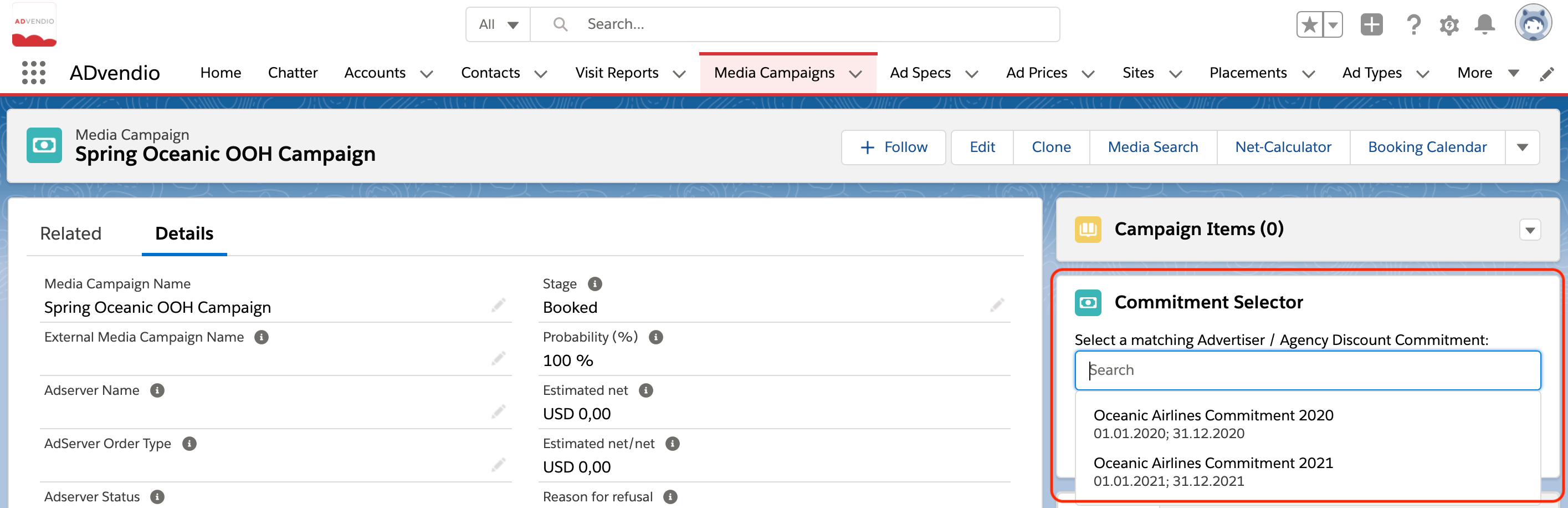Challenge
Ensuring the correct Commitments are selected and applied to Media Campaigns to ensure accurate pricing and discounts based on specific agreements.
...
Solution
The assignment of Commitments to Media Campaigns can take different formats depending on a number of factors. For example, whether advanced or basic Commitments are enabled, the number of matching active Commitments and whether matching has been disabled.
Advanced Commitments vs. Basic Commitments
From ADvendio version 2.140, users will have the option to enable advanced Commitments in the Administration Settings.
Basic Commitments work as follows:
Only one Commitment of each type may be selected for a given Media Campaign
Only one Commitment Condition of each type may be applied to a matching Campaign Item
Commitment Conditions are assumed to be valid for the entire duration of the Commitment and will be applied fully to all matching Campaign Items
Whereas advanced Commitments work as follows:
Multiple Commitments of the same type may be selected for a given Media Campaign
Multiple Commitment Conditions of the same type may be applied to a matching Campaign Item
Where multiple Commitment Conditions are applied to a Campaign Item
They will be applied proportionate to the Campaign Item runtime vs. the Commitment Condition validity
They will be counted proportionate to the Campaign Item runtime vs. the Commitment Condition validity to prevent over-counting
Only one Matching Commitment
Where only one Commitment matches to the Media Campaign, the Commitment will automatically be linked (Version 2.91 and up) when you create the Media Campaign. If this Campaign is an exception, you can remove the selected Commitment manually by pressing the 'x' in the Commitment selector or removing the selected Commitment, otherwise you don't have to do anything.
Automated Matching
The automated process looks at the relevant matching criteria on the Media Campaign, such as the Accounts, Advertiser/Agency Relation, Legal Entity and runtime and compares this against all active Commitments to see which ones match.
...
Using 4.16.4 Participating Accounts weakens this rule. As soon as you enter a Participating Account as advertiser or agency the system is trying to also match those to a Media Campaign which otherwise would not fit.
Multiple Matching Commitments
As mentioned above, where multiple Commitments are matching, no Commitment will be automatically selected. Users will need to select which Commitment should be assigned to a given Media Campaign.
...
In the Commitment Selector, users are shown which Commitments match the current configuration of the Media Campaign:
...
Basic Commitments: Users can only select one Commitment of each type to be assigned to a given Media Campaign.
...
| Info |
|---|
The Commitment lookups on the Media Campaign have been deprecated in version 2.140. The Selected Commitments will now automatically be populated by the saved selection in the Commitment Selector. |
No Matching Commitments
In the event that there is no matching Commitment for the Media Campaign, the Commitment Selector will show the following message:
...
It can also be that previously matching Commitments are still assigned which no longer match due to a change in matching criteria on the Media Campaign, for example a change of Advertiser. In that case, the following message appears and all non-matching Commitments are outlined in red:
...
Disable Commitment Matching
Version 2.125
It is also possible that it is not desired to have Commitments matched to, or to have matched Commitments applied to the items, of a Media Campaign. In that case, the Media Campaign can be marked as irrelevant for Commitments. This field may needed to be added to the Media Campaign layout by your Salesforce Admin.
...
If a Media Campaign is marked as irrelevant for Commitments, automatic Commitment matching will not take place. Manually selected or previously selected Commitments will not be applied. Users are notified of this both in the Commitment Selector and the when attempting to apply Commitments.
...
Error Handling
When a Commitment no longer matches to the Media Campaign, users will be warned of this via the Commitment Selector. It will not be removed automatically as Commitment discounts may already have been applied. Any changes required need to be handled manually.
...
...
Setup
Set up Commitments and Commitment Conditions
Add relevant fields and sections to layout
Schedule Commitment Counting Job