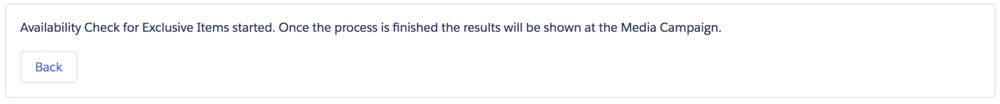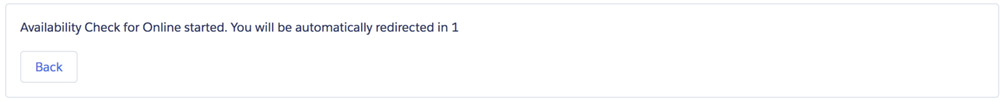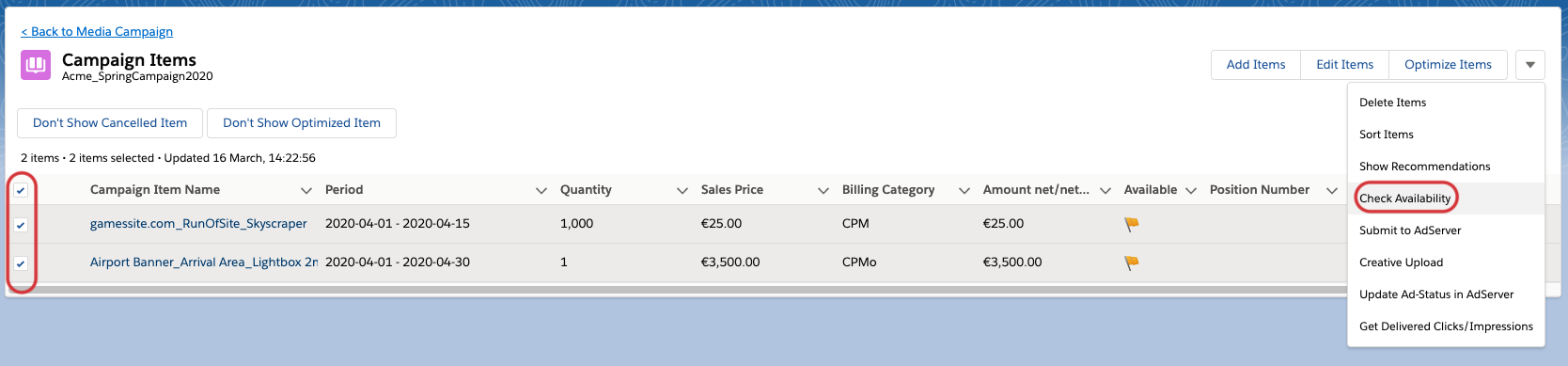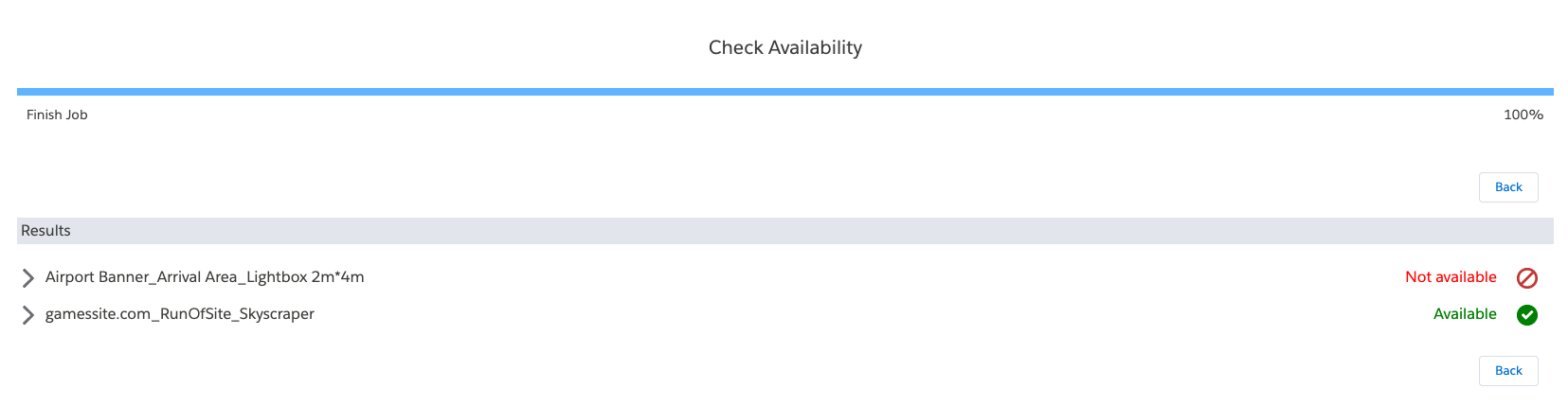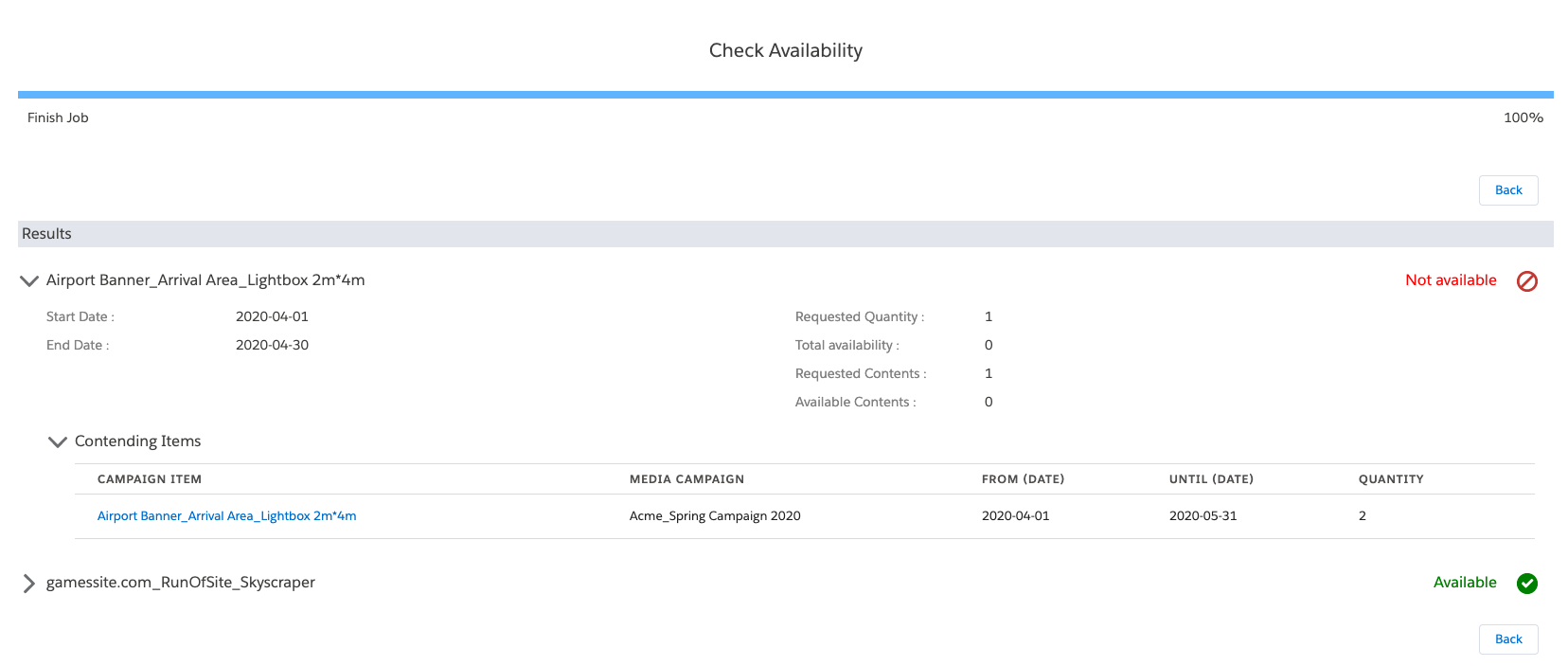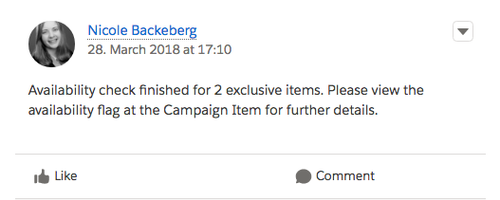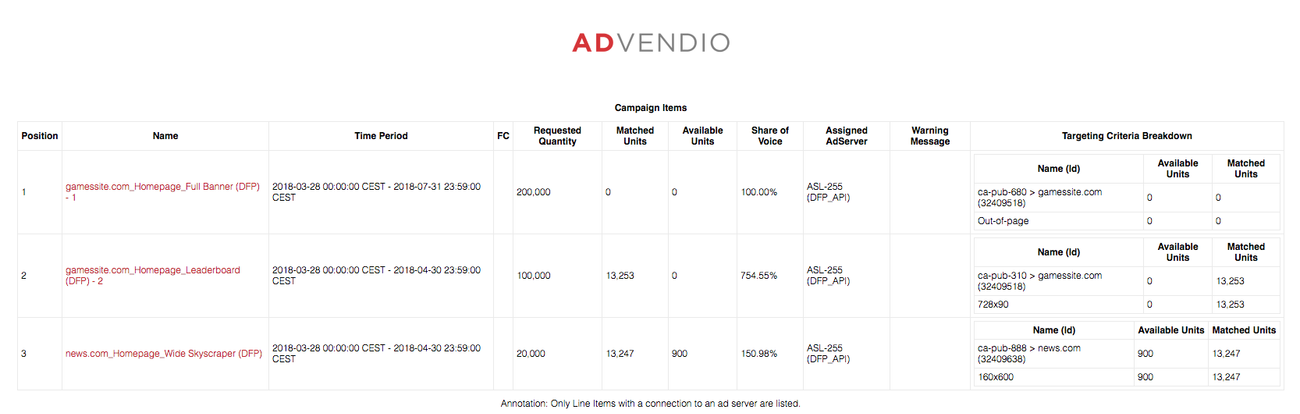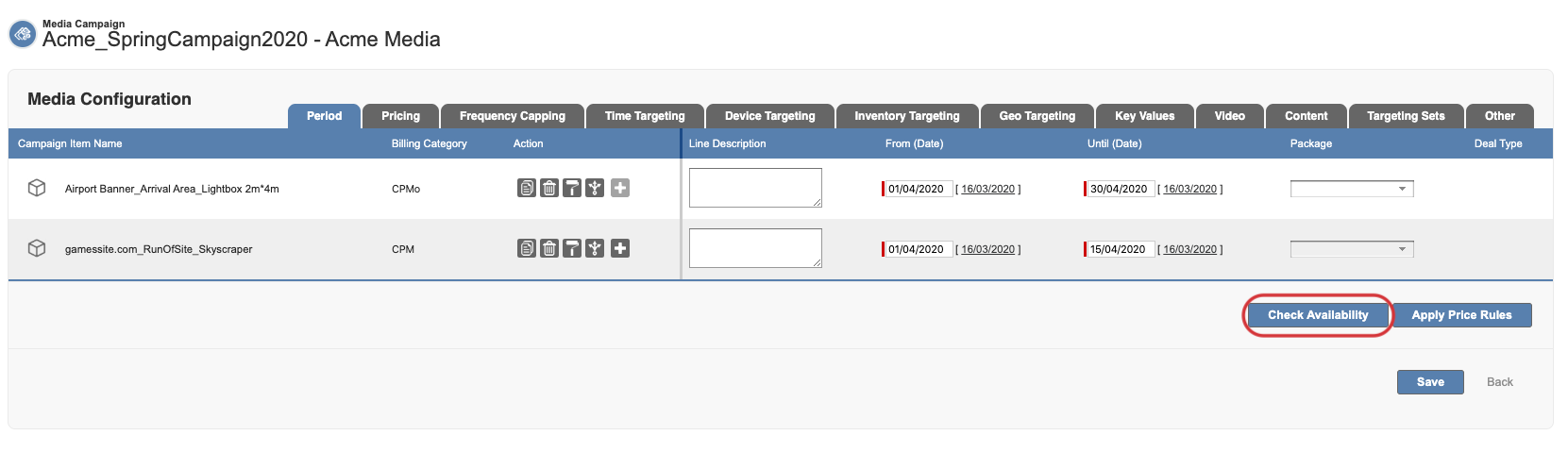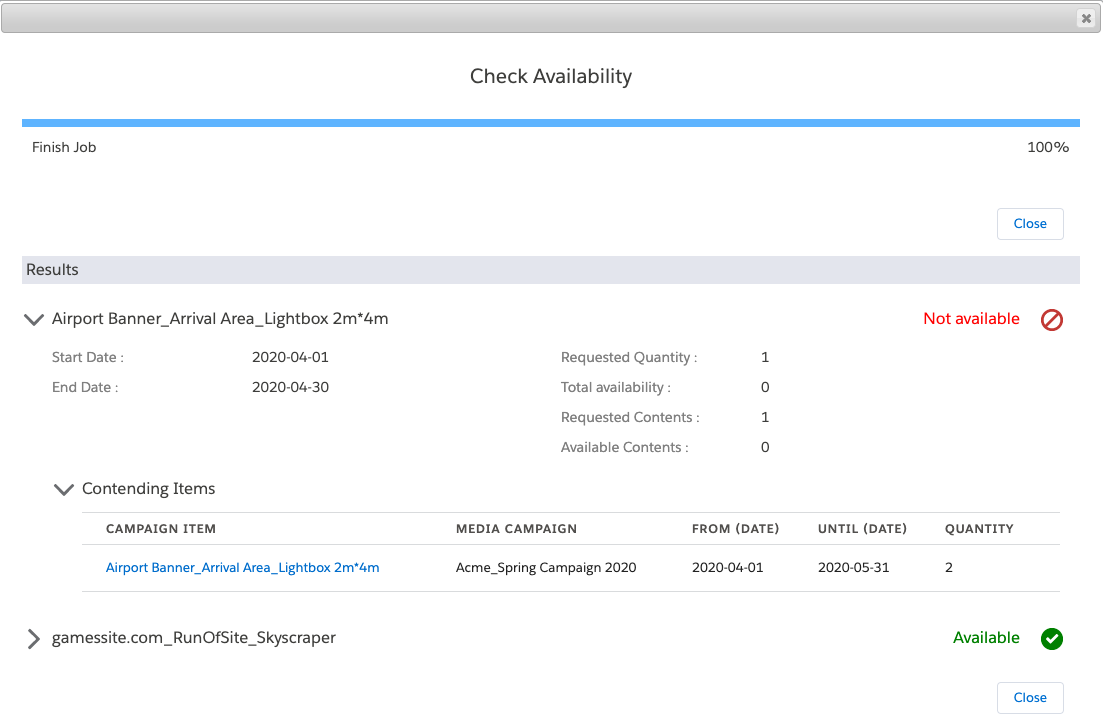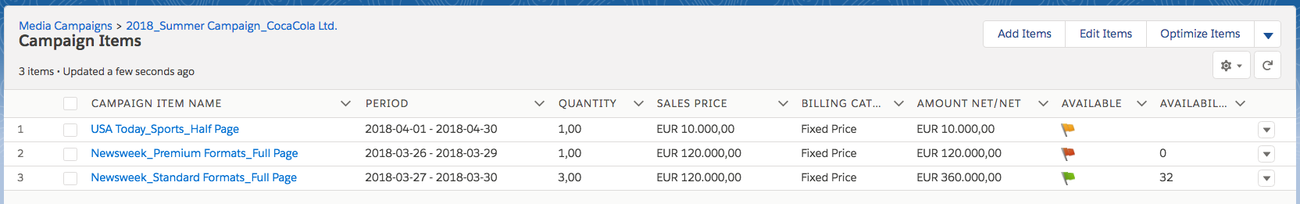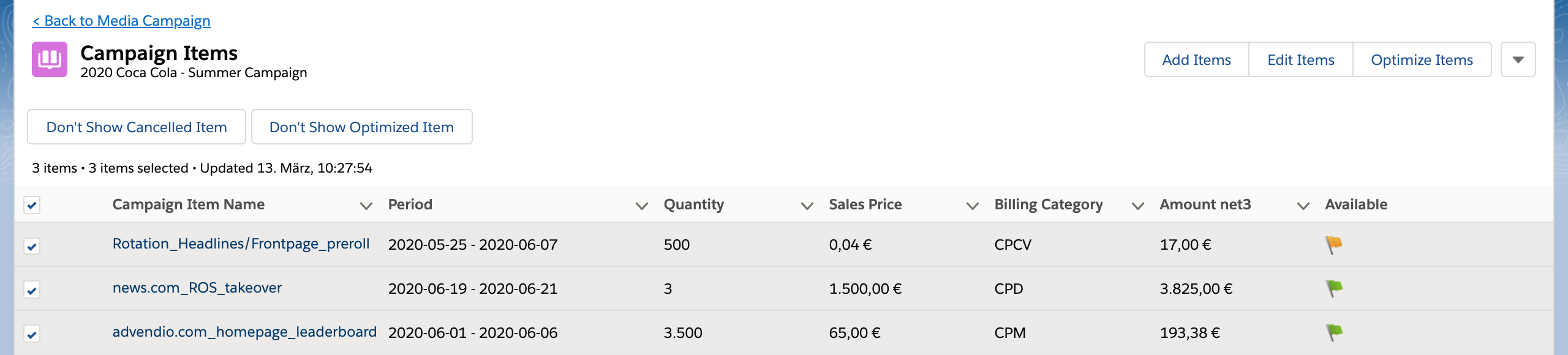...
Therefore, after checking availability, you know if the preferred items are available and, if not, the maximum amount of available units.
The Availability check can be started on two views: either you start in the Campaign Item Related List or you directly start the check in the Media Configuration.
| Table of Contents |
|---|
1. Campaign Item Related List Availability Check
a. Mark the relevant Items
...
- Orange flags indicate that availability has not yet been requested or is not relevant because of the billing category: CPD, CPW, CPMo, CPY, Fixed Price.
- To check availability, mark one or multiple items.
- Then click Check Availability.
b. Receive Result
The following message(s) will be shown.
1. Digital items
will open another window displaying the results which you also receive via Email A new window will open, which starts the availability process for digital and exclusive items. Once it's finished you can view the following results:
You can see the results for each item and you will also receive an email with the results (your administrator can turn the email notification off in the 7.2.1.1 Administration Settings).
Clicking on one of your items, will expand it to show more details:
2.
...
receive a Chatter notification
and will have the flag (see explanation below) as an indicator.
Detailed digital information (DFP only)
Targeting Criteria Breakdown version 2.81 and up (you can turn this off again in your 7.2.1.1 Administration Settings):
...
Media Configuration Availability Check
After starting the Media Configuration you will be able to see the button "Check Availability".
You can start the check by hitting the button. The check will be started for all items which are currently in the Media Configuration. A modal will show up to display you the progress of the job as well as the results.
After doing the check your results will be added to the relevant Campaign Item fields.
Result with Flags
Reload the page to make sure the indicators are up to date.
...