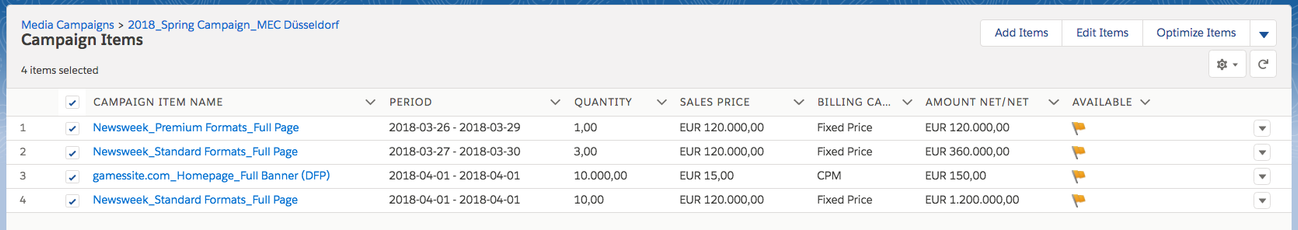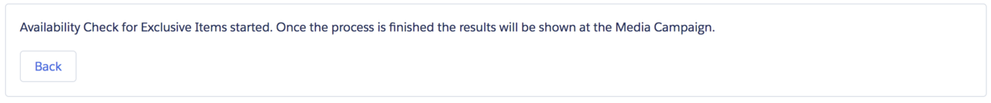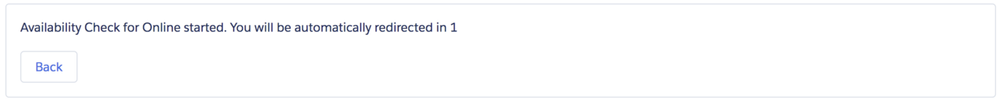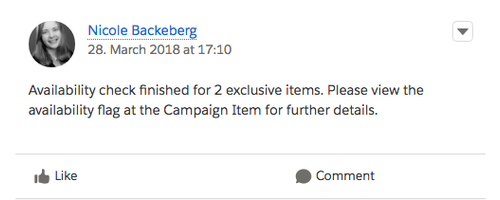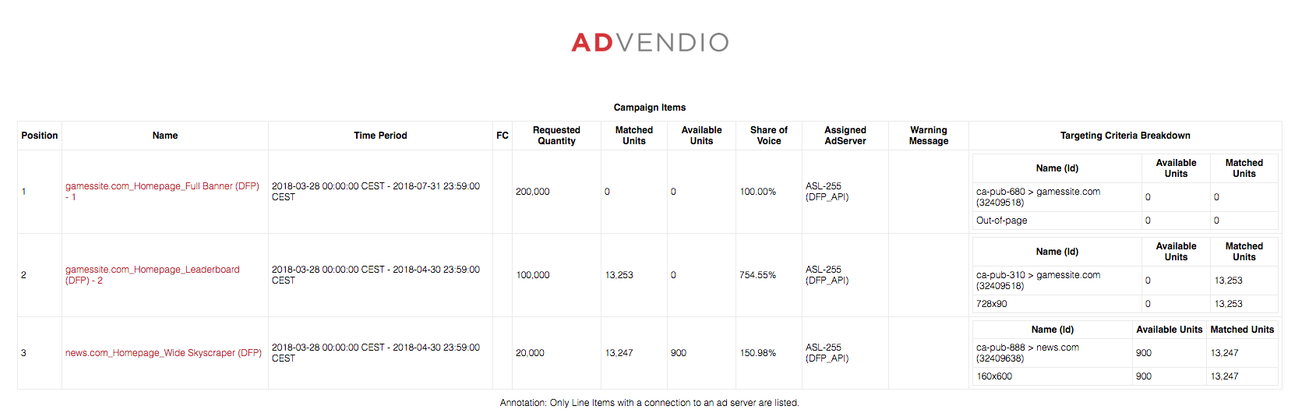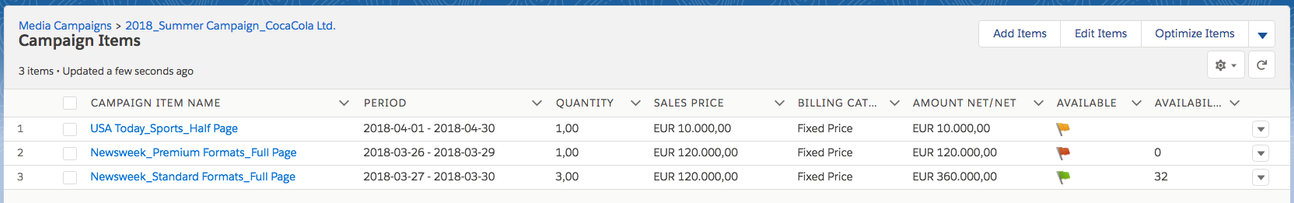The availability forecast uses
- the AdServer Login to transfer the Campaign Items' information to the AdServer and returns information on the availability of these items, respecting their targeting criteria or
- checks availability similar to the Booking Calendar on your exclusive items. (Version 2.83 and up)
Therefore, after checking availability, you know if the preferred items are available and, if not, the maximum amount of available units.
Mark the relevant Items
- Orange flags indicate that availability has not yet been requested or is not relevant because of the billing category: CPD, CPW, CPMo, CPY, Fixed Price.
- To check availability, mark one or multiple items.
- Then click Check Availability.
Receive Result
The following message(s) will be shown.
1. Digital items
will open another window displaying the results which you also receive via Email (your administrator can turn the email notification off in the 7.2.1.1 Administration Settings).
2. Exclusive Items
receive a Chatter notification
and will have the flag (see explanation below) as an indicator.
Detailed digital information (DFP only)
Targeting Criteria Breakdown version 2.81 and up (you can turn this off again in your 7.2.1.1 Administration Settings):
As soon as the data transfer is terminated a table is shown displaying both the requested quantity and a number of available impressions. Possible errors or warning messages are also displayed. You will also receive the same information via email.
Close the tab and go back to the media campaign. Learn more about the 4.4.1 Check AdServer Availabilities.
Result with Flags
Reload the page to make sure the indicators are up to date.
- The green flag indicates availability.
- The red flag determines the requested quantity is not available.
- The orange flag shows that the availability has not been checked yet or cannot be checked (as in the example above).