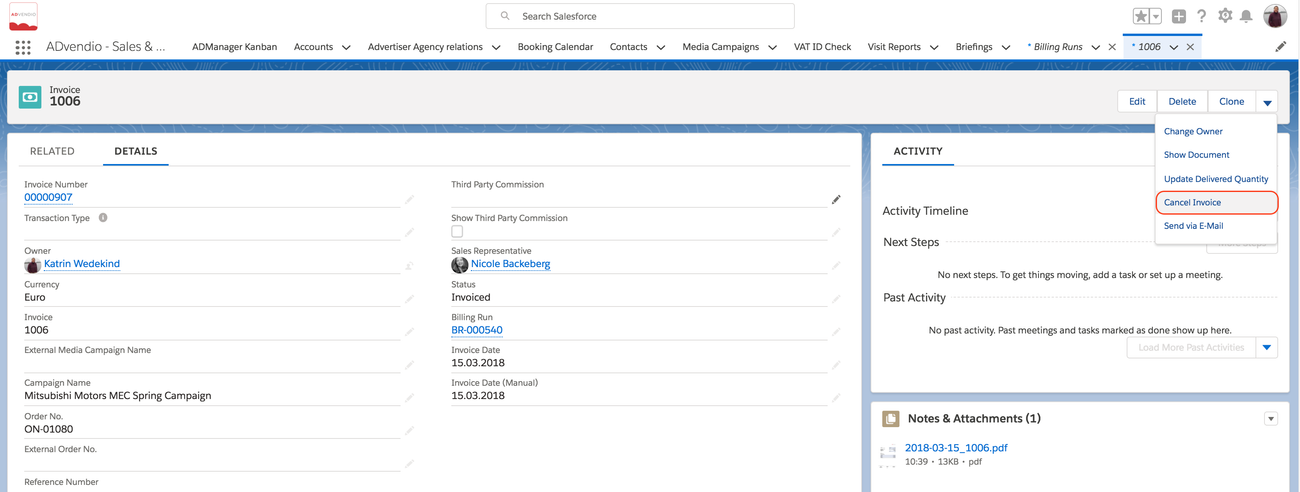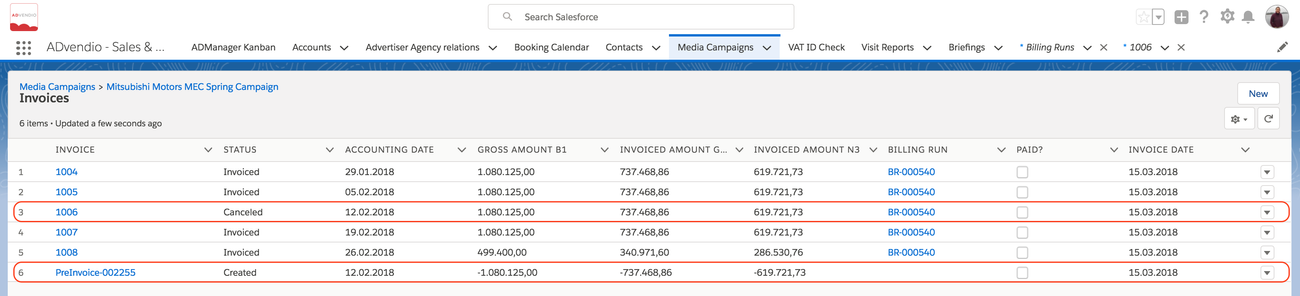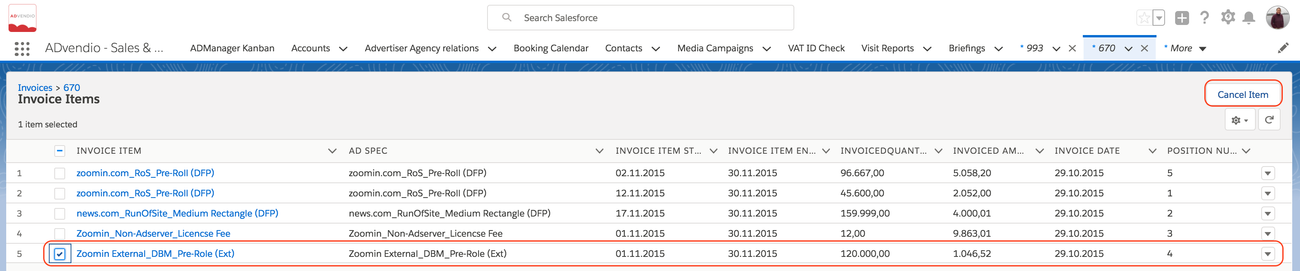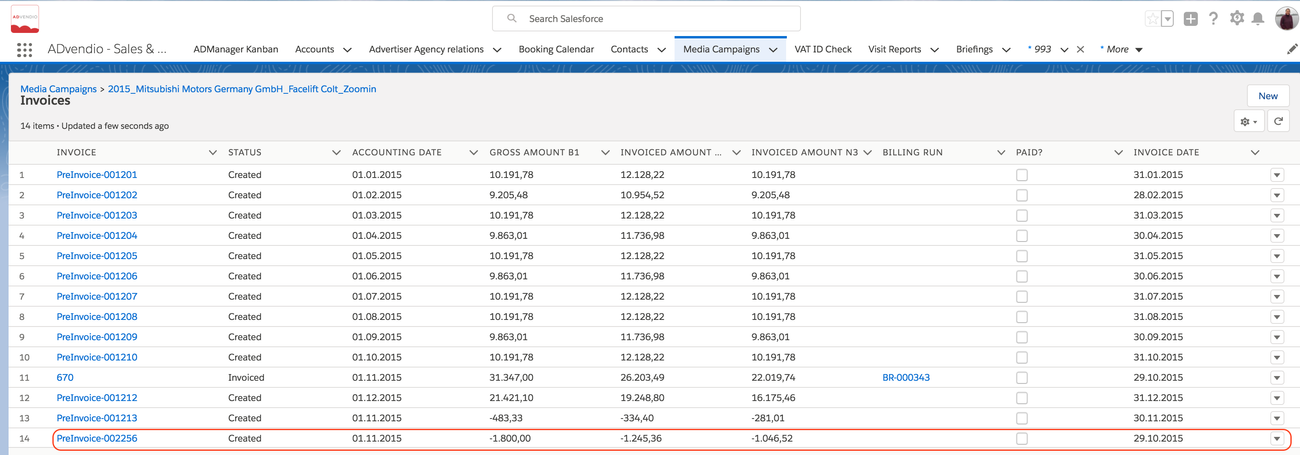Instead of cancelling a media campaign or a campaign item within the campaign you also have the option to cancel just one invoice or invoice item:
Invoice
What happens is that the
- status of the invoice is changed to Cancelled and
- a new preinvoice is created with the negative amount for you to issue a credit note.
...
This preinvoice has to still go through the regular billing run.
Invoice Item
Prerequisite
- Linear Distribution OFF
- Billing Category equals: Billing Category "CPM", "CPC", "vCPM" or "CPCV
Open the related list of Invoice Items for you Invoice in View All mode:
Click on the item you like to cancel and then hit the Cancel Item Button. You will receive a success or error message. Then open the media campaign to view the newly created preinvoice for this one item:
Next continue with the 6.2 Billing Run