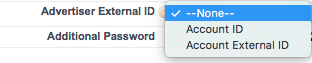In order to use AdServer integration the ADvendio Connect module, you need to create a Connections login first. Once the login exists, you can establish a connection and transfer inventory from your Connection to your ADvendio.com system.
1. Create a new Connection Login
Use the App Launcher or click on the Overview tab and search for the Connections section
Click the New Connections button.
2. Pick a Record Type to match your Connection Record Type
...
Choose the appropriate record type to match your server type. Select the appropriate value and click Next.
...
You might also enter your choice of Advertiser External Id you like to push to GAM:
4. Test Login to Connection
Now you can verify that your login connection is working by clicking on the Check Login button in the record
...