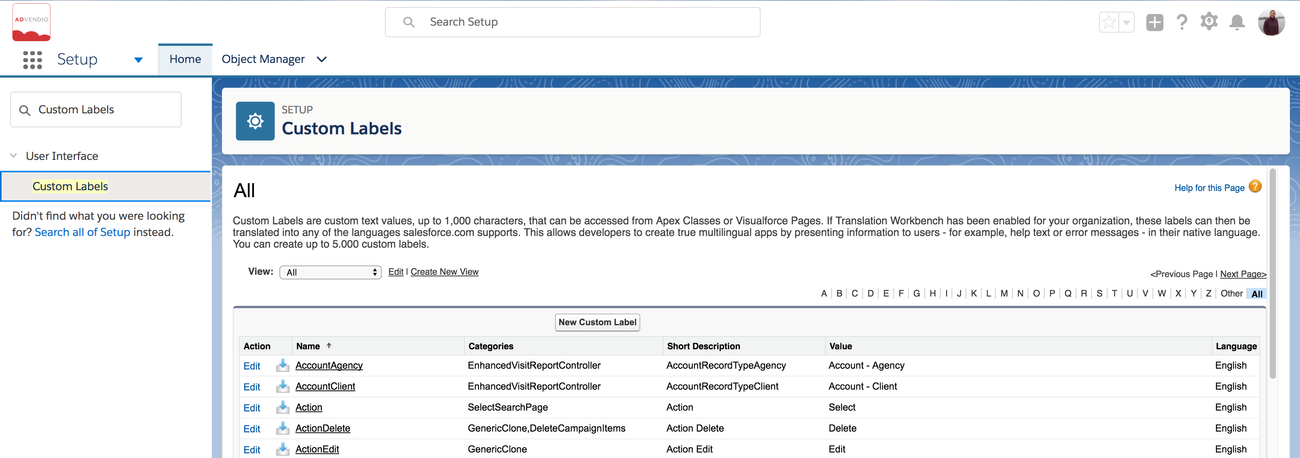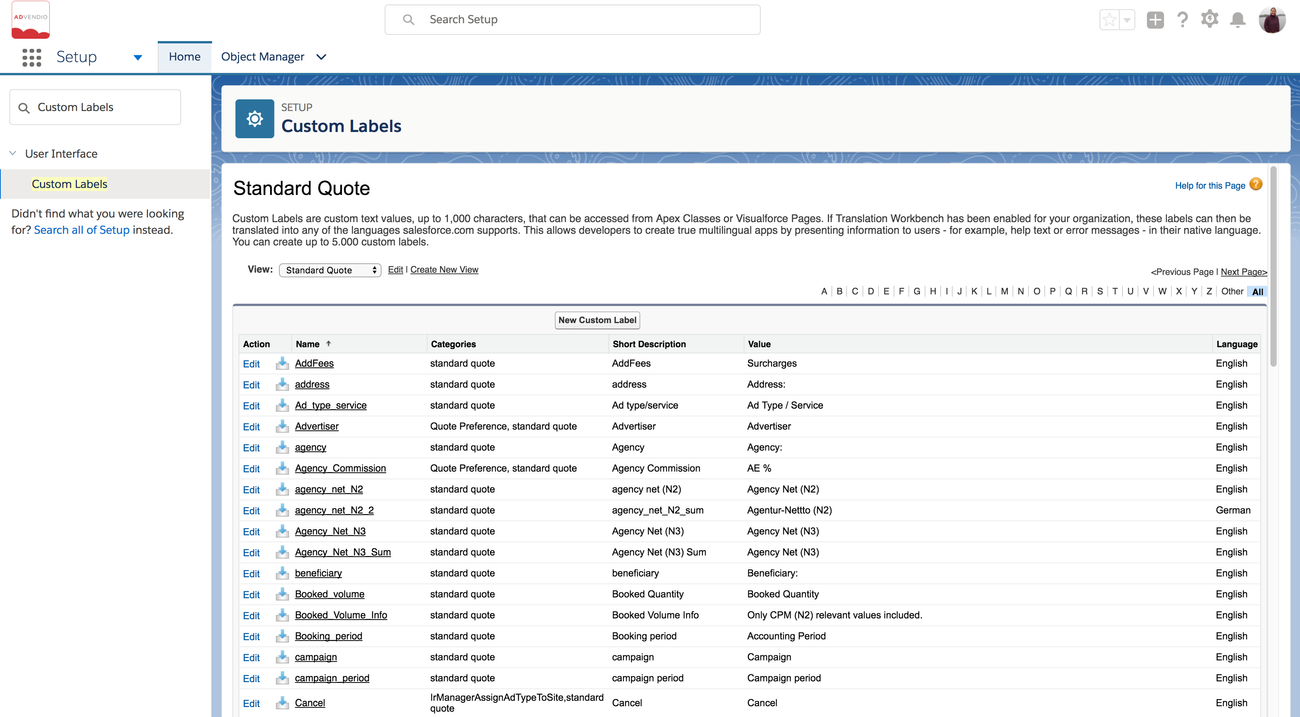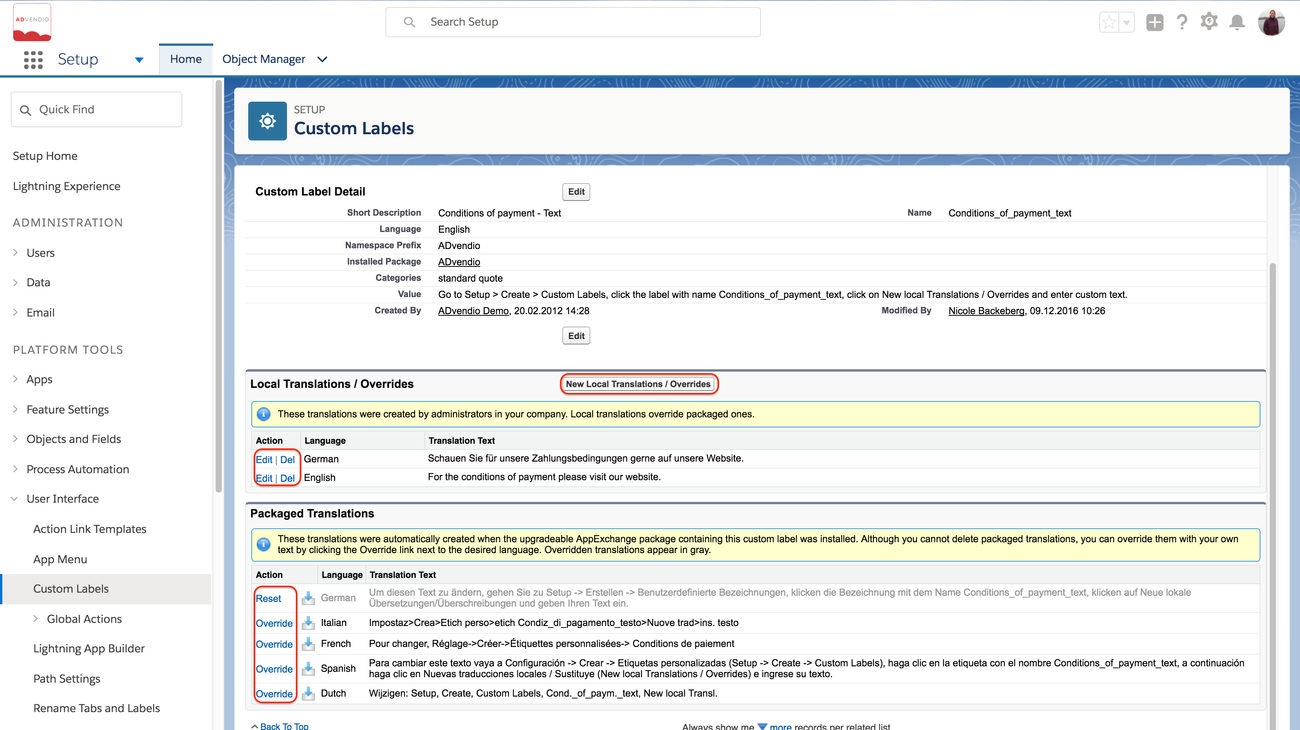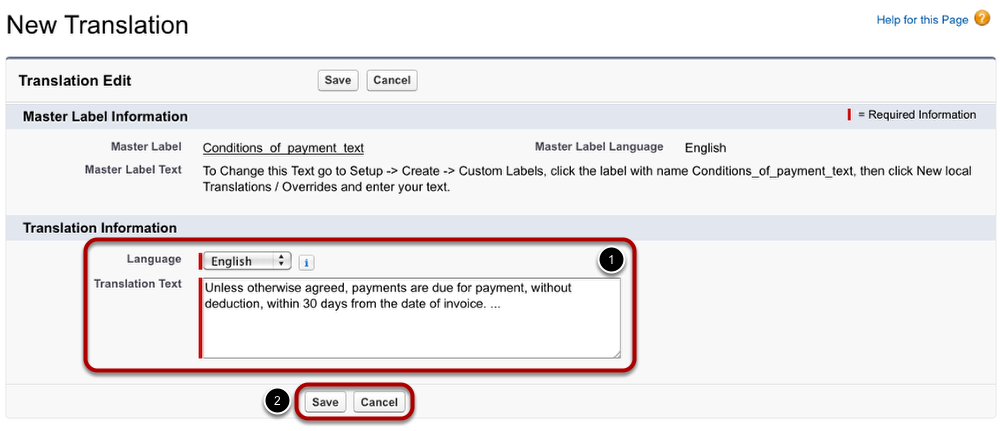In order to To take full advantage of the proposal pdf generator functionality, customize the proposal's layout to fit your company's needs. :
| Page Tree | root | 7.5.1 Configure your Proposal Layout
|---|
| Child pages (Children Display) |
You can customize various PDF display options using the 4.2.10 PDF Settings.
If you are using legal entities please
...
refer to 7.2.6 Configure Legal Entities
...
| Table of Contents |
|---|
Edit the Quote Template Custom Labels
Open the Setup menu and navigate to Custom Labels.
...
.
...
...
Change the Text of a Label and/or Translate
After you have opened an individual label by clicking on the link on its name you get the following screen:
Click the button New Local Translations / Overrides. Or choose Override if your language is already offered in the ADvendio Package. This will open a new window and let you enter your text:
Choose a language from the pick-list, if not preset by clicking Override. Only languages activated in the translation workbench without an existing translation for this label are available. Enter the text in the field Translation Text (1). Then click Save (2).
Repeat the last three steps with the all needed labels if necessary.
| Info |
|---|
| Some of the labels are html enabled. If you want to insert a break in the label's translation text, please enter <br>. To clear these html enabled text fields, enter " ". |
...