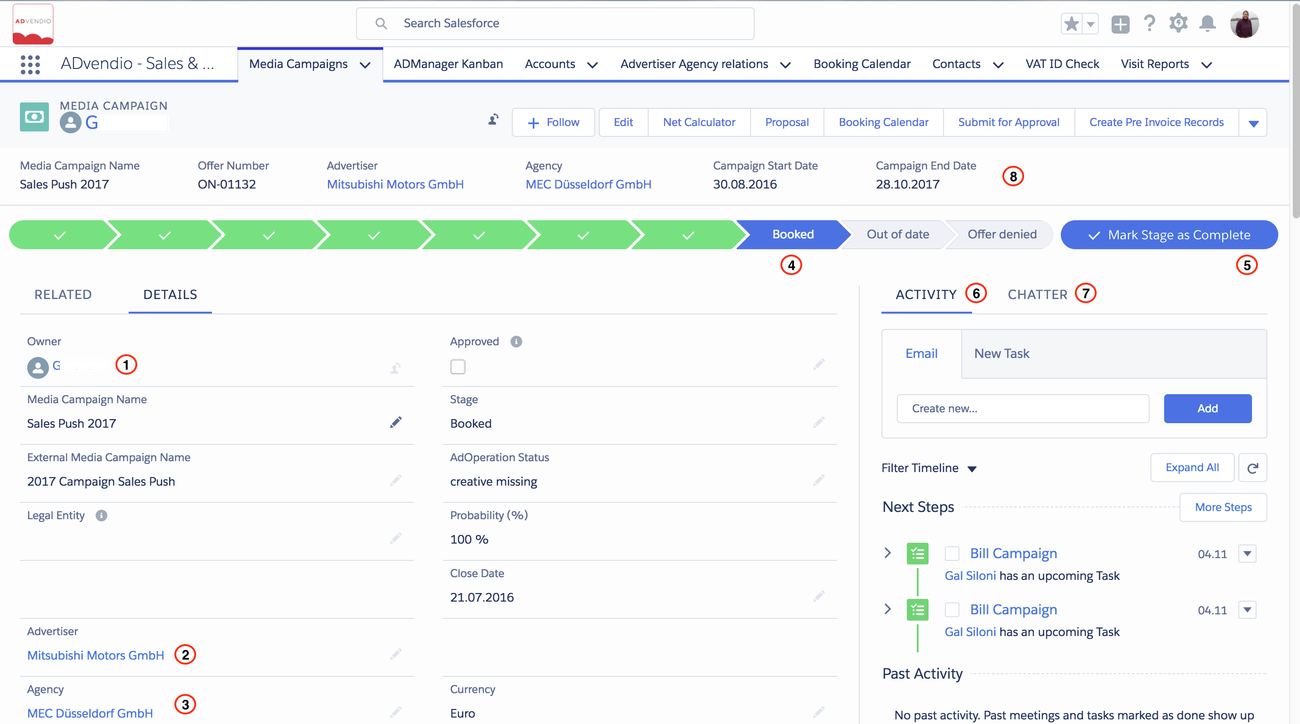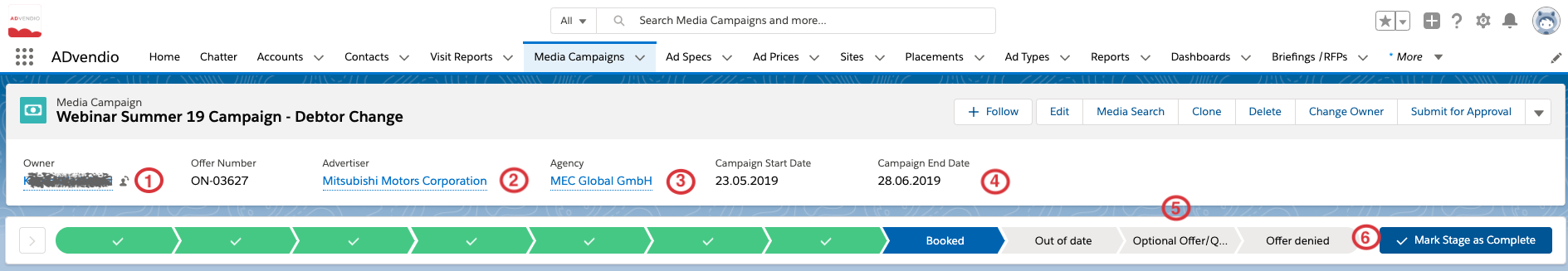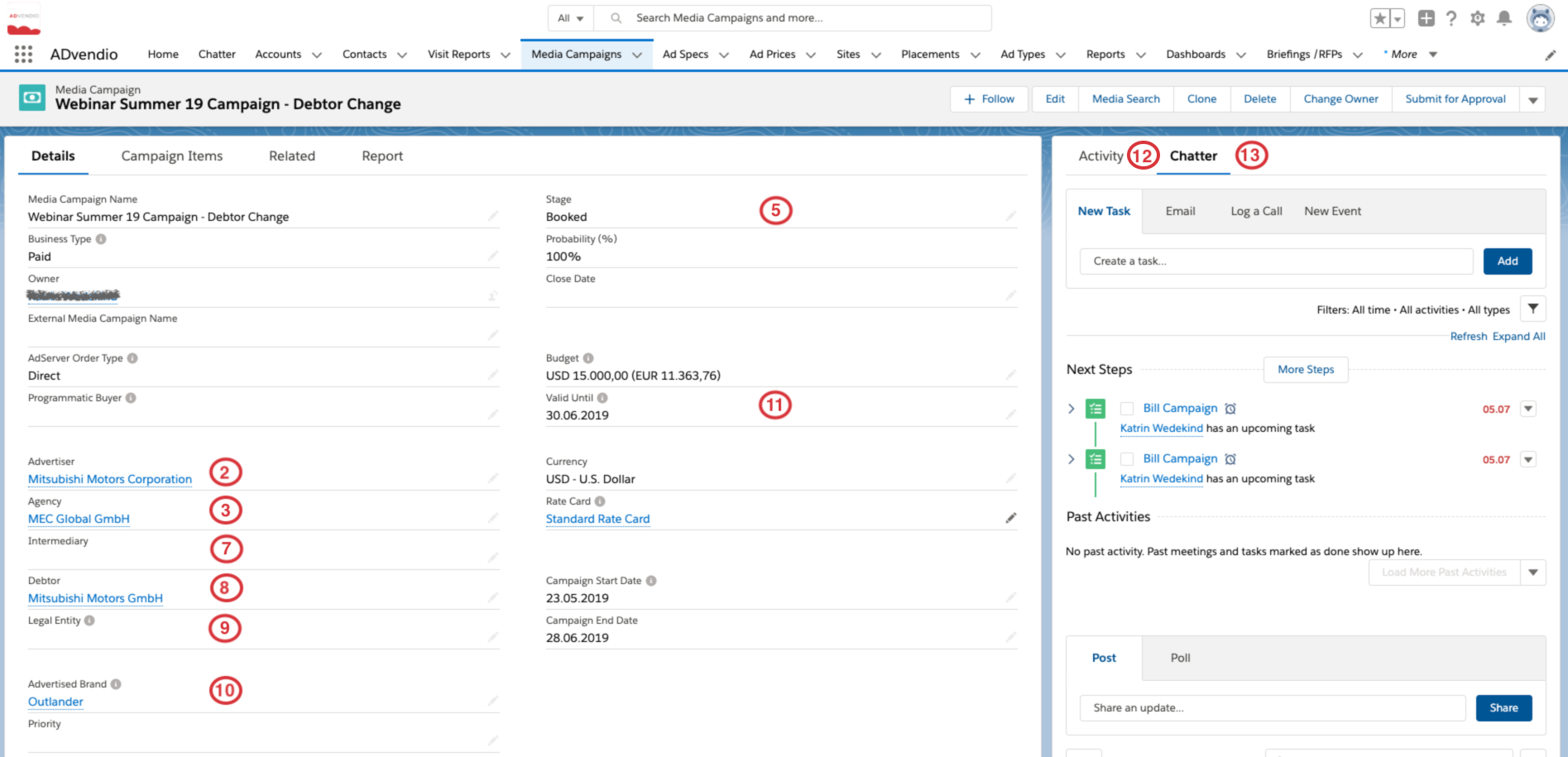...
Navigating in Media Campaign Records
Each media campaign record consists of different sections which provide all the information you need.
- At the top of each media campaign, you find Owner - most time this would be the sales rep who is working on this campaign.
- Important is also to have the customer linked who is the advertiser of this campaignAnd . This field has optional filtering (only in classic) for Client Account records.
- you can also link the Agency if any is involved. Both of these fields link to the Account records.. This field has optional filtering (only in classic) for Agency Account records.
- The Start and End Date of your Campaign can be seen in a summary overview of in the Media Campaign details.
- The path is visualizing the stage of your campaign. Click on the next stage to move it forward. Your administrator can customize this.
- By clicking on the Mark Stage as complete - you can close this media campaignMedia Campaign.
- Switch to Activity to send an email or create a task or
- View the chatter discussions around this media campaign.If your Media Campaign has an intermediary, you can add them in this field. This can be Account records type Intermediary or Agency, given the nature of the role.
- This is the debtor of your Media Campaign and will be mapped in to your Invoices and used for VAT rate matching
- If you operate multiple Legal Entities within the same org, you can use the Legal Entity record to categorise your Media Campaigns, and therefore your income
- You can assign your offer a validity date
Starting version 2.82 and up we added a new field "Valid until" to the media campaign. This will show your clients how long this offer is valid. The date will also be shown on the PDFs and in the Optimizer.
- You can also specify Advertiser Brands for particular Media Campaigns
- Switch to Activity to send an email or create a task or
- View the chatter discussions around this Media Campaign.