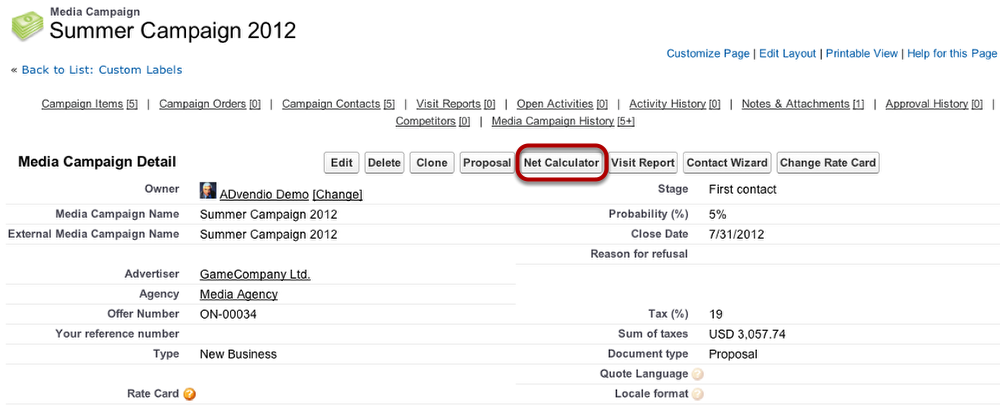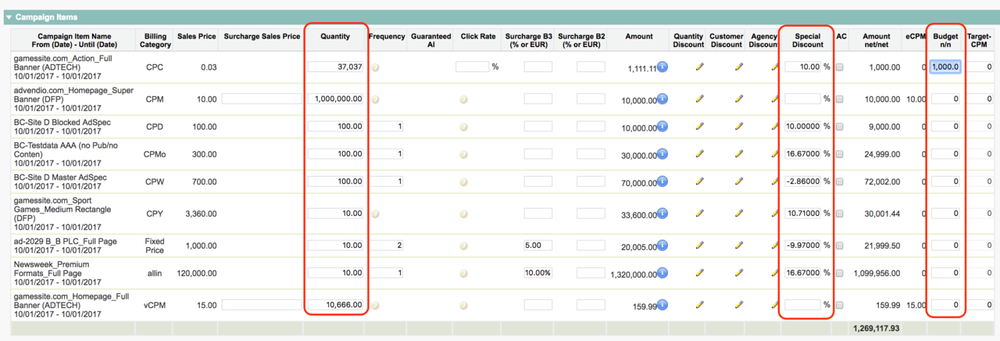| Table of Contents |
|---|
Overview
To automatically re-calculate your campaign's net amounts based on special discounts and modified amounts, use the Net calculator. With Calculator. Alternatively 4.3.5 Net Calculator within the Media Configuration. With this calculator, it's easy to make changes to campaign items with the following billing categories:
CPM
CPC
CPD
CPW
CPMo
CPY
fixed price
allin
campaign items. Adjust data such as click rates, quantity, special discountdiscounts, set the target - CPM and or budget information - and other values will then automatically be adjusted to meet your criteria. The new values are then transferred to the media campaign's calculations.
...
Open the media campaign you are working on. To use the CPM and CPC CalculatorsNet Calculator, click the Net Calculator button.
You You find the button at the top and the bottom of the media campaign's section on the campaign's details.
...
The CPM calculator lists all the campaign items assigned to the campaign. The list includes all available values, for example, previously set billing categorycategories.
Some of the values have been entered during the items' editing process (e.g. billing category), while others are set for the whole campaign (e.g. quantity discount).
...
All the fields you can influence using the calculator are marked as boxes. Enter values for
quantity,
special discount (rate discount 4),
budget OR target-CPM.
1.2 Automated Calculation
...
1.3 Activate/Deactivate Agency Commission
...
For each item, the agency commission can be activated or deactivated individually (1).
When you have finished the calculations, click either Save to automatically transfer the amounts to the media campaign (2).
...
For the following billing categories
CPD
CPW
CPMo
CPY
fixed price
allin
you can calculate the Quantity by adjusting the fields Special Discount and Budget. (Entering a target CPM to get a specific eCMP of course makes no sense for those billing categories.)
...