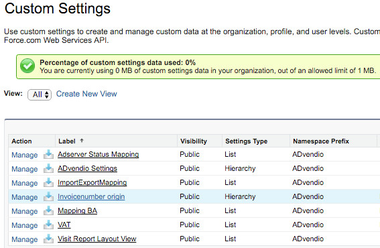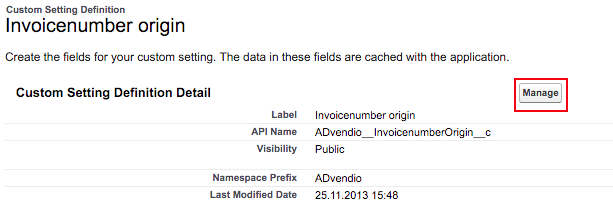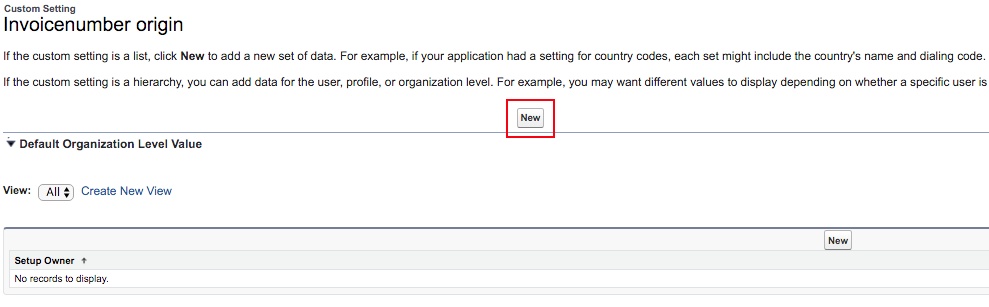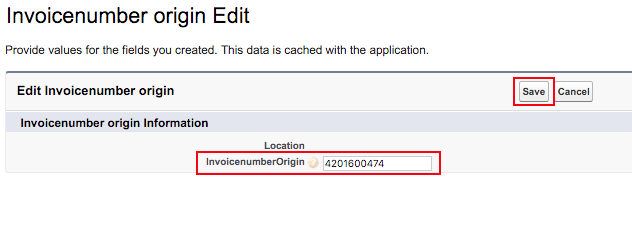...
It is possible to define an individual invoice number. Once an individual invoice number is created,
the system will use this number as invoice record name and
this number will be shown on the PDFs
Description:
Navigate to Setup →
...
Custom Setting
Select "Invoicenumber origin"
...
click "Manage" Button
click the "New" button (the right "New" button for e new setting)
...
Enter start number
and click SAVE
In this example 4201600474 will be the first invoice number!
⚠️ Administrators can delete invoice records, but not the consecutive number! In case you have tested the invoicing, you have to look at the created consecutive numbers to define the start number.
e.g. during testing, invoices were created and the last consecutive number is 00000080. Your custom invoice number, which you want to start with is 4201600555.
...