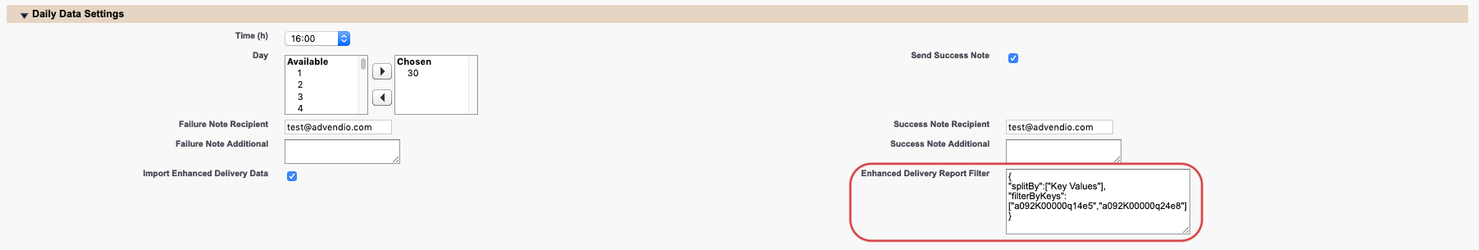Version 2.107.1 and up
To store your Enhanced Delivery Data from AppNexus split by Adserver ID schedule the Delivery Reports as described in 5.3.5 Enhanced Delivery Data and define by which criteria you want to split by using the field "Enhanced Delivery Report Filter".
You can split your Enhanced Delivery Report Data from AppNexus by:
- Country
- Inventory
- Key Values
Enter one of the following strings into the "Enhanced Delivery Report Filter" field depending on your preferred split option.
...
With filter:
{
"splitBy":["Key Values"],
"filterByKeys":["a092K00000q14e5","a092K00000q24e8"]
}
Without filter:
{
"splitBy":["Key Values"],
"filterByKeys":[]
}
...
You can filter for certain Keys to reduce the loaded data by entering the Salesforce IDs of the relevant Keys in the "filterByKeys" section as shown on the left. If you don't enter IDs for filtering all Keys will be used.
| Note | ||
|---|---|---|
| ||
If you have Appnexus and Google connected to your ADvendio at the same time, keep in mind that the split and filter will apply to both AdServers the same. We currently don't recommend to use the advanced Filter for Keys in combination with multiple AdServers, please instead only use the split for Key Values, which imports all Enhanced Delivery Data. |
...
Version | 2.107 and up |
|---|---|
Supported Adservers | Xandr |
The Object Enhanced Delivery Data is able to store the following data. These are pulled from the ADserver AdServer and pushed into Advendio per Campaign Item for the following dimension and metrics:
FIELD LABEL | FIELD NAME | DATA TYPE |
|---|
Xandr field | |||
|---|---|---|---|
AdServer ID | ADvendio_AdServerID_c | Lookup(AdServer ID) | |
AdServer-ID Category | ADvendio_AdServerIdCategory_c | Formula (Text) | |
AdServer-ID Type | ADvendio_AdServerIDType_c | Formula (Text) | |
AdServer-ID Name | ADvendio_AdServerIDName_c | Formula (Text) | |
Advertiser View-Through Sales | ADvendio__AdvertiserViewThroughSalesRev__c | Number (12,6) | |
Advertiser Click Through Sales | ADvendio__AdvertiserClickThroughSalesRev__c | Number (12,6) | |
Campaign Item | ADvendio_CampaignItem_c | Master-Detail(Campaign Item) | |
Clicks total | ADvendio_ClicksTotal_c | Number(18, 0) | clicks |
Click-Through Conversions | ADvendio_ClickThroughConversions__ c | Number(18,0) | |
Conversions per Click | ADvendio_ConversionsPerClick__ c | Number(18,0) | |
Conversions per Thousand Impressions | ADvendio_ConversionsPerThousandImpressions__ c | Number(4,14) | |
Created By | CreatedById | Lookup(User) | |
Currency | CurrencyIsoCode | Picklist | |
Date | ADvendio_Date_c | Date | |
Enhanced Delivery Data Name | Name | Auto Number | |
Impressions total | ADvendio_ImpressionsTotal_c | Number(18, 0) | imps |
Impressions total downloaded | ADvendio_ImpressionsTotalDownloaded_c | Number(18, 0) | |
Impressions total viewed | ADvendio_ImpressionsTotalViewed_c | Number(18, 0) | |
Last Modified By | LastModifiedById | Lookup(User) | |
Month | ADvendio_Month_c | Formula (Date) | |
Total CTR | ADvendio_TotalCtr__ c | Percent | |
Video viewed 100% | ADvendio_VideoViewed100_c | Number(18, 0) | imps_viewed |
Video viewed 25% | ADvendio_VideoViewed25_c | Number(18, 0) | |
Video viewed 50% | ADvendio_VideoViewed50_c | Number(18, 0) | |
Video viewed 75% | ADvendio_VideoViewed75_c | Number(18, 0) | |
View-Through Conversions | ADvendio_ViewThroughConversions__ c | Number(18,0) | |
AdvertiserViewThroughSales__c | ADvendio__AdvertiserViewThroughSales__c | Currency(16, 2) | |
ClickThroughConversions__c | ADvendio__ClickThroughConversions__c | Number(18,0) | |
ConversionsPerClick__c | ADvendio__ConversionsPerClick__c | Number(18,0) | |
ConversionsPerThousandImpressions__c | ADvendio__ConversionsPerThousandImpression__c | Number(4, 14) | |
TotalCtr__c | ADvendio__TotalCtr__c | Percent(16, 2) | |
ViewThroughConversions__c | ADvendio__ViewThroughConversions__c | Number(18, 0) |