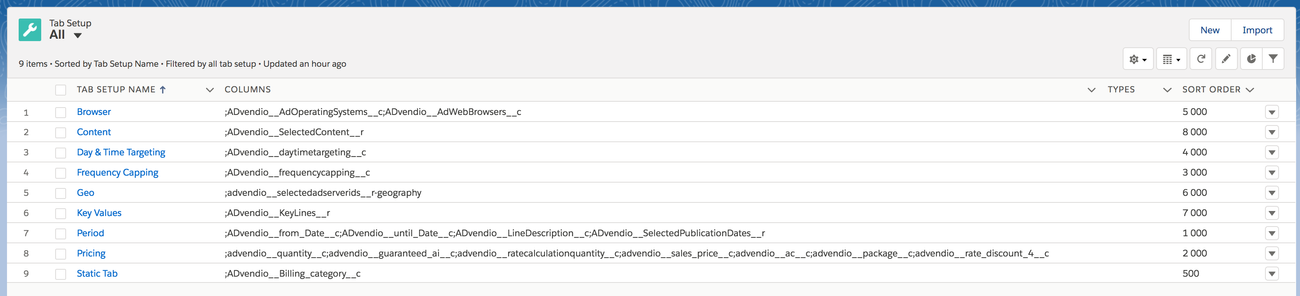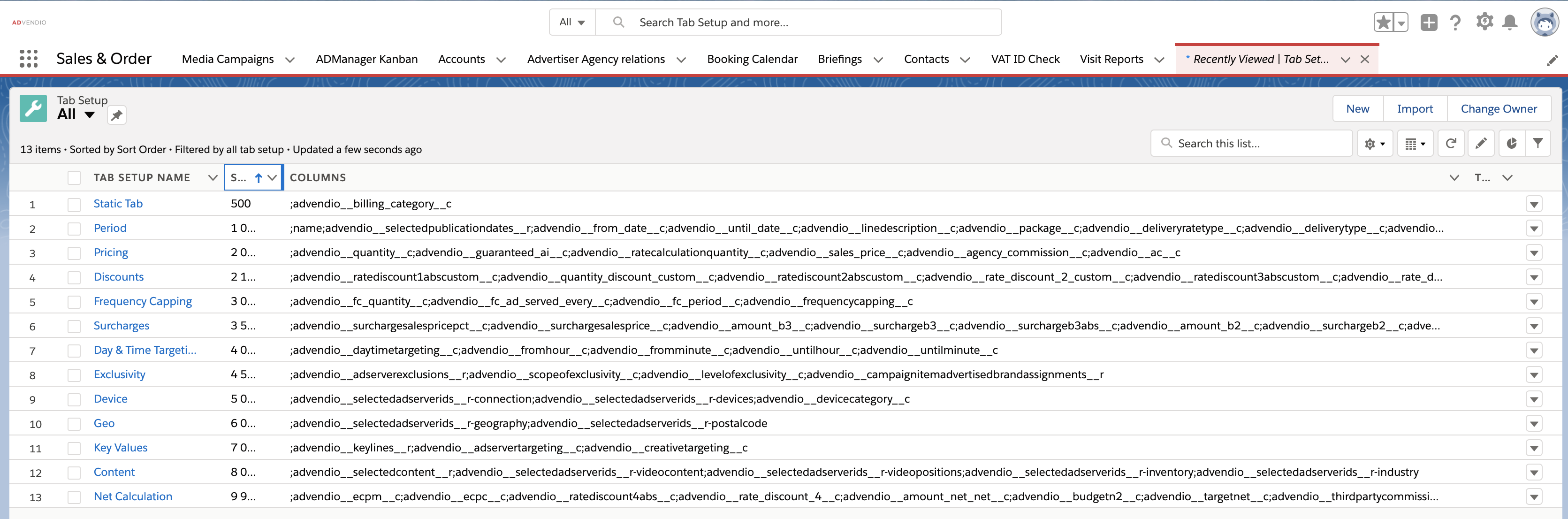The ADvendio package comes with predefined tabs and fields. These tabs and their fields as well as the sort order can be customized by you. Here a standard list:
Click on new or edit to open the Visual Force Page and modify the data:
...
- Edit the Tab Setup Name. This will be displayed as the label of the tab.
- Edit the Sort Order. Defines the order of the tabs.
- Select Be careful selecting the checkbox Static Fields, if these fields should be visible for every tab (Warning: Only check in first setup tab record, which will not have its own tab and no label). Keep for Static Tab only!
- Select all Feature Assignments, for that this tab should be used. If → If you make no selection, this tab is used in every feature.
- Select all fields in the Select Fields section, that should be displayed at this tab.
- Click the "plus" icon at any position to add a new field below this position.
- Click the "delete" icon at any position to delete this position.
...
| Info | ||
|---|---|---|
| ||
Please select only Campaign Item (related) fields. Warning: Make sure that you don't use fields twice in any of the tabs. This could lead to a malfunction of the system. |
Version 2.101 and up:
...
Allows you the selection and change of User Lookup fields on Campaign item, i.e. the owner.
...
Standard tabs and fields
- Period: From Date, Until Date, Line Description, Manual Date Range, and Publication Dates
- Discounts: Name, Customer Discount Abs, Agency Discount Abs, Special Discount Abs
- Pricing: Quantity, Guaranteed AI, Rate Calculation Quantity, Sales Price, AC, and Package
- Frequency Capping: FC Quantity, FC Ad served every and FC Period - or alternatively use the multi-targeting option: FC Capping.
- Time: Day Time Targeting
- Browser: Device and Connection
- Geo: GeographyGeographies, Postal Codes
- Key Values: AdServer Targeting, ADvendio Key Lines
- Content: Inventory Targeting, Video Positioning, Video Cotent, Selected Content
In the Standard standard the "Static Tab" displays the Billing Category billing category next to the Action Buttons action buttons in every tab.