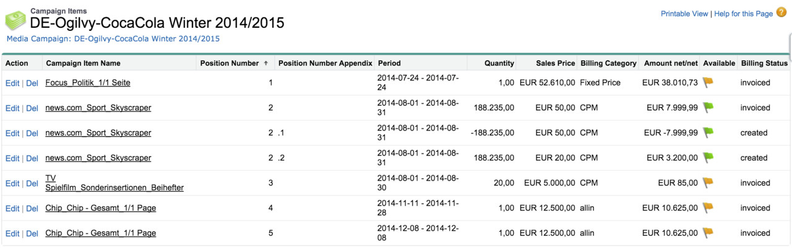If your Administrator chooses to enable fixed position numbers for CampaignItems in the admin settings under:
This article will explain the automated numbering:
This function includes Packages and optimized Items
Example 1 - regular Campaign Items
Initial Numbering
The numbering works as follows:
1 Campaign Item
2 Original Campaign Item
2.1 optimized Campaign Item (negation of the original item)
2.2 optimized Campaign Item (new item)
3 Campaign Item
4 Campaign Item
5 Campaign Item
Each campaign item gets a consecutive number (Position Number). Once you optimize an item it gets an addition number behind the period (Position Number Appendix).
Example 2 - Packages
The numbering in this example works as follows:
6 Package Header
6.a Package component 1
6.b Package component 2
Each campaign item gets a consecutive number the package header included (Position Number) and treated like a regular item. All of its package components get a letter behind the period (Position Number Appendix).
Example 3 - optimized Packages
1.1 optimized Package Header
1.1a optimized Package component 1
1.1b optimized Package component 2
1.1c optimized Package component 3
Once you optimize a package it gets an addition number behind the period (within the Position Number Appendix) but before the alphabetic character for the components.
Related articles
Filter by label
There are no items with the selected labels at this time.