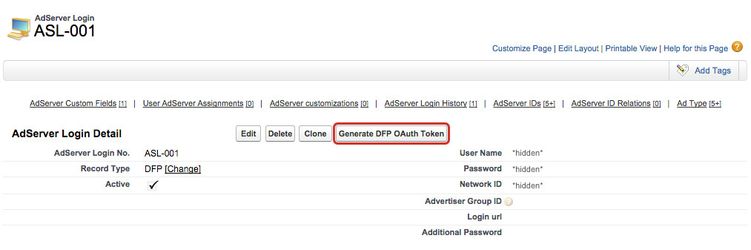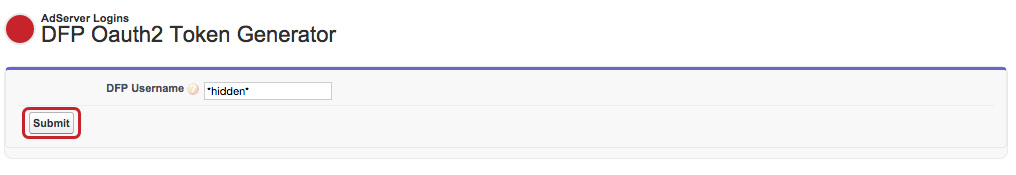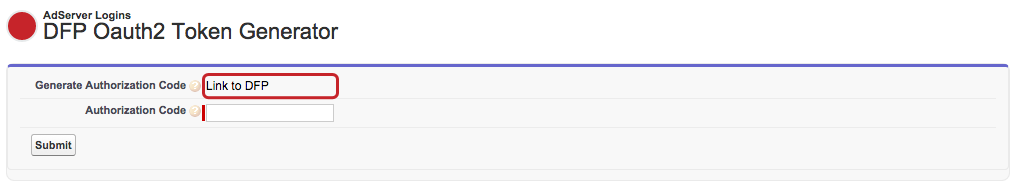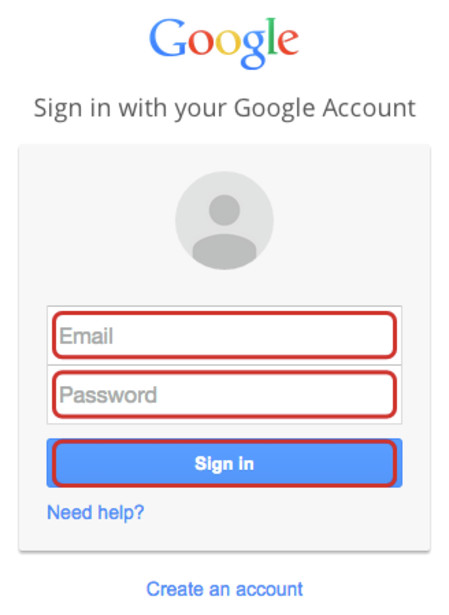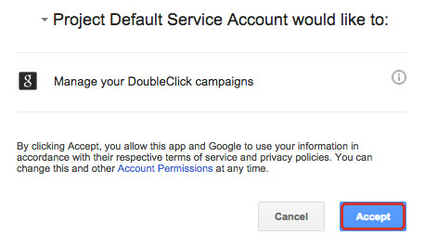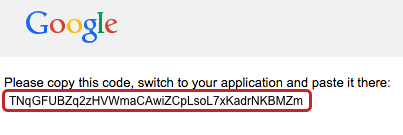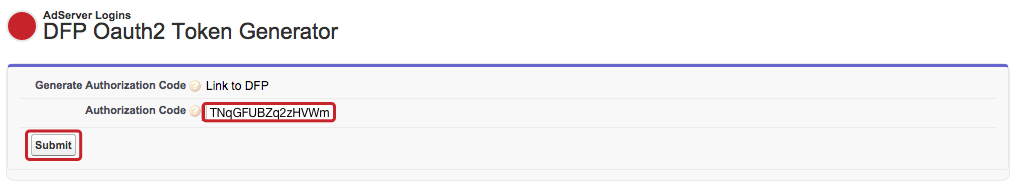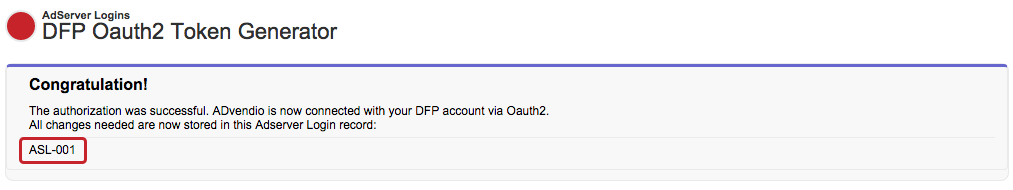Google has changed the login process: In the future, all DFP API calls must be authorized through OAuth 2.0. OAuth 2.0 is an open standard that allows users to grant permissions to third-party applications so that the application can interact with web services on the user's behalf. It enables your DFP API client application to access a user's DFP account without having to handle or store the user's username or password.
Generate Token
Please navigate to your DFP AdServer Login and click the button to generate your token. Please ensure, that the button Generate DFP OAuth Token is displayed in page layout of the object AdServer Login if you want to generate your personal DFP OAuth 2.0 Token:
- Click the button Generate DFP OAuth Token.
Request Token
Please check your username and click the button to send the token request to DFP:
- Check your DFP Username.
- Click the button Submit.
Please click the button Link to DFP to generate the token at DFP:
- Click Link to DFP to open a new window.
Info
You have access to your DFP account as well as network ID using the following address: https://www.google.com/dfp
DFP Login
Please log into your Ad Server to accept managing your DoubleClick campaigns:
- Please enter your Email.
- Please enter your Password.
- Please click the button Sign in.
Please accept managing your DoubleClick campaigns:
- Click the button Accept.
DFP Token
Please copy this token, switch back to ADvendio and paste it there:
Enter DFP Token
Enter the generated Token and save it:
- Paste your DFP Token into the field Authorization Code.
- Click the button Submit.
Your authorization was successful. You can now use your AdServer Login via OAuth 2.0. The token was entered in the field Additional Password. You can now delete the password in the AdServer Login, it is no longer needed.
- Please click on the link ASL-XYZ to get back to your AdServer Login.
Info
If you receive the error message "Exception: 0: Credential could not be refreshed.", please create a new token and check the login again.