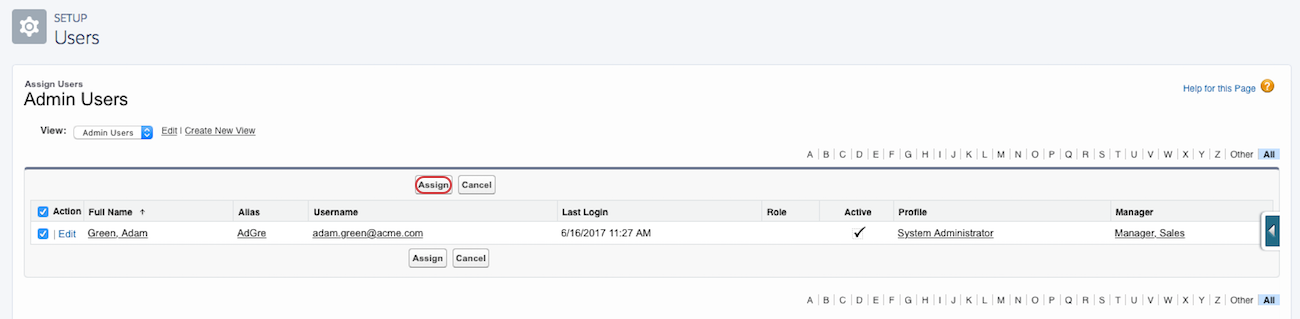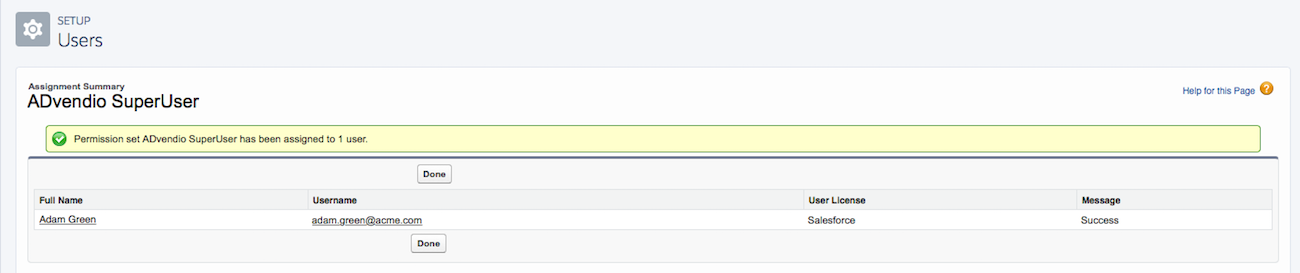If you installed ADvendio in an already existing Salesforce Org you might use custom profiles already.
To use them further on and as it is a long process to give all the permissions needed we created a permission set which could be assigned for each user to ensure unproblematic usage of ADvendio.
How to assign the Permission Set
- You can find the Permission Set in Setup > Users. It is called "ADvendio SuperUser".
- Click "Manage Assignments" and then "Add Assignments".
- Choose the users to which would like to assign the Set - Done. That's it!
The following fields can not be included in our packaged Permission Set: AdServer Advertiser Id, Campaign Contact, Advertiser Agency relation, Assigned Mailing list, Discussed Advertiser, Account AdPrice Assignment & External ID.
If you need to assign permissions for these objects please select them manually in your org.