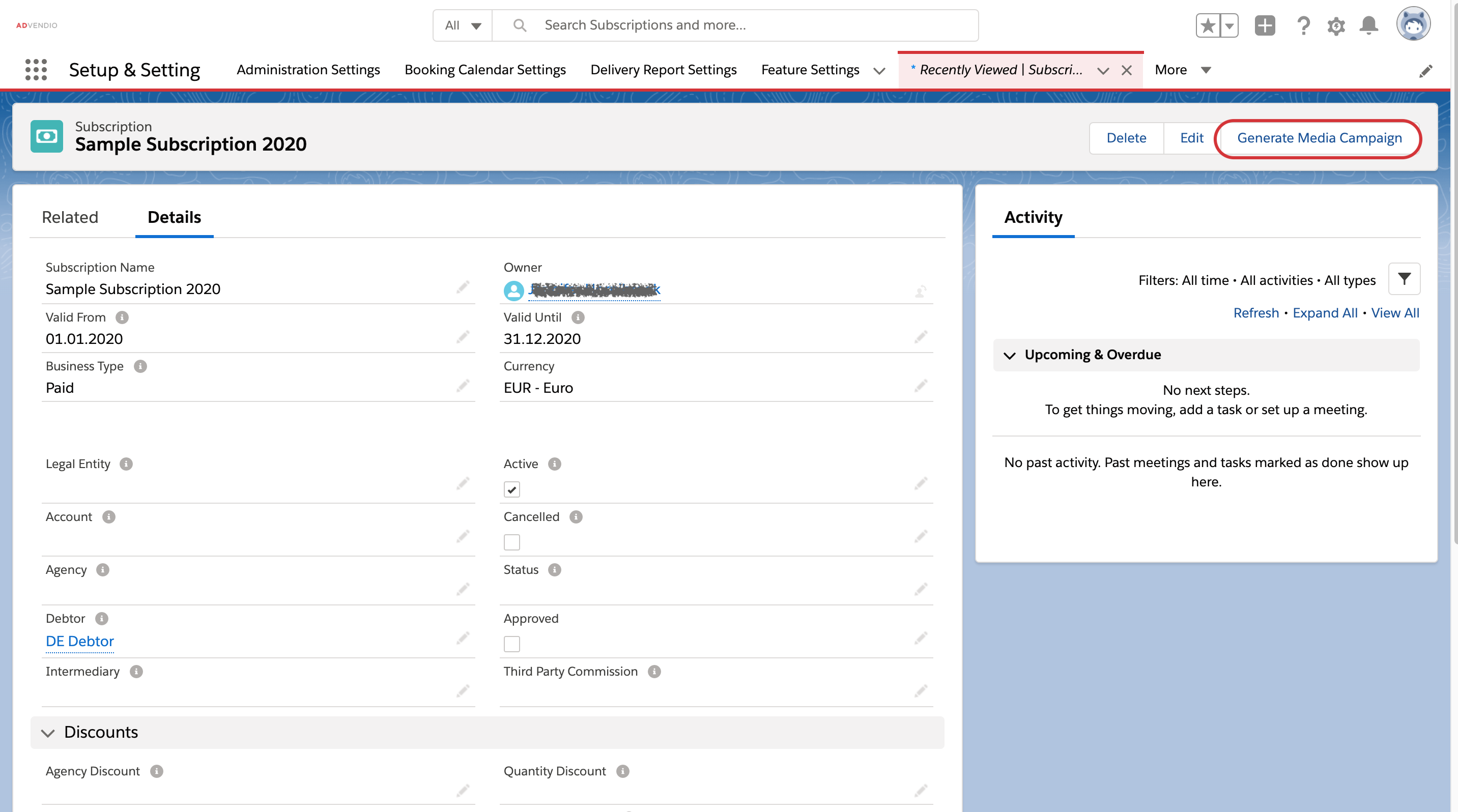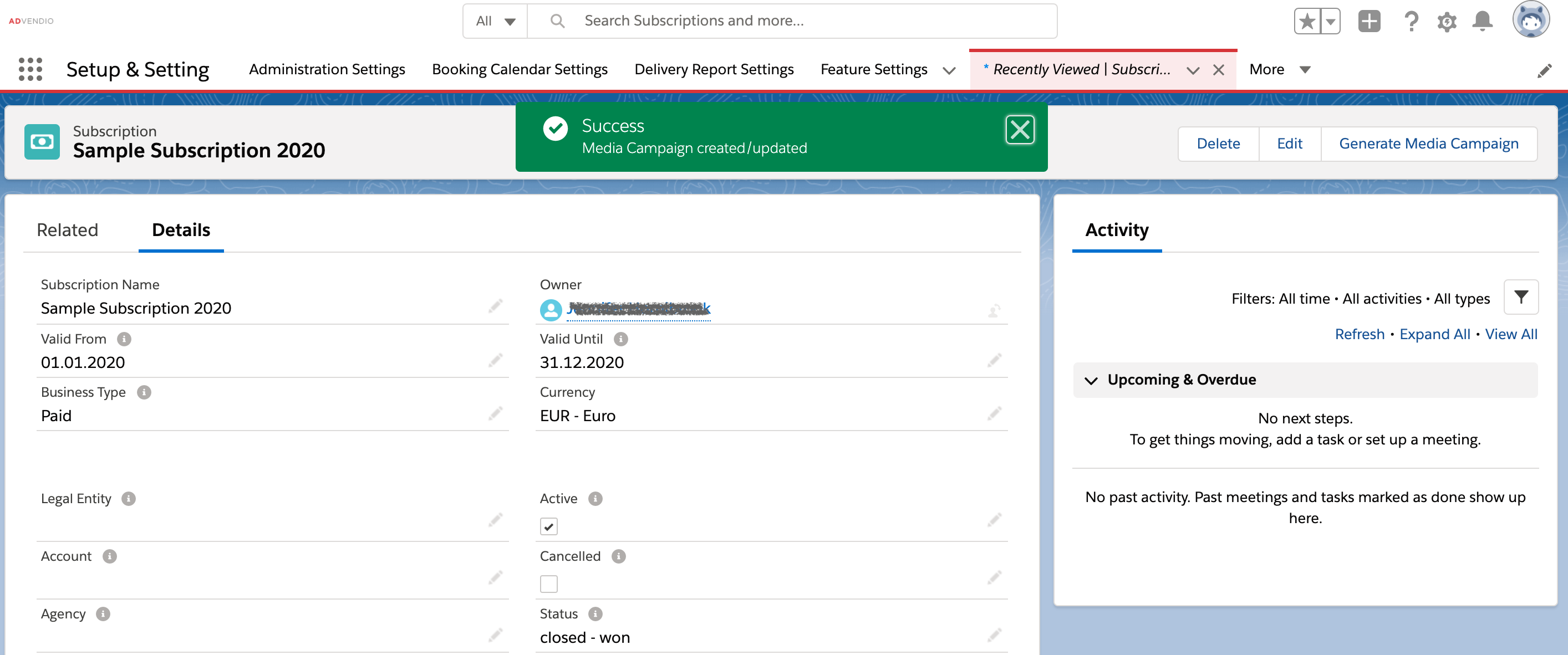Recurring payments are a good way to ensure consistent revenue for services provided. Establishing procedures to guarantee issuing of invoices in a timely manner is a resource heavy and error prone process when done manually. Within ADvendio you can set up your Subscription Contracts to automate the creation and invoicing of Subscription related payments.
Set up your Subscription Contracts
Follow the steps set out here to create your Subscription Contracts within ADvendio.
Create Media Campaigns for Recurring Payments/Subscriptions
Once you have created your Subscription Contracts and assigned the relevant Ad Prices, you can now create a Media Campaign for this subscription contract. Simply navigate to the Subscription you want to create the Media Campaign for and press ‘Generate Media Campaign’.
You will then get a Media Campaign and Campaign Items generated which corresponds to the relevant Subscription and Ad Price assignments. Once you have your Media Campaign created you can utilise all downstream processes such as Invoicing, Publisher Payout, Third Party Commission, Accounting Records and more.
Updating of running/existing Subscriptions is a planned improvement as of July 2020. Keep up to date with our release notes to see the latest developments.
Automated renewal/rolling of Subscriptions is a planned improvement as of July 2020. Keep up to date with our release notes to see the latest developments.