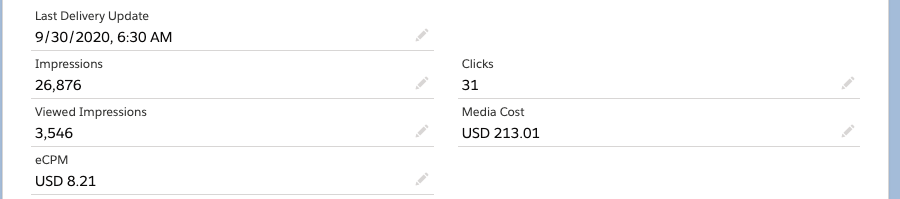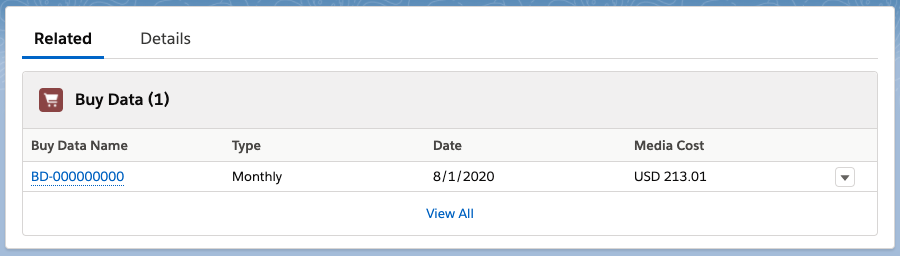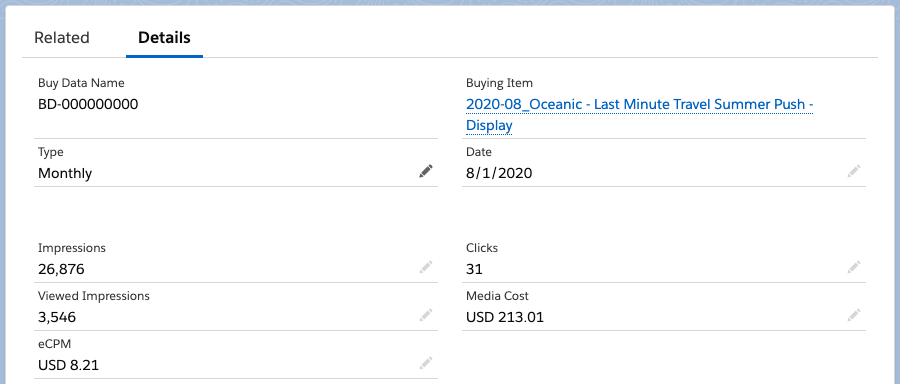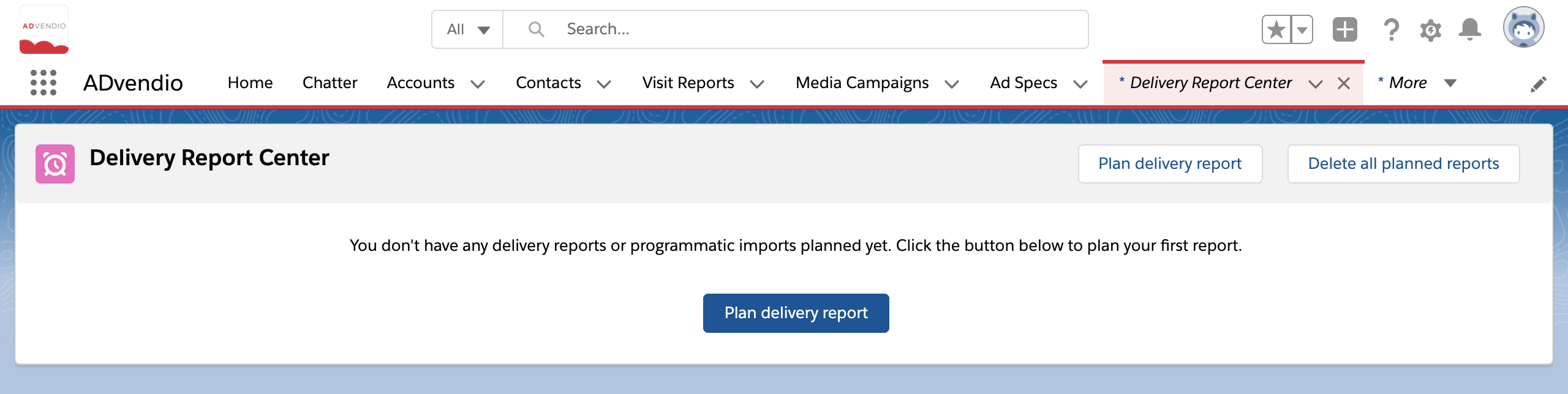Challenge:
The Buying Items are now up and running, there are multiple things which are interesting now:
Are items and orders meeting their goals? Or is an optimization to the targeting or bidding strategy needed?
Use how many Impressions where bought for how much money by an item, to invoice the total media cost or watch reselling activities towards advertisers.
How can these information be brought into ADvendio and where are they stored?
Solution:
Where are the data stored and which performance information is transferred?
To view how Buying Items are currently performing, there are two places where the data is stored.
One there is a section on the Buying Item, which stored the overall performance and cost of that item:
To get more detailed insights, go to the related list tab of the Buying Item. There is a list of Buy Data:
The Buy Data contains more detailed information, for example a breakdown on a monthly or daily base.
The field Type shows, if this is a monthly or daily aggregation of data. The date field shows for which day, in case of monthly data, it always shows the first day of the relevant month.
At the moment ADvendio imports the following data:
The number of imported impressions
How can the data be imported into ADvendio?
This part is currently not yet working. The starting of the automatic buy data import into ADvendio will be possible with release 2.133.
To ensure the newest information are present in ADvendio and to keep the effort down, there are multiple ways to directly import performance data for Buying Items.
One will be the import via a button on the Buying Items. For this go to the related list of Buying Items of the Buying Order, for which you want to import data and click the button ‘Import Buy Data’. Please note that this will only import the lifetime data of your Buy Data, for a monthly or Daily breakdown, please schedule a report.
To schedule a report on monthly or daily data, please go to the delivery report center.
Click plan delivery report and select either the lifetime, monthly or daily report to plan the import of your buying data.