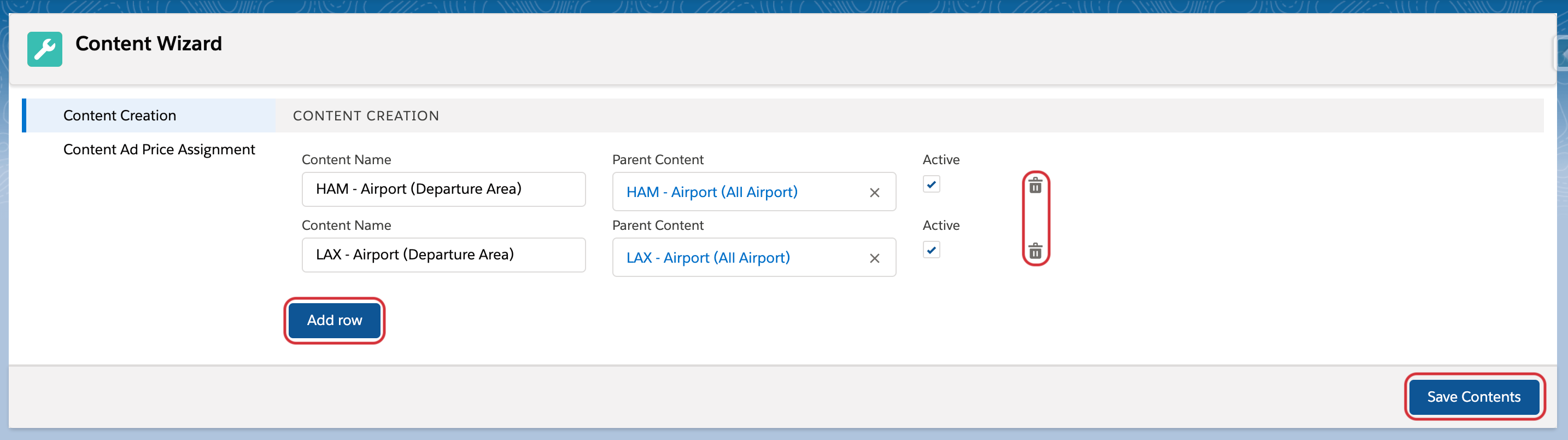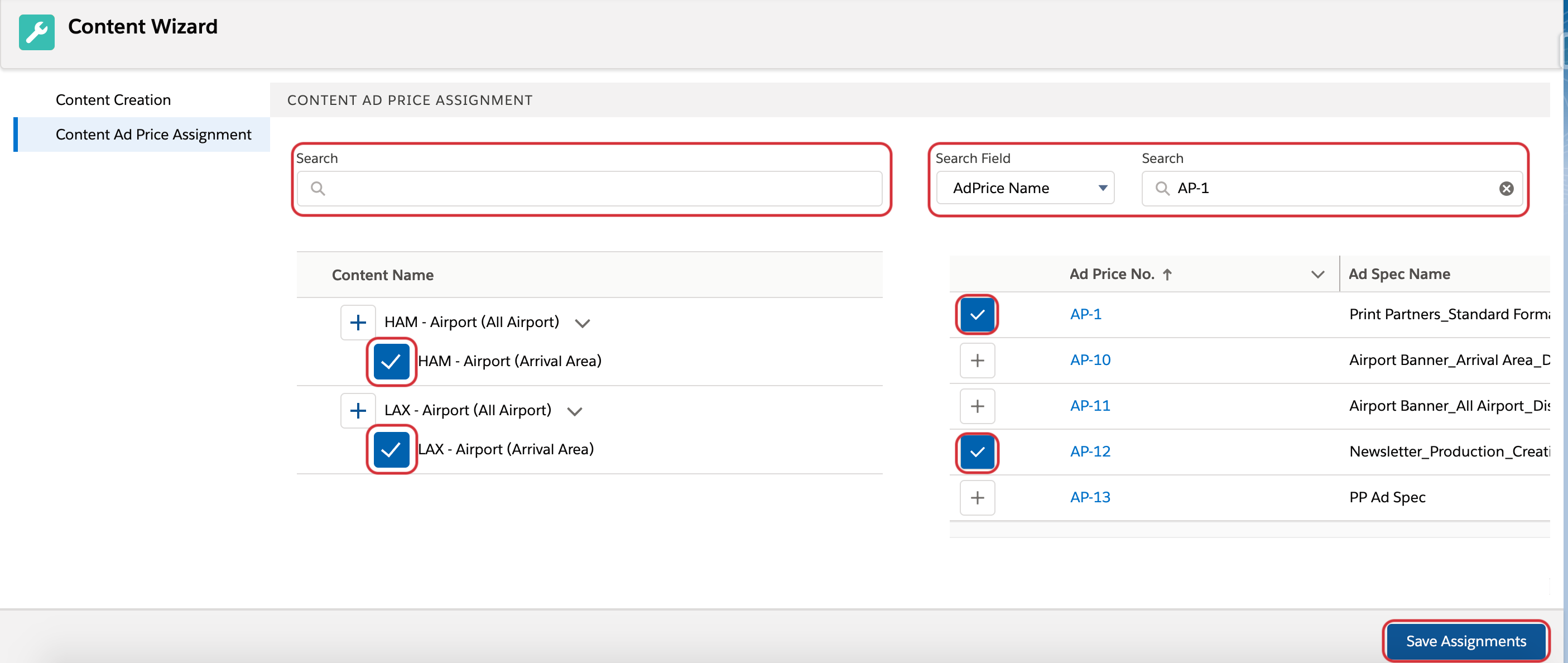Challenge
Creating and managing Content records and their assignments in order to set up digital screens.
Solution
Version | 2.134 and up |
|---|
The Content Wizard helps you to create and manage Content records. It will create Content and also the related records to link the content to Ad Prices.
To understand more about the use of contents have a look at this Wiki page: 3.1.8 Content
In order to use the Content Wizard please open it by navigating to the App Launcher and then open or search for Content Wizard (Lightning).
If you can not find the wizard in the App Launcher please ask your Administrator to enable it for you.
Content Creation
In order to create Contents you can use the first tab of the Content Wizard.
If some fields you would like to set are missing please ask your Administrator to display them.
In the tab you can set the different values for multiple contents by hitting the Add row button and entering the values accordingly.
When you work with contents you can either assign it to your Ad Prices to which your Contents should be available in the Media Configuration.
If you don't use assignments, all content will show up in the media configuration.
Content Ad Price Assignments
The Ad Price Assignment in the second tab allows you to assign Contents with Ad Prices and also offers you a search function.