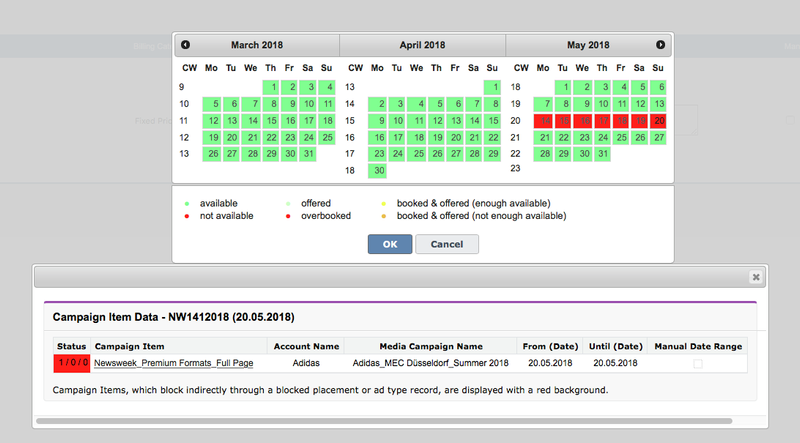To add publication dates to your line item open the new media configurator by clicking the edit items button in your campaign item related list. Navigate to the Period tab.
Remember that your administrator might have arranged fields in your media configuration differently.
If your administrator selected "Disable the selection of fully booked cells" in the Administration Settings you will not be able to select booked or overbooked Publication Dates.
When you click on Edit for the field "Selected Publication Dates" a calendar will open that displays available dates in green and booked dates in red.
Click on a date and press OK. Otherwise click on Cancel.
Reports
We have added a ADvendio standard report (version 2.85 and up) called "Run Sheet" in the folder Advendio Standard Reports. Modify this to your linking and use this to view your current bookings.