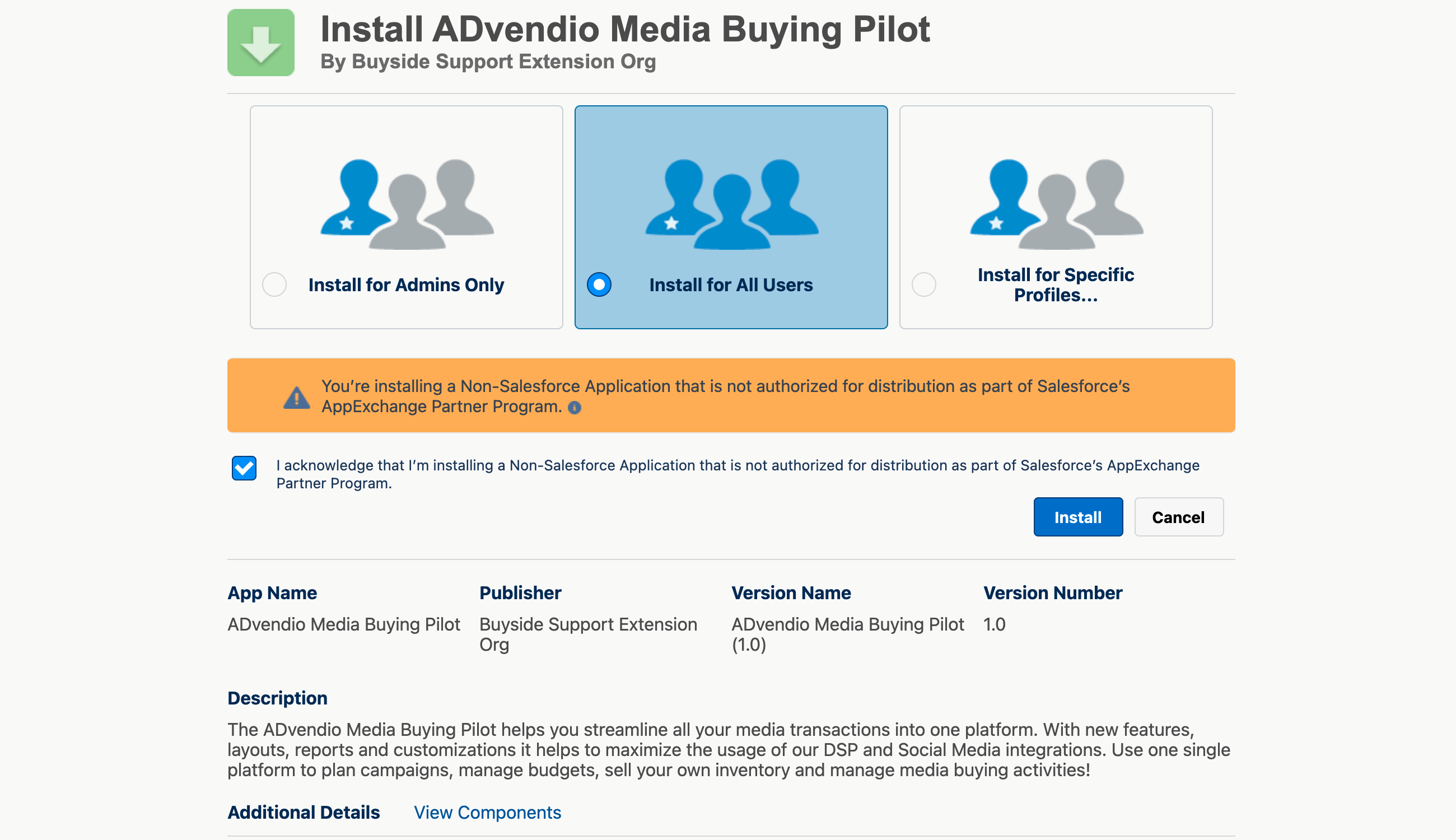Role | System Administrator |
Version (Buying Pilot Extension) | 1.0 |
Challenge:
You are interesting in using ADvendio to manage Media Buying and want to start using our Buying Pilot extension in order to maximize the efficiency of your internal processes.
Which steps are needed to install and activate the ADvendio Media Buying Pilot in your Salesforce environment?
Solution:
Install the Media Buying Pilot package extension
First step is installing the Media Buying Pilot. For this you will need to use the installation link. You can find the current version of the extension, as well as information on the latest changes here: ADvendio Package Extensions
Please keep in mind, that a certain ADvendio version is required to install the ADvendio Media Buying Pilot. The release notes will provide this information.
Once the installation process is started, make sure to mark the option ‘Install for All Users’ and set the required checkbox.
Click Install and the installation starts. Once it’s finished you will receive an email with the results and you can continue with the next steps.