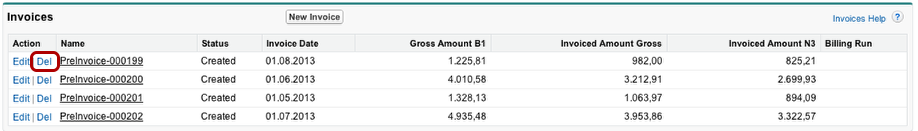If necessary, you can delete pre-invoices and recreate them. Select the media campaign, whose pre-invoice you want to delete and scroll down to the section invoices.
Invoices
Click Del and your pre-invoices are deleted (depending on your user permission). You can always create them again by clicking the button Create Preinvoice Records at your selected media campaign.