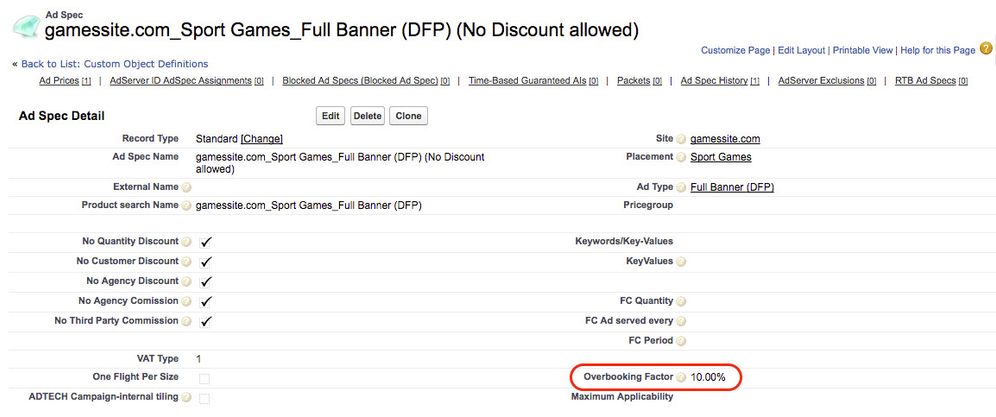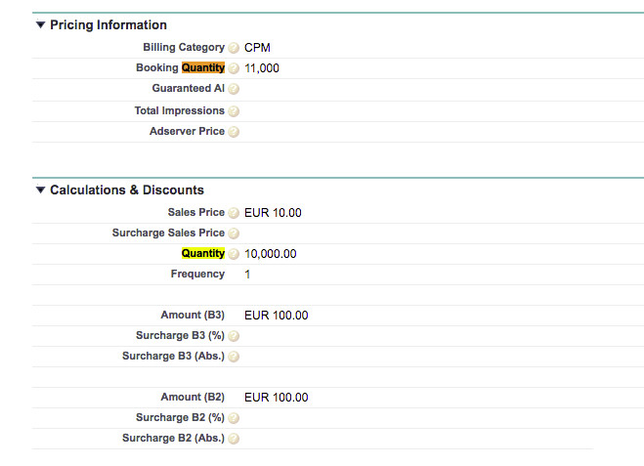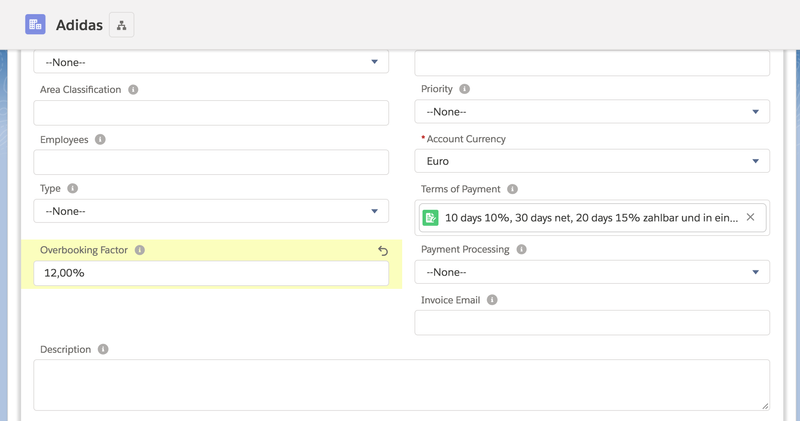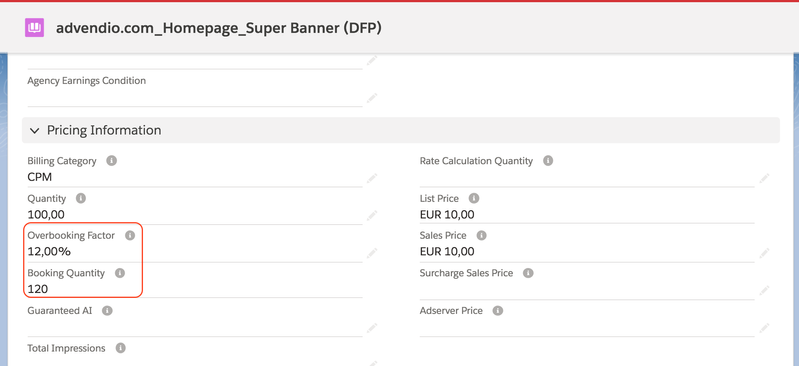Sometimes it is necessary to submit and book more (or less) for certain ad specs to the ad server than agreed to with the customer in the media campaign and the related campaign items. You have the option to do so. By adding an Overbooking Factor to the Ad Spec you can influence the behavior.
Version 2.99 and up
Additionally you can use a the field Overbooking Factor on your Advertiser. This value works similar to the one on the ad Spec and even overwrite this if both are set. Make sure that your administrator has enabled the field in the account and campaign item layout.
Step-by-step guide
Option A - Ad Spec
Go to the Ad Spec record for which you like to add an Overbooking factor percentage:
If you then use this ad spec in your media campaign the field Booking Quantity gets calculated using the Overbooking factor of the Ad Spec. In this example, we add 10% to the Quantity of 10. Which makes it 11 transmitted to the ad server.
Option B - Account
Version 2.99 and up
Navigate to your account record and enter the overbooking factor for those customers which require a higher quantity to be booked.
Next create a media campaign and use the media config to configure your campaign items. This is mandatory for this feature. The overbooking will not get calculated if you are using standard salesforce layouts!
The result is that the overbooking factor gets copied into the campaign item and then calcules the new booked quantity.
Here is how the formula works
- If your billing category is CPD, Fixed Price, CPW, CPMo, CPY, or CPSec = the Total Impressions are used if not null
- If your billing category is CPC or CPM then the Overbooking Factor of the AdSpec gets applied to the entered quantity
Remember this feature only makes sense for CPC, vCPM, CPCV and CPM items.