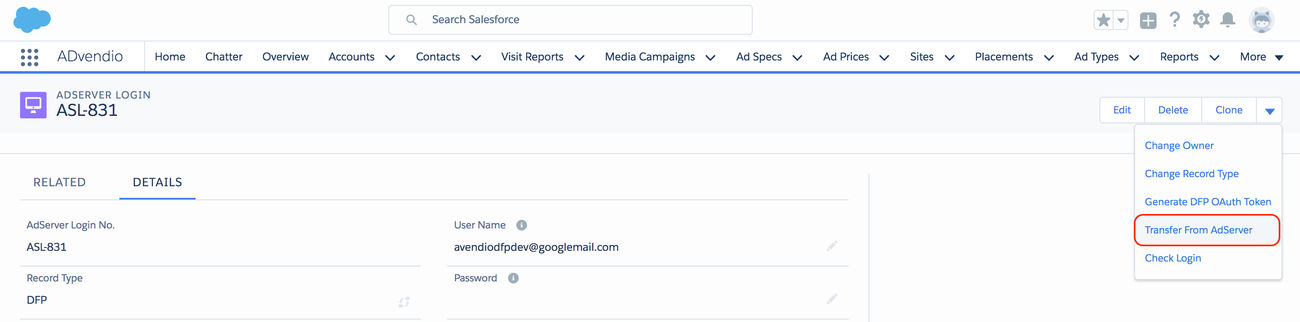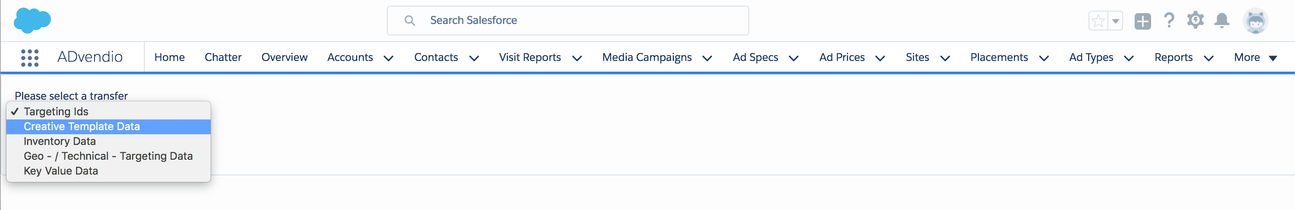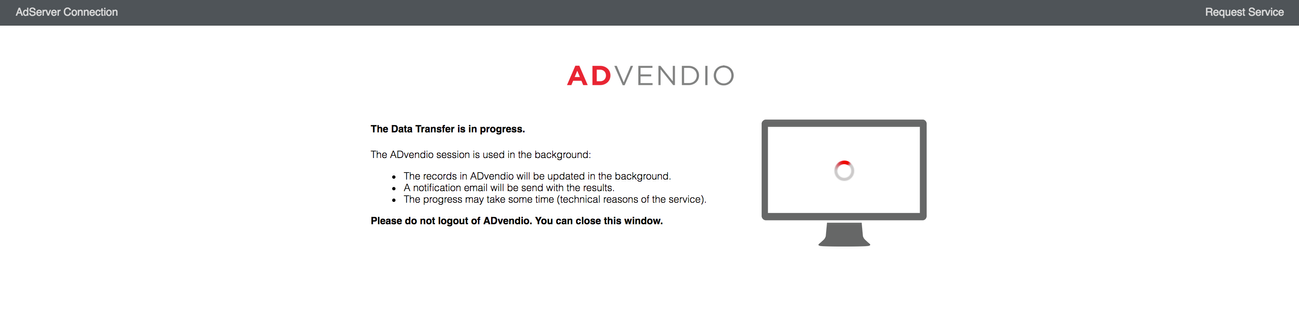Note: this feature will be discontinued by the end of 2024
Information
Creative Targeting is currently not supported (starting with /wiki/spaces/SO/pages/587431940 and up). If you are interested in using this feature please contact your ADvendio consultant or write to support@advendio.com.
Just like you can import other AdServer-related data into ADvendio it is possible to import and use your creative templates to upload creative directly from ADvendio into Google Ad Manager /wiki/spaces/SO/pages/622719. To use this feature follow the next easy steps.
1. Open your AdServer Login
and click on Transfer From AdServer
2. Select Transfer Type: Creative Template Data
3. Import Templates
4. Check Result List