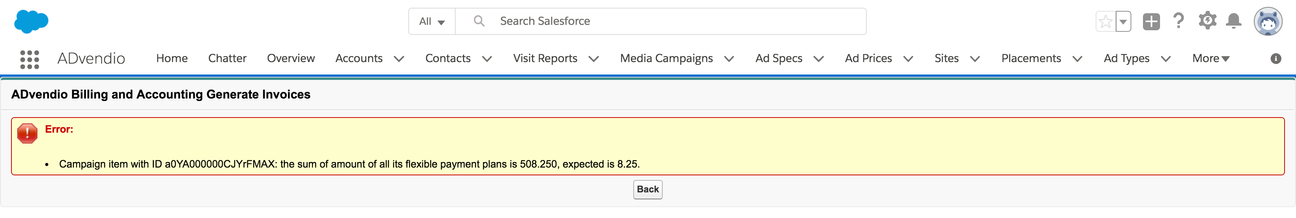Version 2.99 and up
No matter whether you are creating pre-invoices using the button in the Media Campaign or if you are using the wizard the system will inform you in either an email with the process results or if you run into errors using the manual process these are displayed in the browser:
In Screen Error Messages
Result Email Example
The system email might look similar to this:
To: Test User XXXX
You have started a Pre-Invoice Creation batch process recently, which is now completed. Following are the process results.
Statistics
Number of processed media campaigns: | 1013 |
Number of successfully processed media campaigns: | 993 |
Error
Error while processing media campaign 'Summer Campaign' (ID: a1EA0000008lQZMMA2):
Campaign item with ID a0YA000000CJYrFMAX: the sum of amount of all its flexible payment plans is 508.250, expected is 8.25.
Error while processing media campaign 'Acme Campaign' (ID: a1EA0000008lamuMAA):
Campaign item with ID a0YA000000DOutQMAT: the sum of amount of all its flexible payment plans is 0, expected is 50.00.