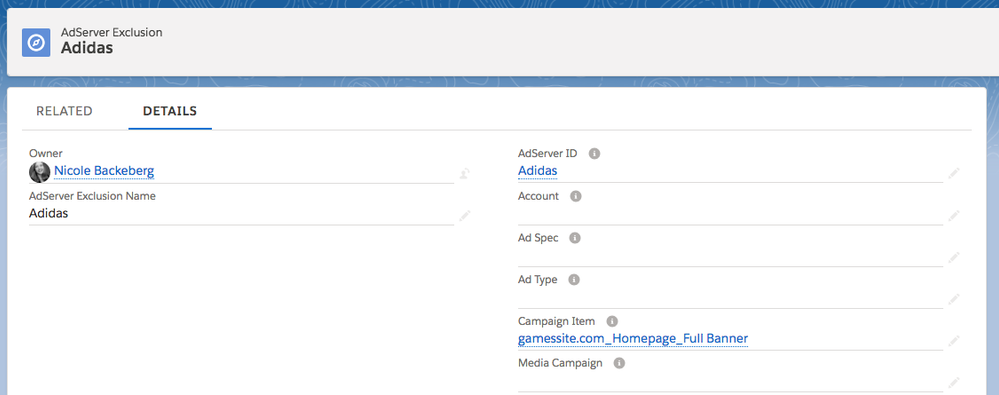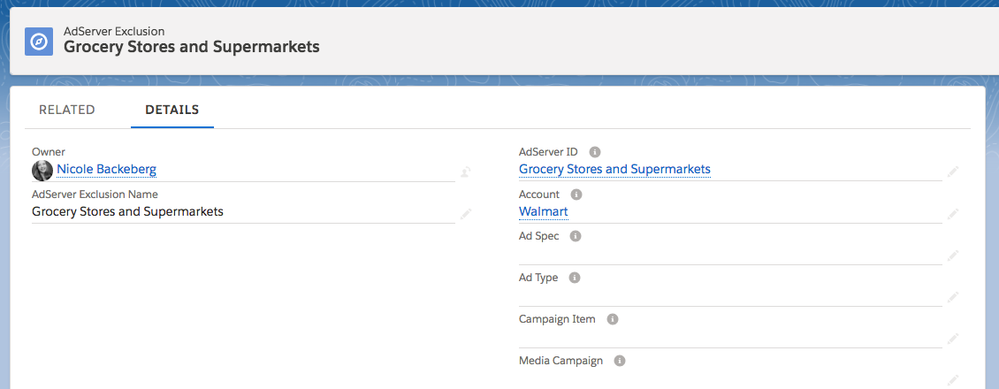In FreeWheel you can use Exclusivities on placement level to restrict what other ads can play parallel to a particular ad.
ADvendio supports this feature at the moment for Brands and Industries. Please take a look below to see how to use it.
Exclude Brands
To use this feature you need to have your FreeWheel Brands imported to ADvendio. Please contact your Administrator if you do not have them imported yet (Here is our Wiki about how to do this: 7.3.7 FreeWheel Features - Import Brands).
To push Exclusivities from your Campaign Item to the Placement in FreeWheel you can create an AdServer Exclusion in the related list of your Campaign Item or in the AdServer Exclusion object with the AdServer ID lookup filled with the Brand and the Campaign Item lookup filled with the according Campaign Item.
When you submit your Campaign Item to FreeWheel each connected Brand will be pushed as an excluded Brand to the according Placement.
Exclude Industries
To use this feature you need to have FreeWheel Industries imported to ADvendio. Please contact your Administrator if you do not have them imported yet (Here is our Wiki about how to do this: 7.3.7 FreeWheel Features - Import Industries
Advertiser
To push Exclusivities from your Advertiser to the Placement in FreeWheel you can create an AdServer Exclusion in the related list of your Advertiser with the AdServer ID lookup filled with the Industry or Industry Group and the Account lookup filled with the according Advertiser.
When you submit your Campaign Item to FreeWheel each connected Industry will be pushed as an excluded Industry to the according Placement.
Campaign Item
To push Exclusivities from your Advertiser to the Placement in FreeWheel you can create an AdServer Exclusion in the related list of your Campaign Item with the AdServer ID lookup filled with the Industry or Industry Group and the Campaign Item lookup filled with the according Campaign Item.
When you submit your Campaign Item to FreeWheel each connected Industry will be pushed as an excluded Industry to the according Placement.