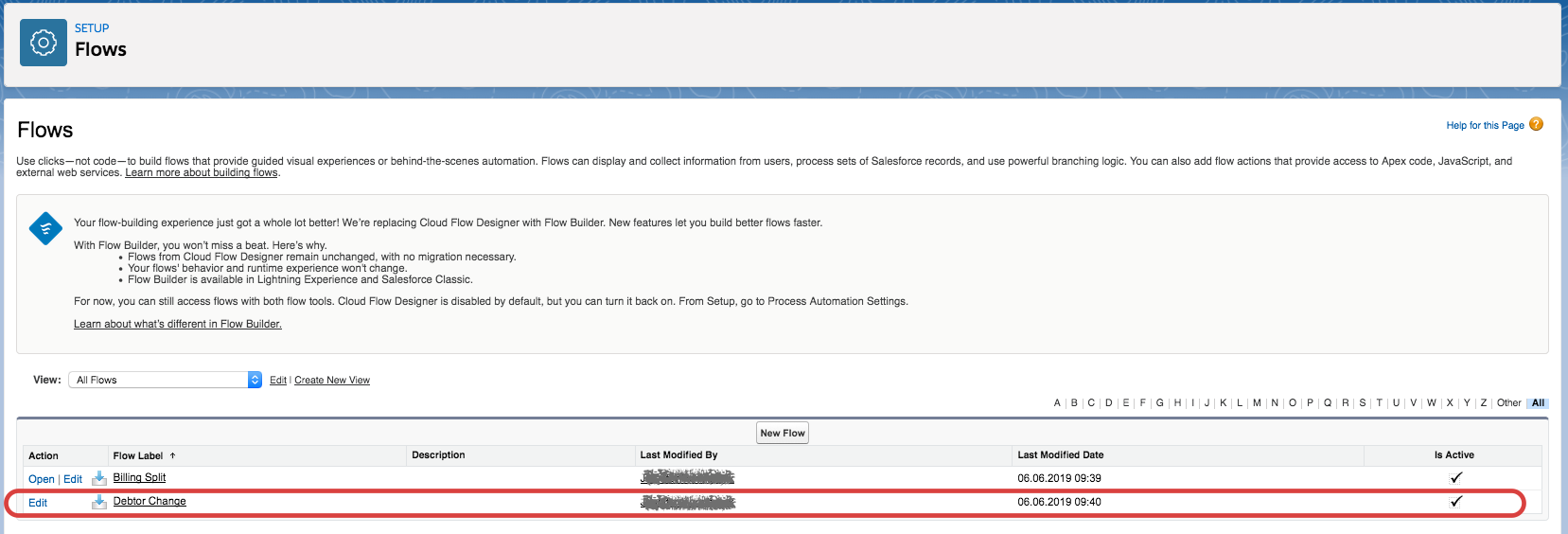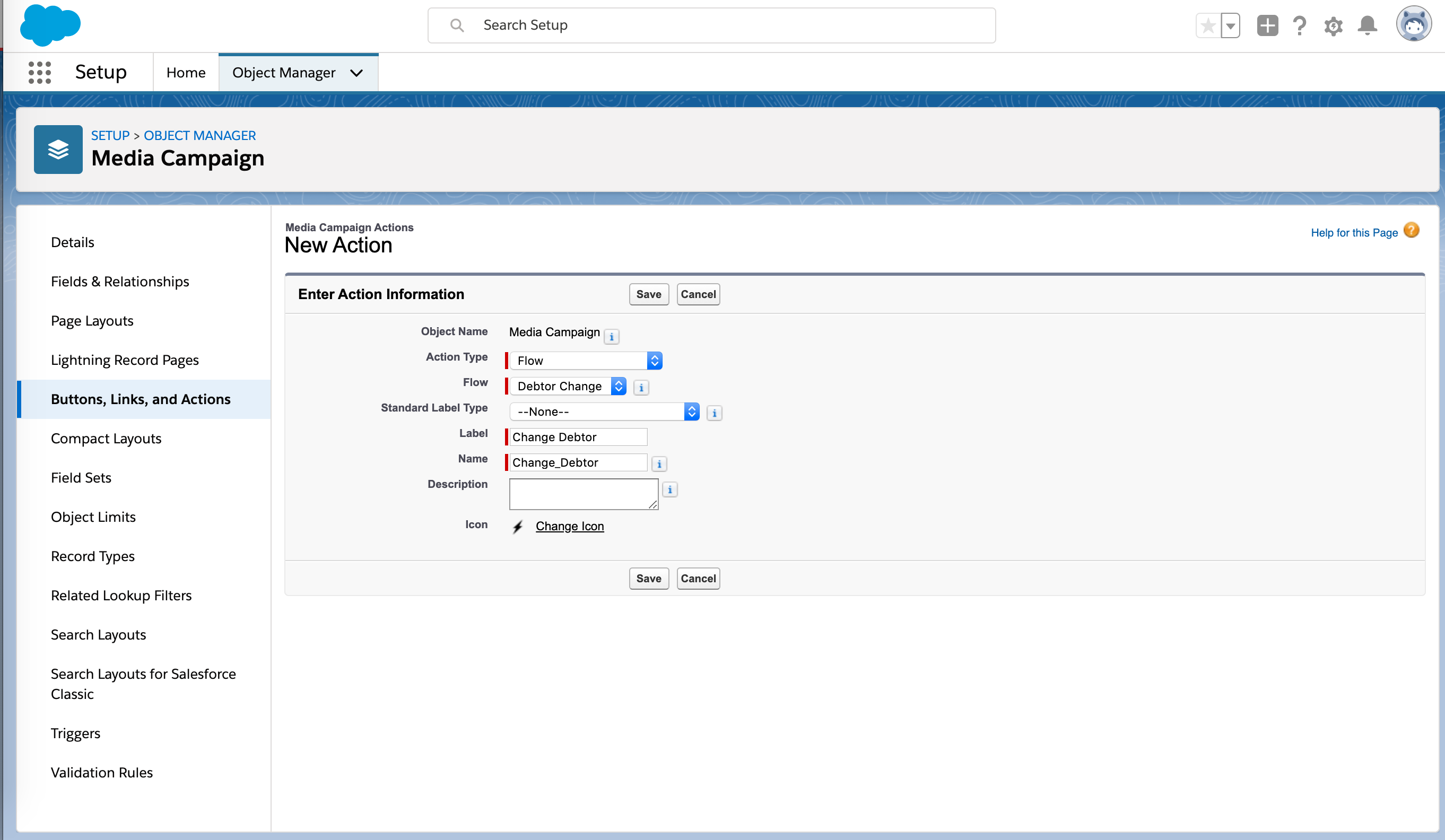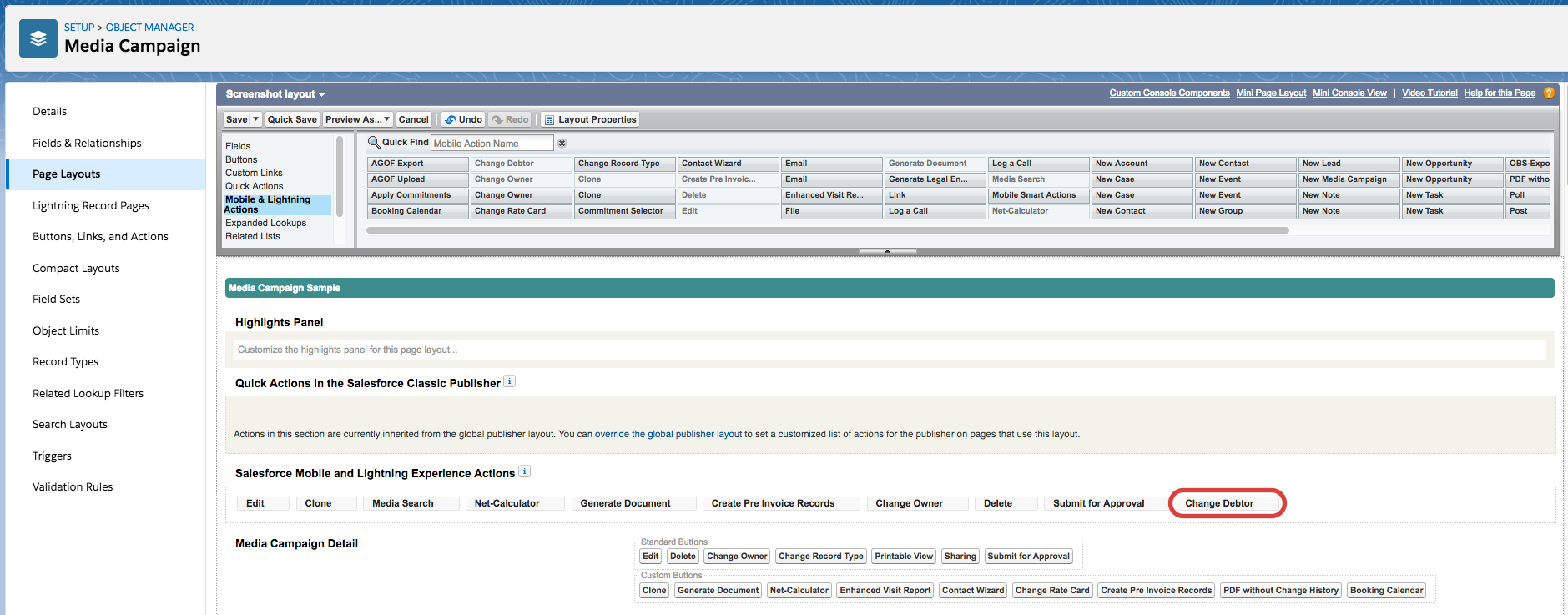Setup
Follow these steps to install the debtor change Lightning flow:
- Install the ADvendio Lightning Flows Extension.
- In Setup go to Process Automation → Flows and check if the Flow "Debtor Change" is there and set to Active.
- Create an Action on Media Campaign level to initiate the Change Debtor Flow
- Go to Media Campaign in your Object Manager
- Go to Buttons, Links and Actions
- Create a New Action with the following information (Label does not need to be Change Debtor)
- Add the action "Change Debtor" to your Media Campaign Page Layout
Now everything is prepared to start changing debtors on your Media Campaigns.