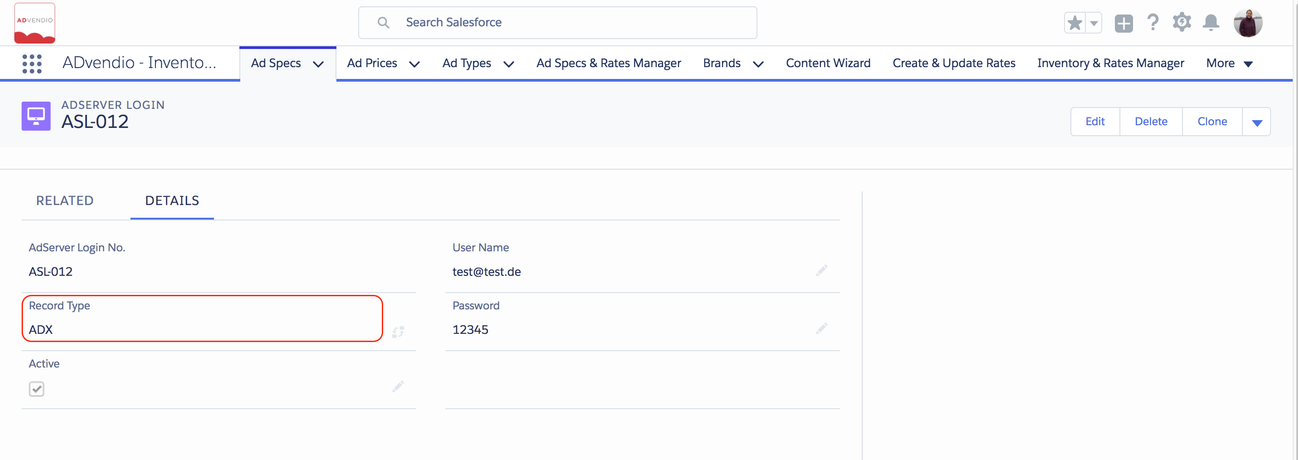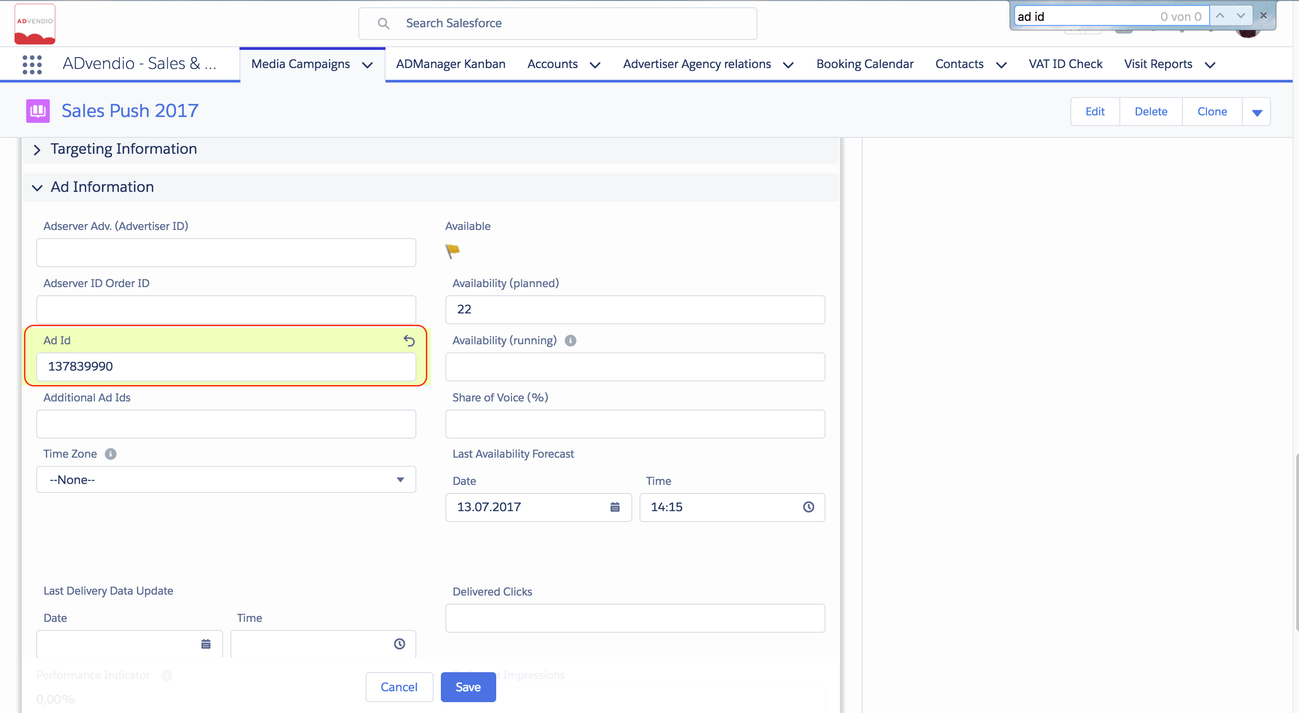Currently ADvendio can only import action data from AdExchange and push preferred deals (version 2.89 and up).
Here are the steps how to set up your AdExchange AdServer in ADvendio:
1. Set up your AdServer Login
Follow the steps in the instructions 7.3.1 Create an Ad Server Login but make sure to use the ADX record type to specify that this is an AdExchange login record.
You have successfully created the Google DoubleClick Ad Exchange integration.
Note: You can validate the Google DoubleClick Ad Exchange integration by clicking the link Check Login at the AdServer Login detail page.
Please take care of the permission settings for the user that generates the OAuth Token.
To import the full set of data please ensure that the role permissions for reporting like "Create and view reports" and "Create and view Ad Exchange reports" are enabled in the DFP UI. Here is a documentation on how to create/edit a user role in the UI. Also, you can check this guide for the complete list of user role permissions.
2. Schedule your Delivery Data
Add the configuration for AdExchange on the 5.3.2 Schedule Delivery Data Reports.
Enter all relevant data:
- Enter the Salesforce Username as well as Password and Security Token.
- Select Time and Day information.
- Enter an email address for the fields Failure Note Recipient and Success Note Recipient, if needed.
- Activate the checkbox Send Success Note, if needed.
- Click the button Submit.
Please note that we only import open auctions, impressions/ clicks for deals can be imported by our regular Delivery data import see chapter 3 here or 5.3 Revenue Schedule, Delivery Data, and Status Updates directly from your DFP Adserver.
3. Update your Ad Ids
The easiest process is probably to have a monthly data loader import. Here we explain the manual steps:
4. Validate Revenue Schedule Data
After your import has been run make sure the data has been imported correctly. When importing delivery data we use Adserver data (AD_SERVER_IMPRESSIONS). Starting with version 2.87 and up we alternatively import ADX numbers for clicks/impression (AD_EXCHANGE_IMPRESSIONS etc.).
5. Mapping
We have implemented the Mapping with the Generic Dataloader (GDL) so you are free to map to your requirements. If you need help please contact your technical account manager for support.
Following fields are mapped by default:
Feature | Source | Target Object | Target |
|---|---|---|---|
| AdxProgrammaticAccountUpload | Id | ADvendio__ProgrammaticAccount__c | ADvendio__ExternalID__c |
| AdxProgrammaticAccountUpload | Login | ADvendio__ProgrammaticAccount__c | ADvendio__AdServerLogin__c |
| AdxProgrammaticAccountUpload | Name | ADvendio__ProgrammaticAccount__c | ADvendio__AccountName__c |
| AdxProgrammaticAccountUpload | Type | ADvendio__ProgrammaticAccount__c | ADvendio__AccountType__c |
| AdxProgrammaticAccountUpload | UniqueKey | ADvendio__ProgrammaticAccount__c | ADvendio__UniqueKey__c |
| AdxProgrammaticDataUpload | AdServer Login | ADvendio__ProgrammaticData__c | ADvendio__AdServerLogin__c |
| AdxProgrammaticDataUpload | CREATIVE_SIZE | ADvendio__ProgrammaticData__c | ADvendio__AdSlot__c |
| AdxProgrammaticDataUpload | DFP_AD_UNIT_ID | ADvendio__ProgrammaticData__c | ADvendio__AdUnitID__c |
| AdxProgrammaticDataUpload | Advertiser Unique Key | ADvendio__ProgrammaticData__c | ADvendio__Advertiser__r.ADvendio__UniqueKey__c |
| AdxProgrammaticDataUpload | Agency Unique Key | ADvendio__ProgrammaticData__c | ADvendio__Agency__r.ADvendio__UniqueKey__c |
| AdxProgrammaticDataUpload | CLICKS | ADvendio__ProgrammaticData__c | ADvendio__Clicks__c |
| AdxProgrammaticDataUpload | COUNTRY_CODE | ADvendio__ProgrammaticData__c | ADvendio__Country__c |
| AdxProgrammaticDataUpload | Currency ISO Code | ADvendio__ProgrammaticData__c | CurrencyISOCode |
| AdxProgrammaticDataUpload | Demaind Partner Unique Key | ADvendio__ProgrammaticData__c | ADvendio__DSP__r.ADvendio__UniqueKey__c |
| AdxProgrammaticDataUpload | MONTH | ADvendio__ProgrammaticData__c | ADvendio__Date__c |
| AdxProgrammaticDataUpload | DEAL_ID | ADvendio__ProgrammaticData__c | ADvendio__DealID__c |
| AdxProgrammaticDataUpload | COST_PER_CLICK | ADvendio__ProgrammaticData__c | ADvendio__eCPC__c |
| AdxProgrammaticDataUpload | AD_IMPRESSIONS_RPM | ADvendio__ProgrammaticData__c | ADvendio__eCPM__c |
| AdxProgrammaticDataUpload | AD_IMPRESSIONS | ADvendio__ProgrammaticData__c | ADvendio__Impressions__c |
| AdxProgrammaticDataUpload | Record Type | ADvendio__ProgrammaticData__c | RecordTypeId |
| AdxProgrammaticDataUpload | EARNINGS | ADvendio__ProgrammaticData__c | ADvendio__Revenue__c |
| AdxProgrammaticDataUpload | TRANSACTION_TYPE_NAME | ADvendio__ProgrammaticData__c | ADvendio__TransactionType__c |
| AdxProgrammaticDataUpload | Unique Key | ADvendio__ProgrammaticData__c | ADvendio__UniqueKey__c |