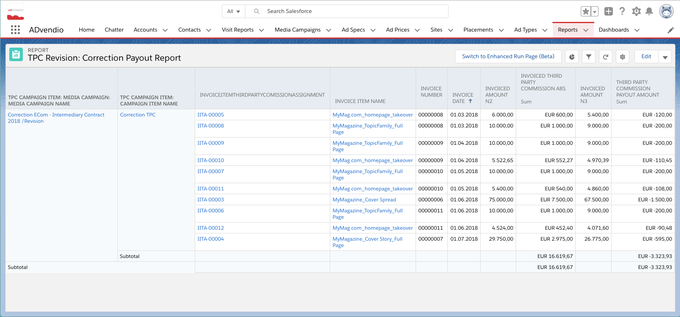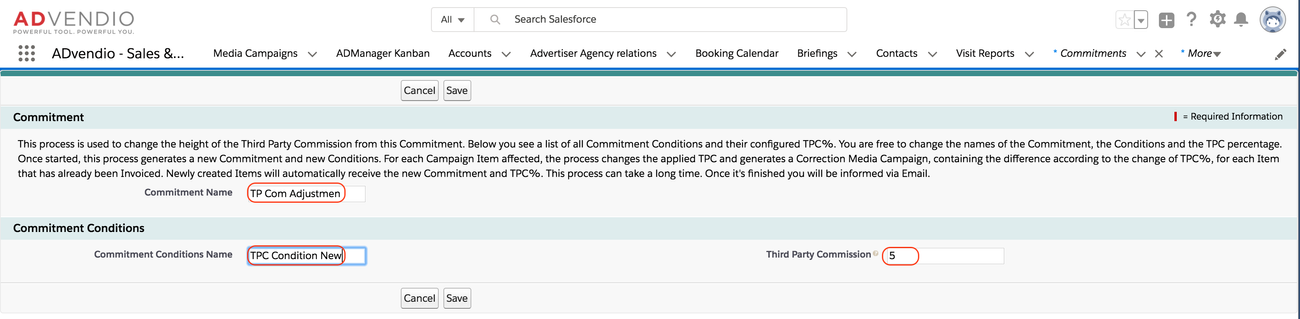 Then click save.
Then click save.
Use the basic commitment feature on ADvendio and sign a contract with an intermediary to give them a 10% Third-Party Commission if they bring in a certain revenue X. Throughout the year you notice that the revenue has NOT been reached. Retroactively you will reduce the TPC for this intermediary to only 8%.
Your administrator needs to install an extension in order to use this feature:
Package Name: ADvendio Third Party / Intermediary Commissioning Revision
Version Name Third Party / Intermediary Commissioning Revision 1.13:
Installation link 1.13 for your Production environment (org)
Installation link 1.13 to update your Sandbox
Have your administrator set up the feature 8.7 Install Third Party / Intermediary Commission Revision
Open a Commitment that you like to adjust.
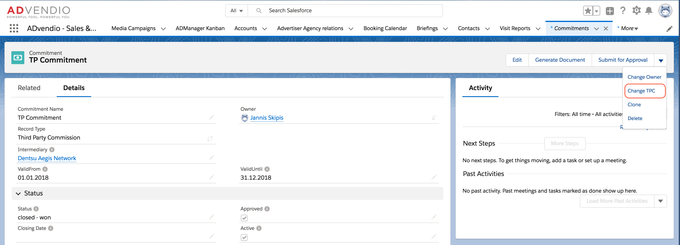
Clicking on the button will open a new page that will allow you to change the percentage.
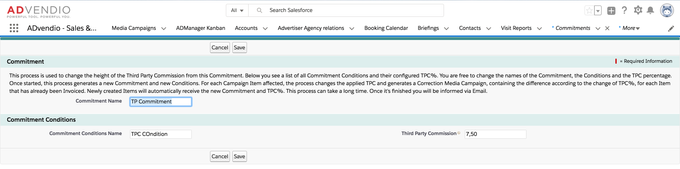
It copies the Basic Commitment name and the condition name which you also should modify for better tracking: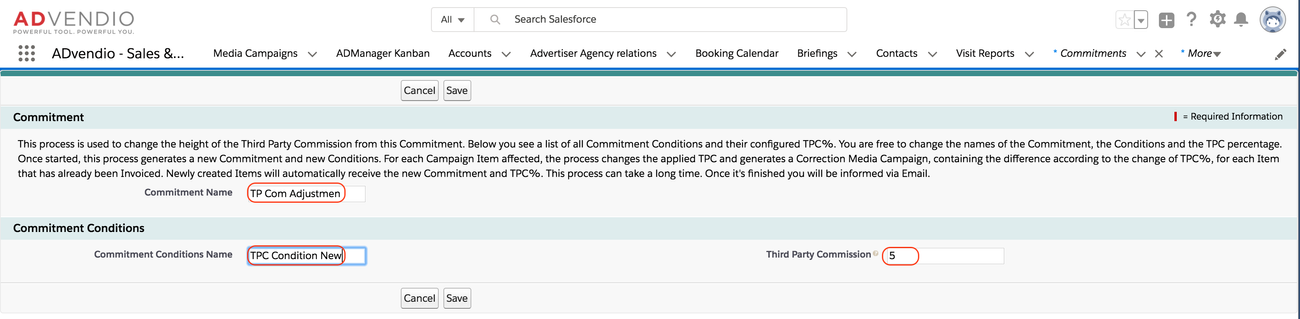 Then click save.
Then click save.
You receive an email with the results of the process.
Note: The number which appears on the UI after saving is used for calculation irrespective how many numbers one has entered after the decimal, if it only saves and show 2 decimal places that 2 decimal places will be taken into account for calculation |
A new Basic commitment and commitment condition is created.
All new campaign items should now use the correct (new) percentage
Existing positions with the old percentage which have not been invoiced get adjusted.
For existing positions with the old percentage which have been invoiced the difference is calculated (in the example above old N3 with 10% - new N3 with 8%). These deviations have to be accounted for in the Publisher's payout as well as for the payment of the intermediary (TPC).
All deviations have to be added as credit notes line items, to allow to send this to the intermediary, check here 4.14 Third-Party Commission (TPC).
All deviations have to be added to the Publisher Payout Collect. Example: Old position N3=100€, New position N3=80€; diff = -20€ , where a new PublisherPayoutInvoiceItem Assignment will be created to map the -20€
This will only be calculated if N3 is used, otherwise, the TPC has no influence on the values.
This extension will add two reports for you to manage and control the process:
Adv. Publisher Payout Credit Note Report: This shows an overview of Publisher Payout which tells you which invoices have to lead to a credit note and if the revision had retroactive changes
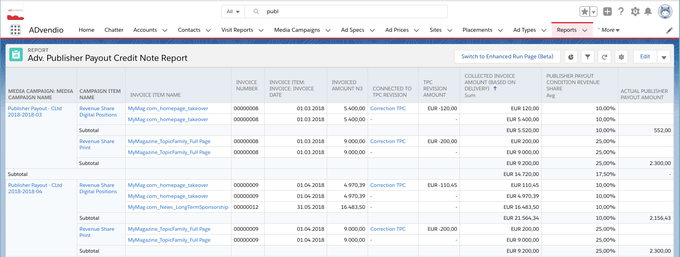
TPC Revision: Correction Payout Report: Which invoices have been affected by the revision and created an additional credit note/invoice for the intermediary.